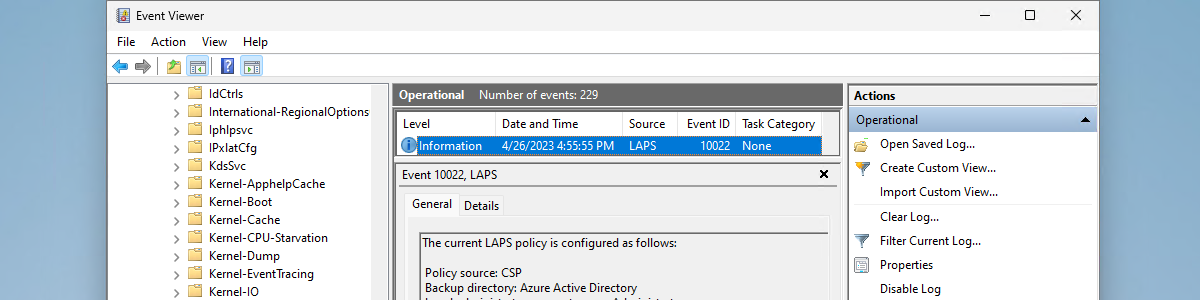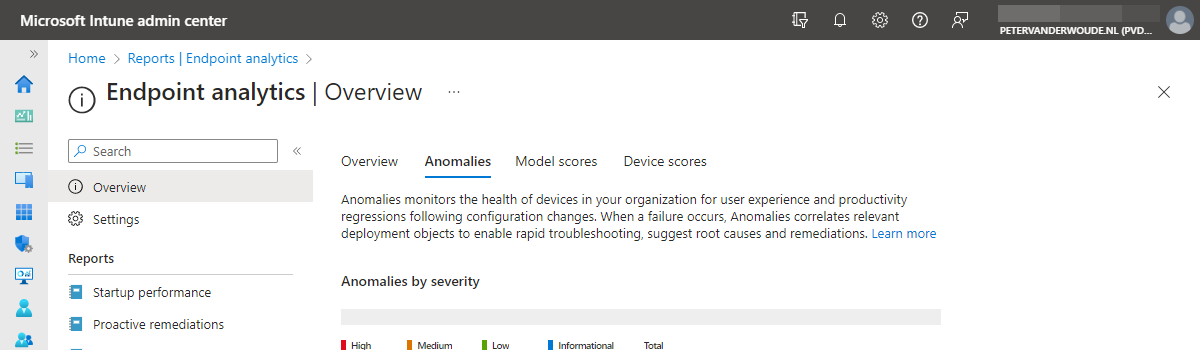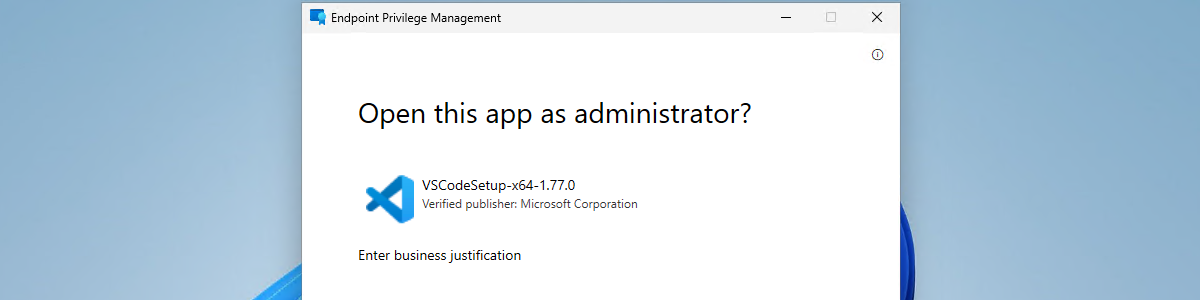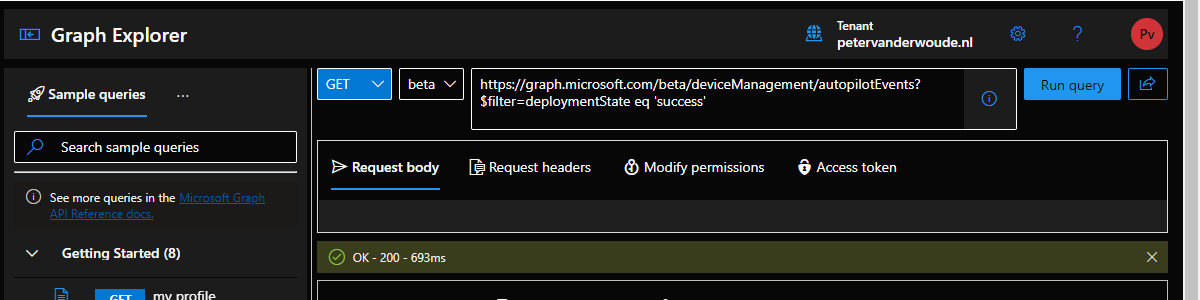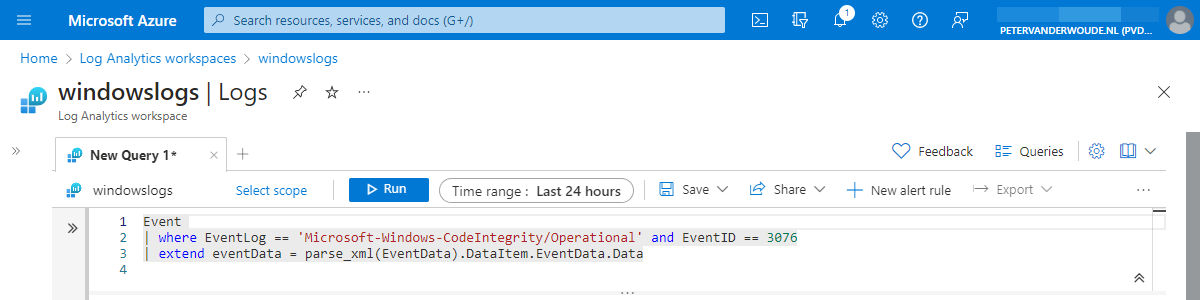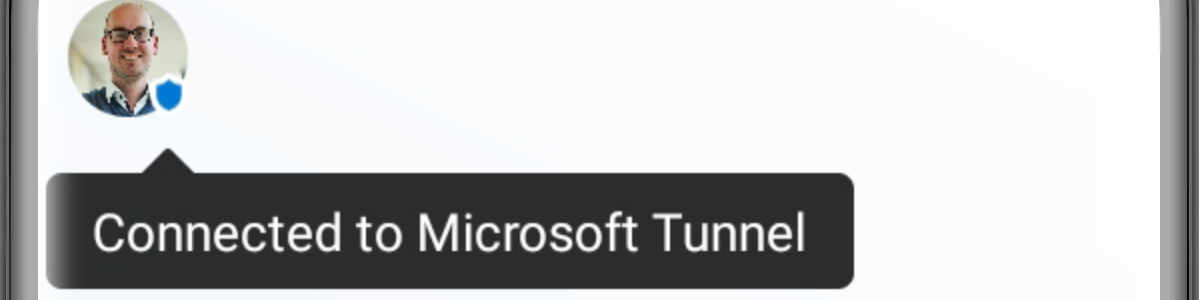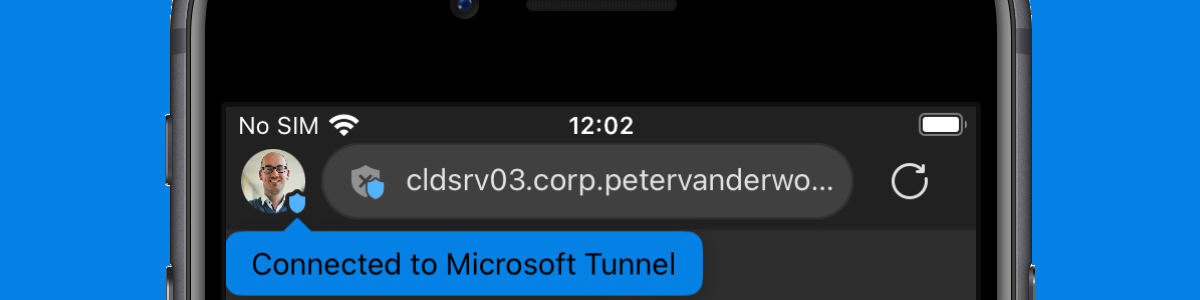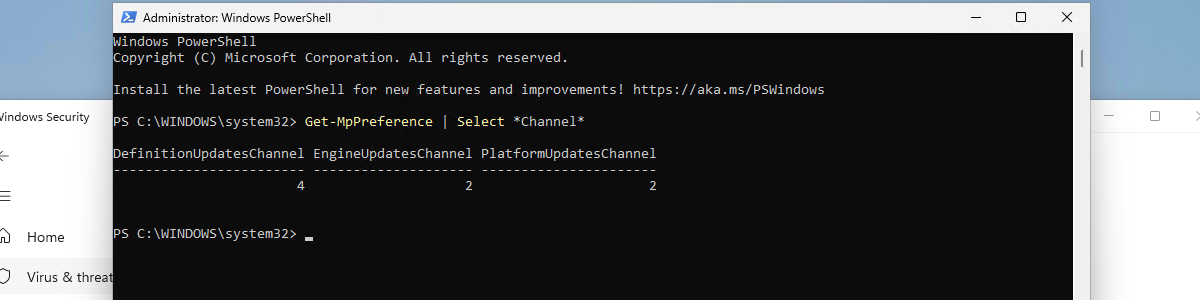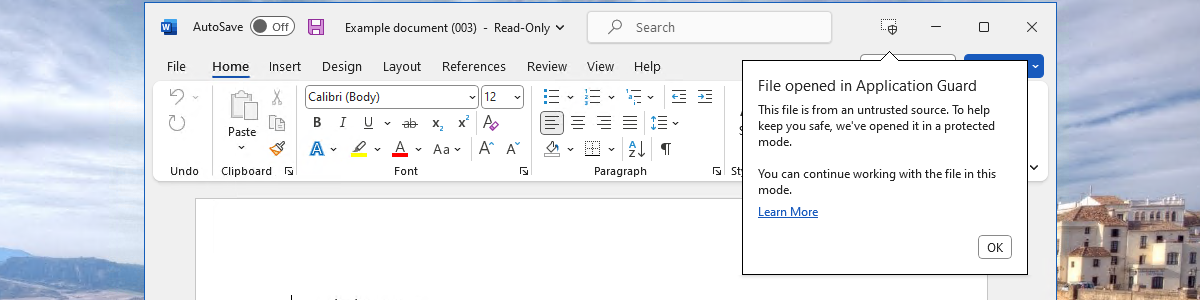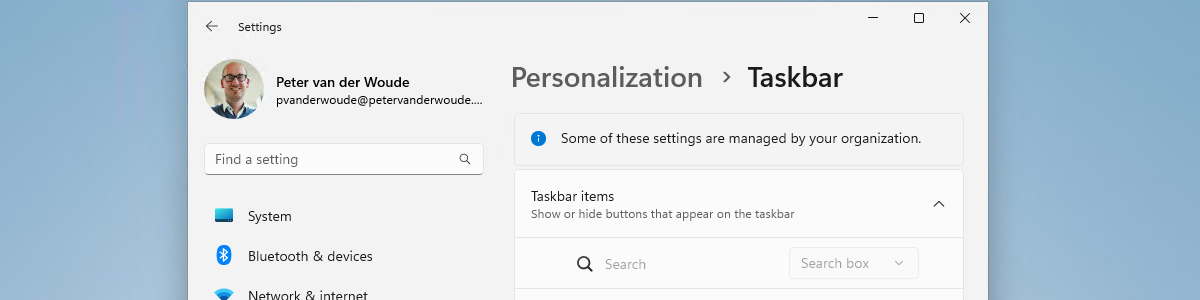Getting started with Windows Local Administrator Password Solution
This week is all about another nice feature that was recently introduced in Windows, Microsoft Intune, and Azure AD. That feature is Windows Local Administrator Password Solution (Windows LAPS). Windows LAPS is basically the evolution of the already existing LAPS solution for domain joined Windows devices. Big difference, however, is that Windows LAPS is now a built-in solution in Windows that can be configured via Microsoft Intune and that can use Azure AD as a storage location for the local administrator password. Windows LAPS can be used to manage the password of a single local administrator account on the device. The most obvious account for that would be the built-in local administrator account, as that account can’t be deleted and has full permissions on the …