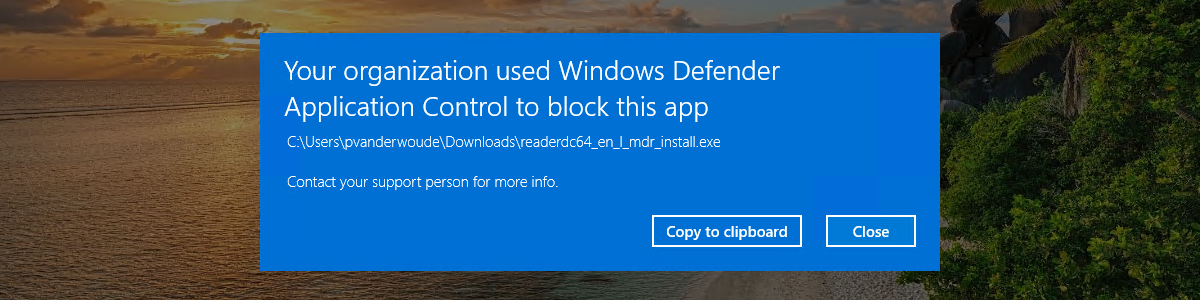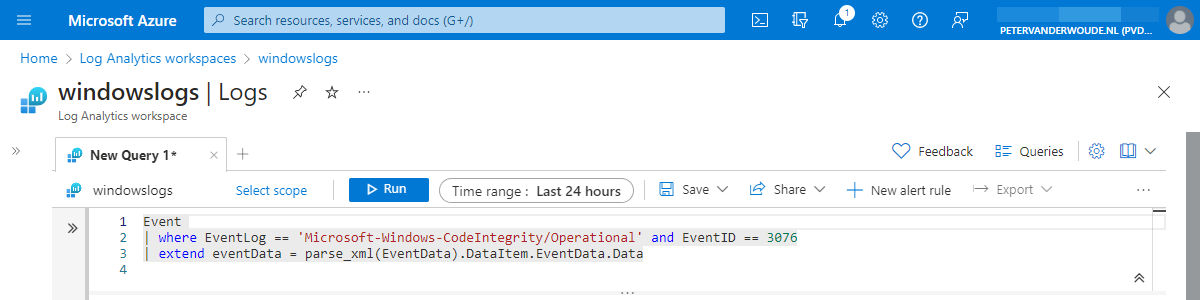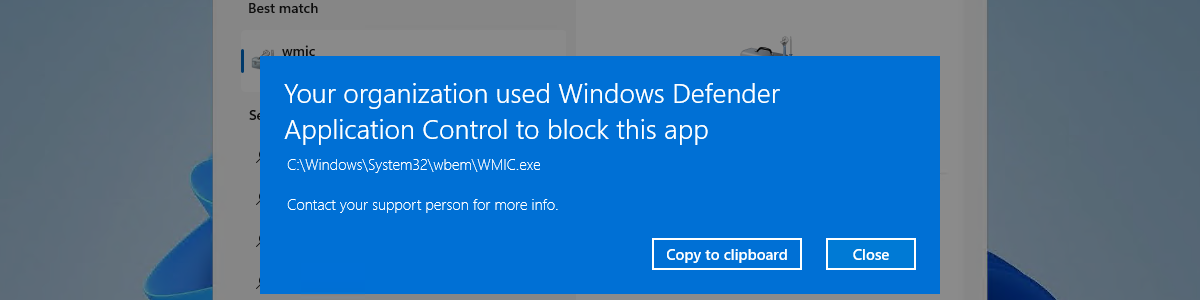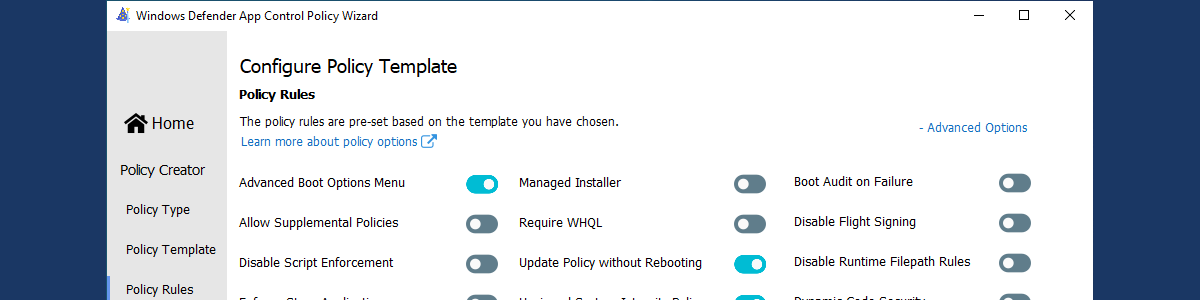Creating supplemental Application Control policies for the base Application Control policies created with the built-in controls
This week is a follow-up on the post of last week about easily configuring the Intune Management Extension as managed installer for Windows Defender Application Control. That post already had a note regarding supplemental Application Control policies. This week, the focus will be on adding supplemental Application Control policies on top of the base Application Control policies that are created when using the built-in controls in the creation of an Application Control policy. The great thing is that those base Application Control policies all have standard configurations and can easily be reused. This post will focus on those base Application Control policies and using those with supplemental Application Control policies. This post will finish with the distribution of such supplemental Application Control policies and the …