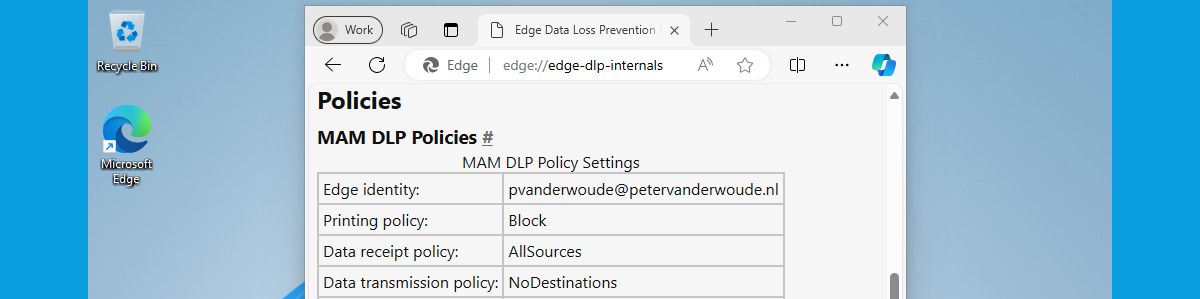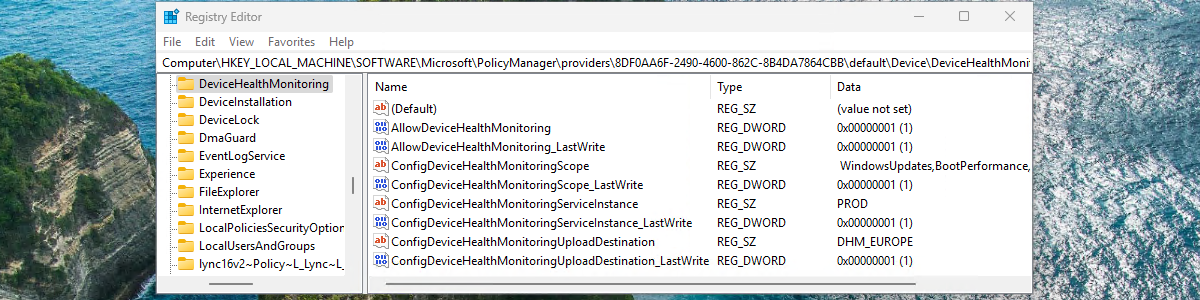Getting started with Personal Data Encryption
This week is all about a nice feature that has been introduced over a year ago, but that didn’t receive a lot of attention yet. That feature is Personal Data Encryption (PDE). PDE was introduced with Windows 11, version 22H2, as a security feature that provides file-based data encryption functionalities to Windows. Not as an alternative to BitLocker, but to work alongside BitLocker. Were the decryption key of BitLocker is released during the boot of the device, the decryption key of PDE is released during the sign-in of the user by using Windows Hello for Business. That makes sure that PDE is basically an additional layer of security, on top of BitLocker, that can focus on providing an additional layer of security for specific apps …