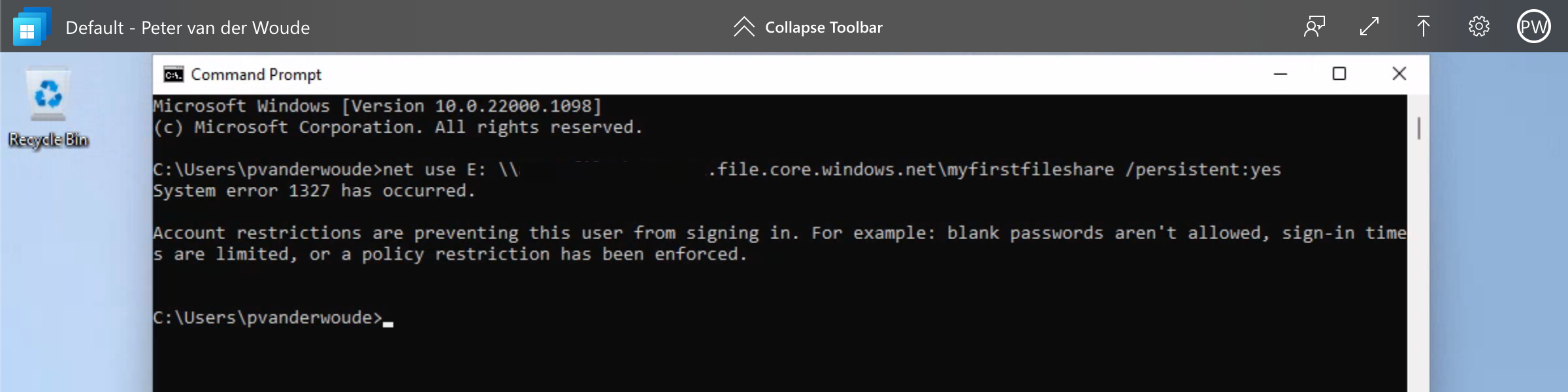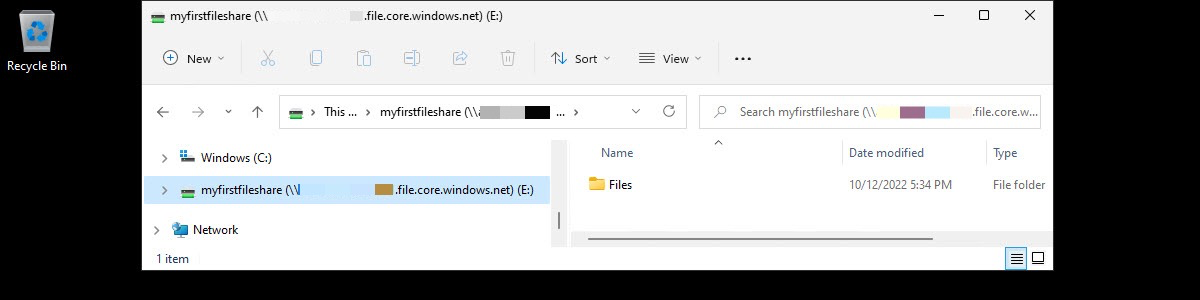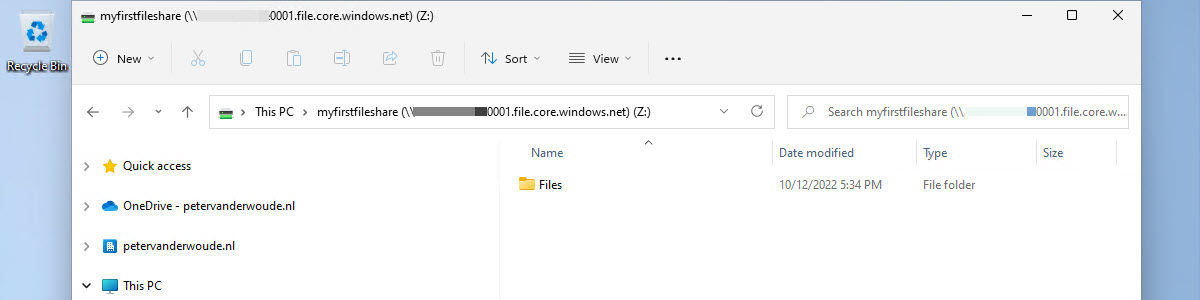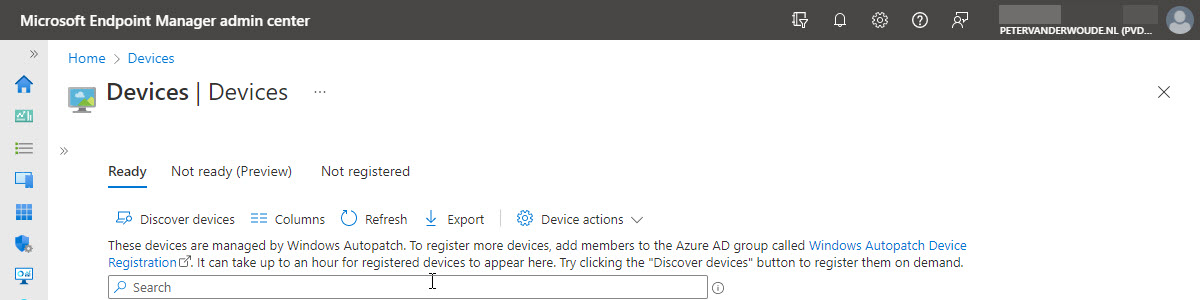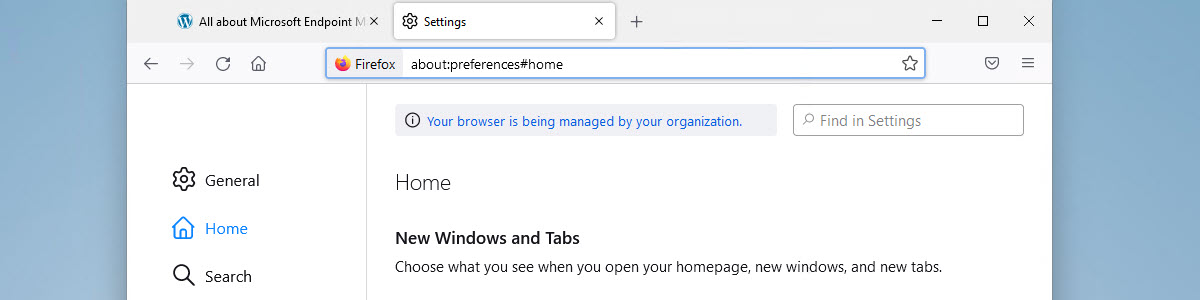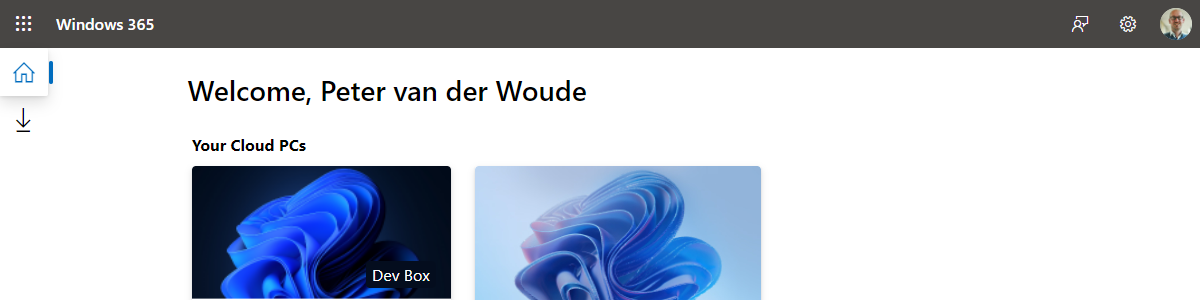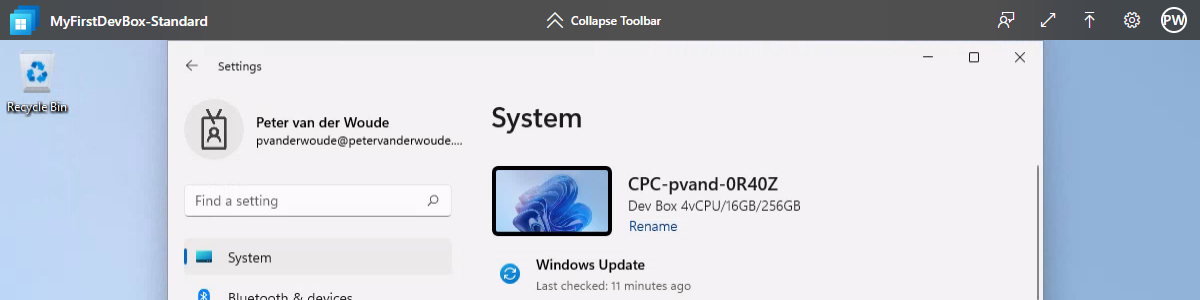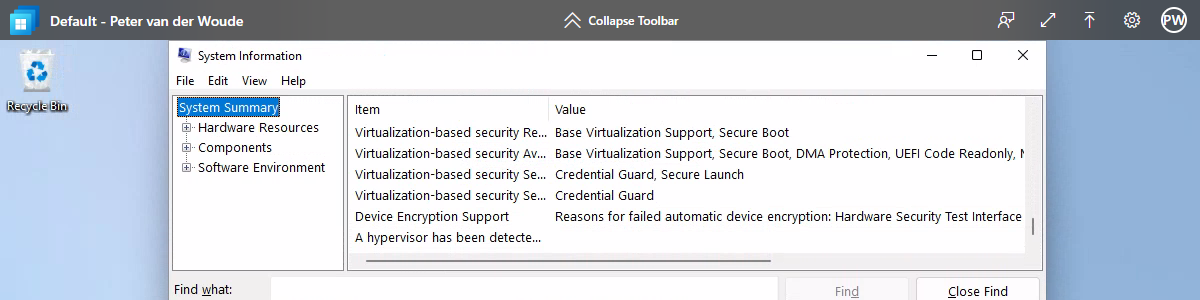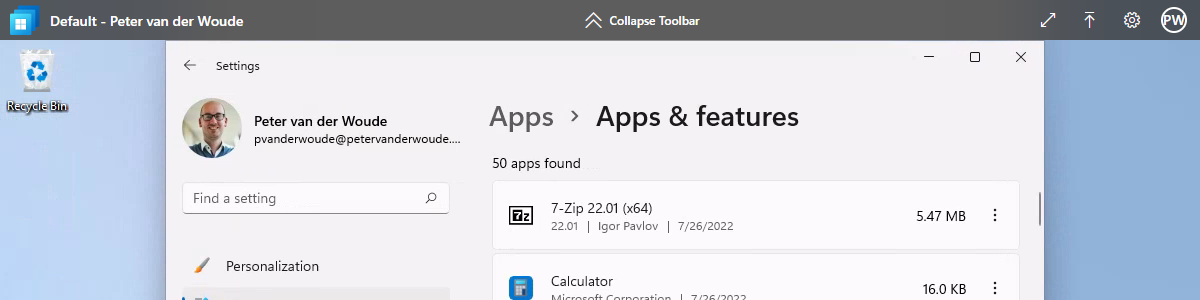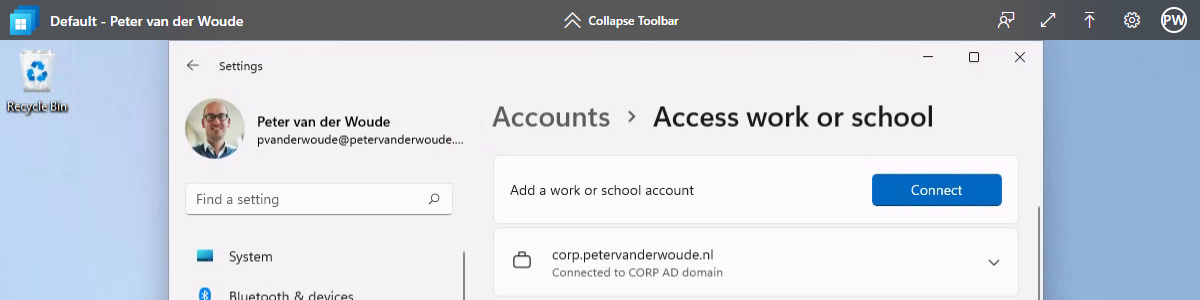Excluding Azure file shares from Conditional Access policies requiring MFA
This week is another short follow-up on the last couple of weeks. While the last couple of weeks were all about configuring the authentication on Azure file shares and on mapping Azure file shares, this week is all about the exclusion for multi-factor authentication (MFA). During the initial post, about using Azure AD Kerberos authentication for Azure file shares, it was mentioned that Azure AD Kerberos doesn’t support using MFA for accessing Azure file shares. The steps to prevent that, just weren’t described. And based on comments and feedback, it’s good to still walk through the steps for configuring that exclusion. This post will briefly discus the challenge, followed with the steps to create the exclusion for Azure file shares. This post will end with the …