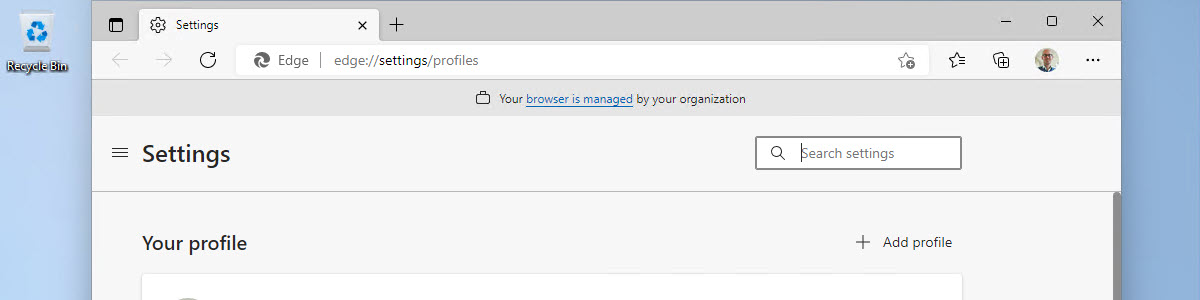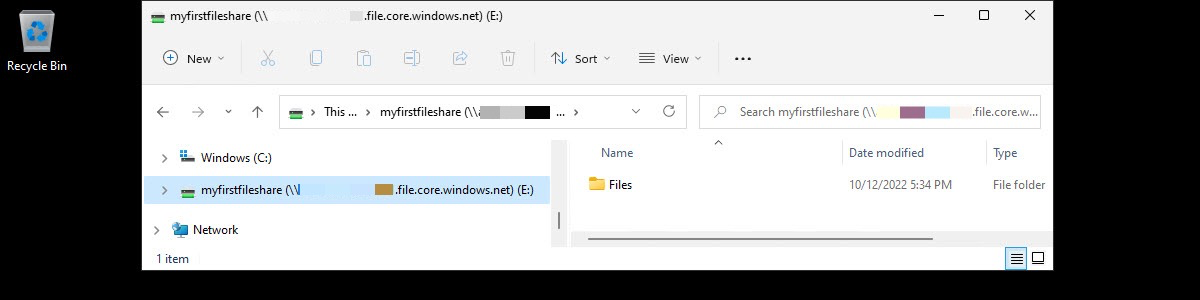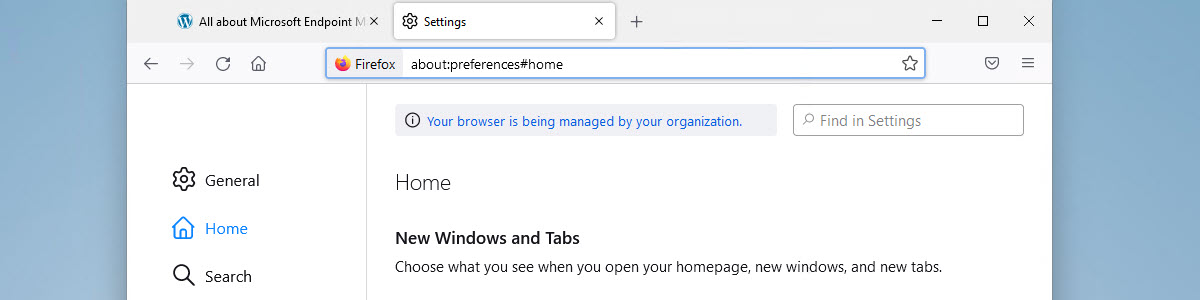Simplifying the management and configuration of your favorite browser
This week is all about simplifying the management and configuration of your favorite browsers, by using Microsoft Intune. That’s definitely not the sexiest subject, but it’s important to be familiar with the easy options that are available nowadays. With the latest additions to Microsoft Intune, the management and configuration of the different browsers became more of a native functionality. Native functionality was already available for Microsoft Edge, and recently became available for Google Chrome. And now, with the recent addition of importing third-party administrative templates, it became available for every browser that could be easily managed within an on-premises environment, by using Group Policies. Besides that, there are even alternatives when really needed. This post will provide an overview of the different options for managing …