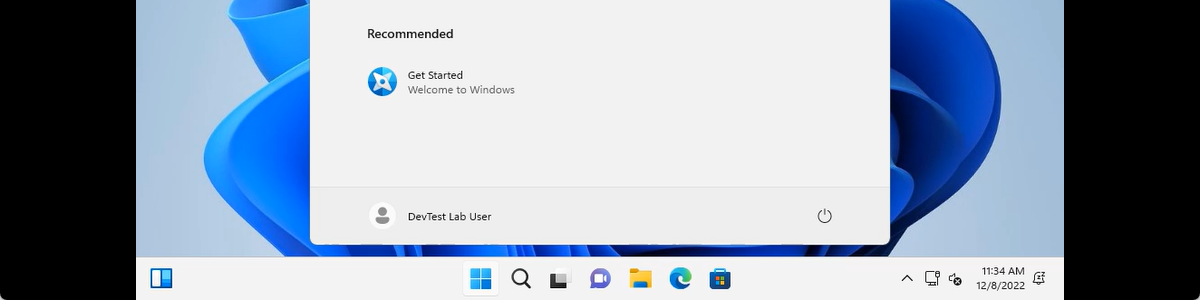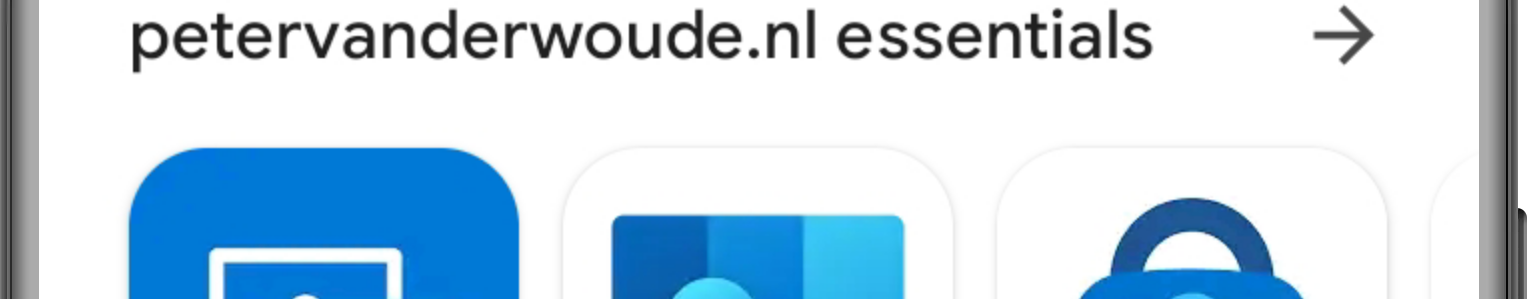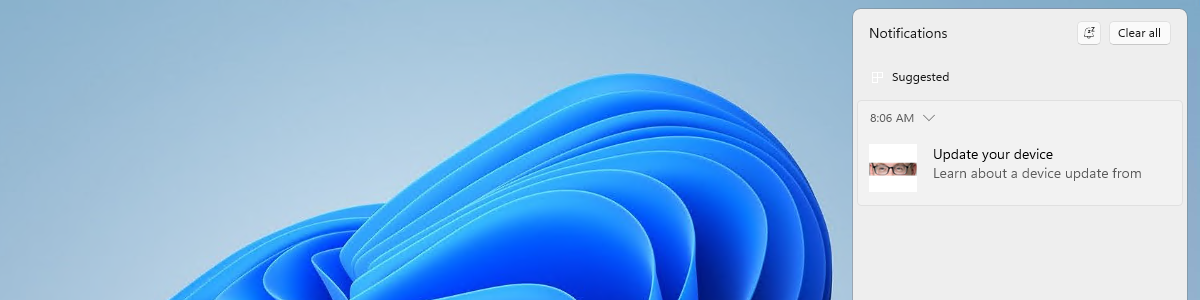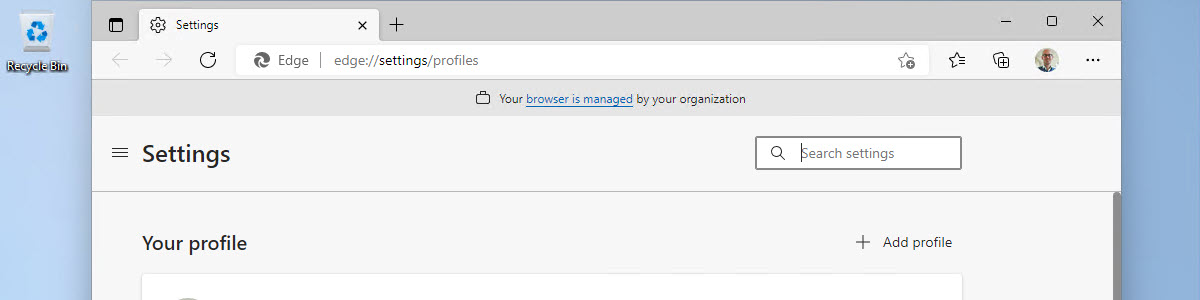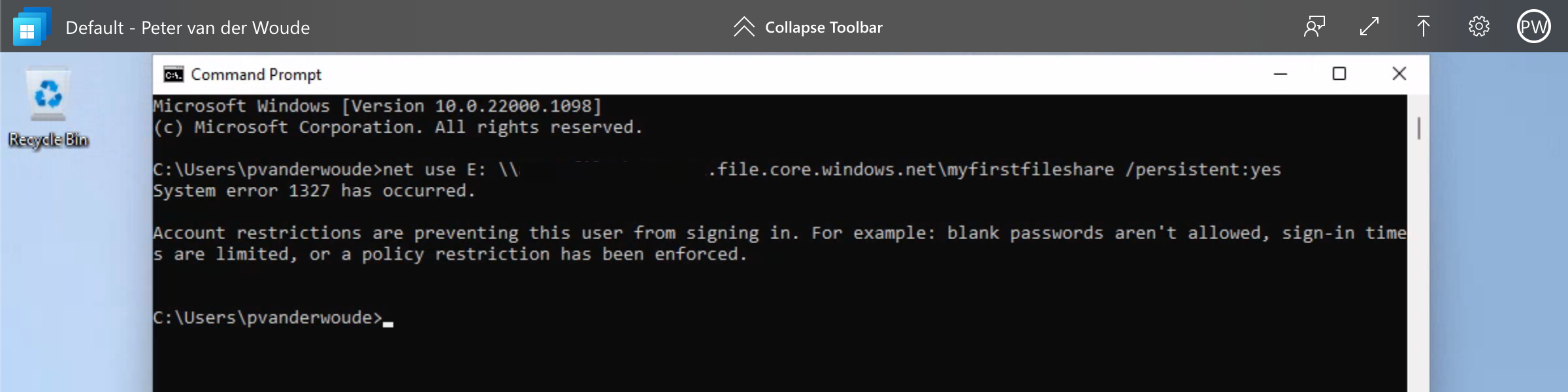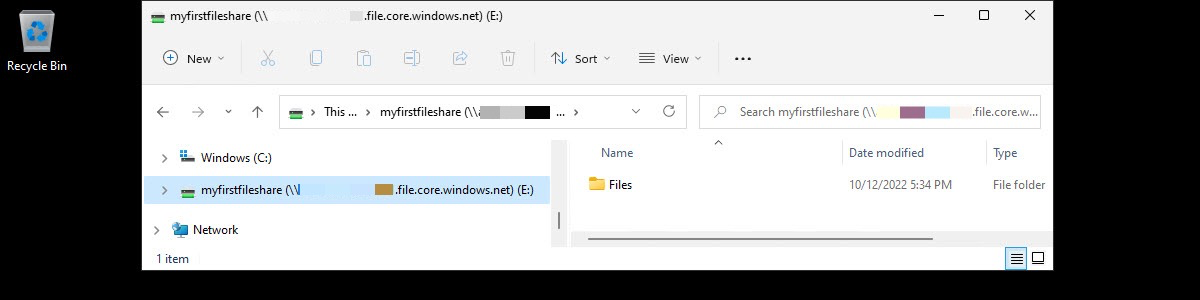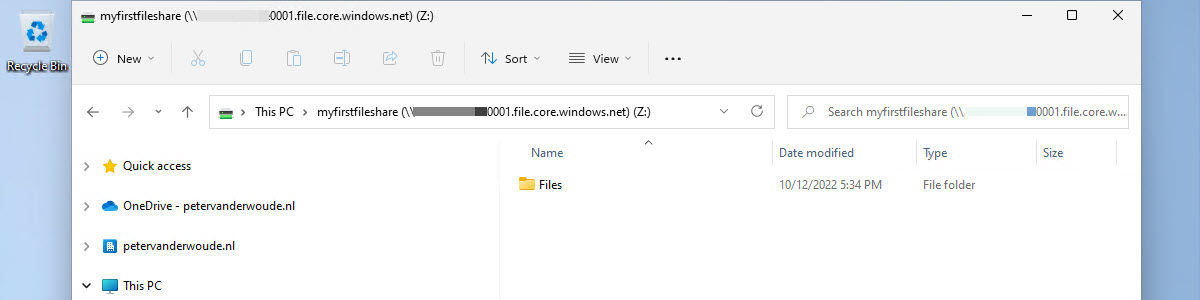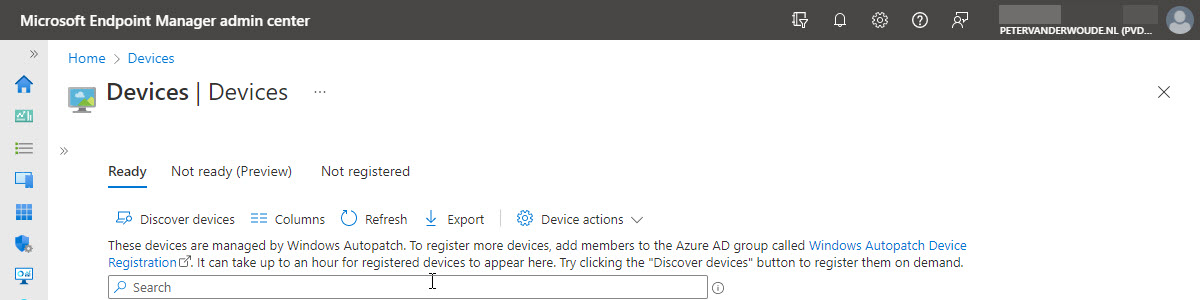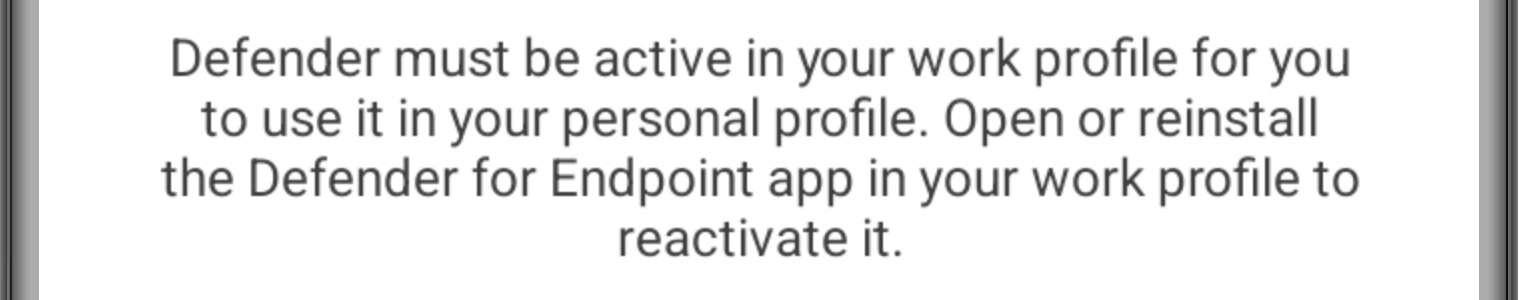Test Base for Microsoft 365 integration with Microsoft Intune
This week is all about the Test Base for Microsoft 365 (Test Base) integration with Microsoft Intune. About a year ago Test Base was also a subject on this blog. Back then it was focused on getting started with Test Base. In the meantime, a lot has changed. And changed in a good way. Some really nice features were added, and one of those features is the integration with Microsoft Intune. As one of the focus areas of Test Base is on IT professionals who want to validate their applications, that integration will make their lives a lot easier. That integration will simplify the creation of a package within the Test Base account. It will preconfigure values during the creation of a package. Of those …