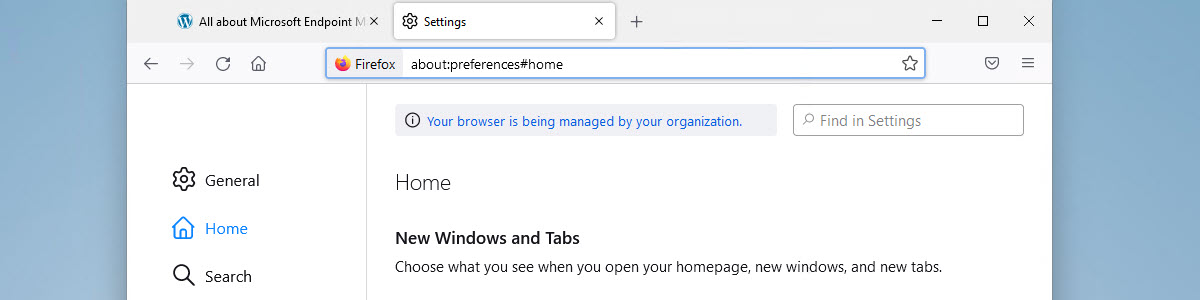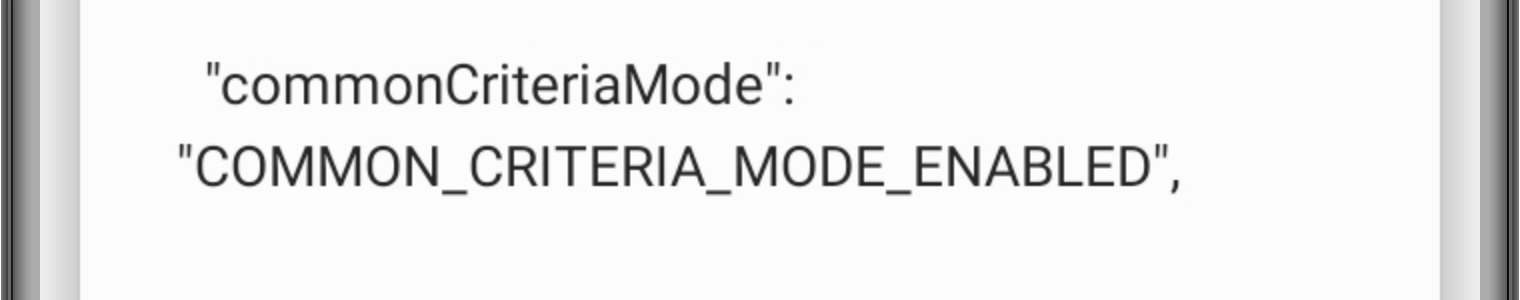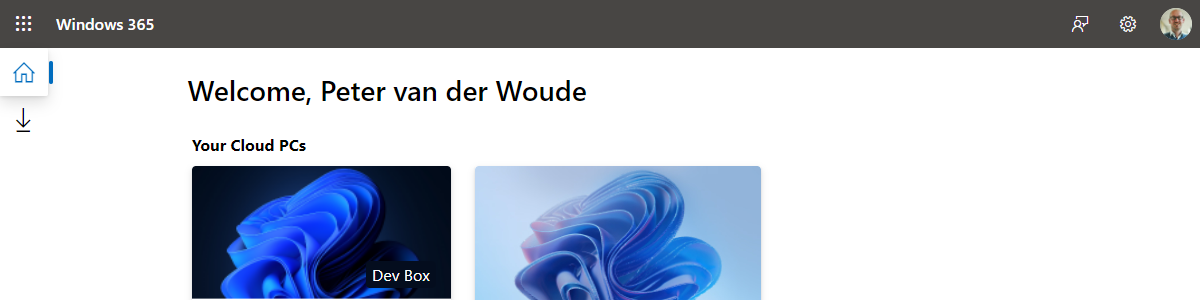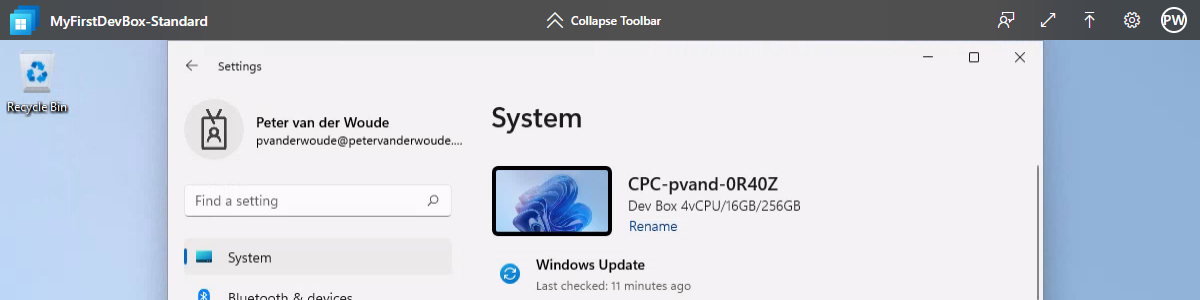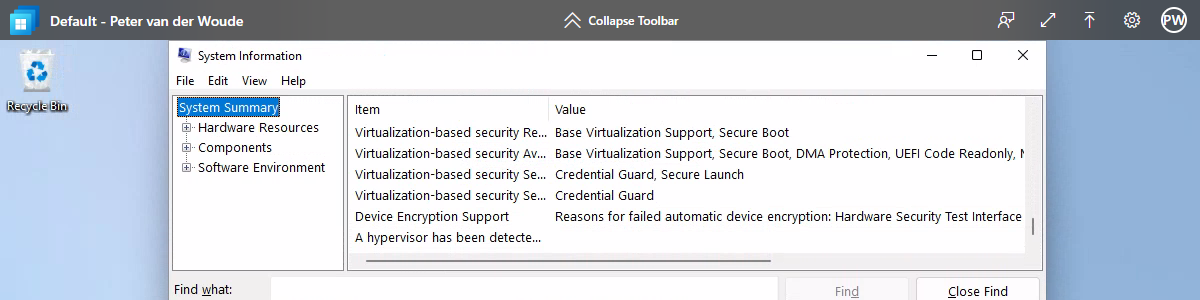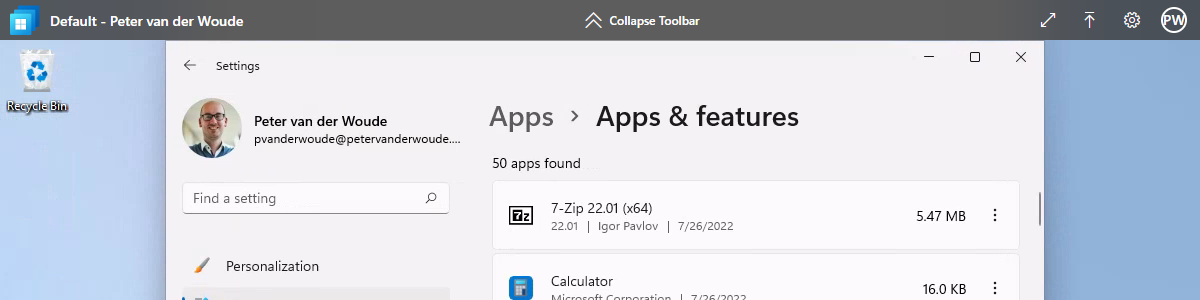Working with enhanced phishing protection in Microsoft Defender SmartScreen
This week is all about a new security feature that is part of Microsoft Defender SmartScreen and that was introduced with Windows 11, version 22H2. That feature is enhanced phishing protection. Enhanced phishing protection helps with protecting work accounts against phishing and unsafe usage on sites and apps. It works alongside existing Windows security features and alerts about typed work passwords in any Chromium browser, warns about reused work passwords on sites and apps, and warns when storing plaintext work passwords in Notepad, Word, or any Microsoft 365 Office app. That makes enhanced phishing protection an important addition to the Microsoft Defender SmartScreen security functionalities. This post will go through the available settings, the easy configuration, and the user experience with the enabled notifications. Note: …