The second short post of this week is another extension of one of my sessions at the Workplace Ninja Summit 2022. At the summit I did my second session about Welcome to the still growing Android device management jungle. During that session I shared information around the still growing device management options for Android devices, pointers that can help with making the right decisions and information around the different configuration options. This post will provide a quick summary of that session by going through the different management options, providing important differences and summarizing the main configuration capabilities. The slides (PDF) of that session are available for download here.

Android (device) management options
When looking at the Android (device) management options, there are many options. And the number of options actually just got higher with the availability of the support for Android Open Source Project (AOSP). That might make it even more challenging to choose the right management options. Before making that decision, it starts by being familiar with the different available Android (device) management options. An overview of those options are shown below in Figure 2.
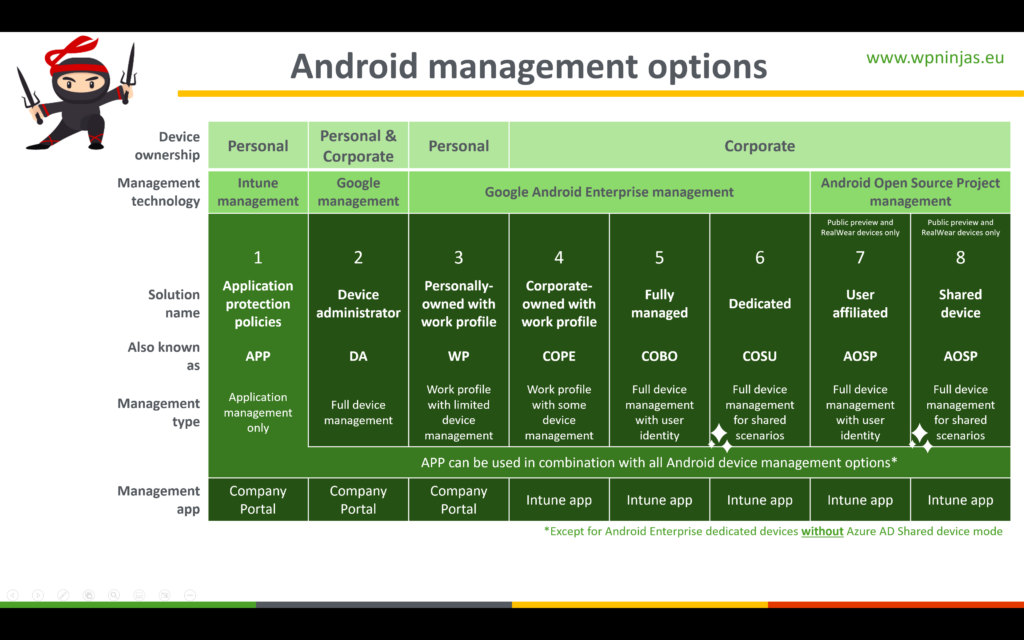
Choose the right Android (device) management option(s)
Actually choosing the right Android (device) management option can be challenging. For that it’s important to compare the different management options. Microsoft provides a good starting point as shown below in Figure 3.

In my opinion that’s just not the complete comparison that an organization should make. There should also be some comparison be done from a more functional perspective. It’s important to also look at the privacy of the user and the data separation that’s being used. That makes the overview as show below in Figure 4 a completer picture.
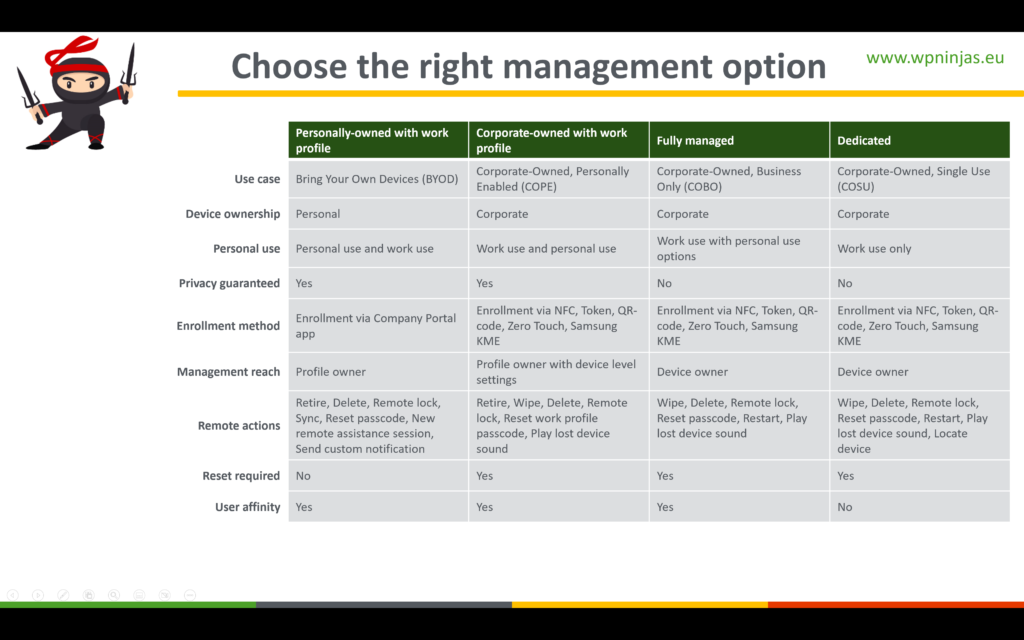
Android (device) management integration options
Besides that it’s also good to have a closer look at the different integrations that are available via Microsoft Intune. Most of those are available for the complete set of Android device management options, but that are a few exceptions. Make sure to check the available slides for more details.
More information
The information summarized in this post and the information provided during the session are based on experience and previous posts. For future reference those posts are summarized below.
- Android Enterprise and Microsoft Intune
- Android Enterprise and Microsoft Intune: And the previously missing use case
- Getting started with Android Enterprise Corporate-Owned devices with Work Profile
- Android Enterprise and Microsoft Intune: And Android Device Policy
- Android Enterprise and Microsoft Intune: And the additional configuration layer
