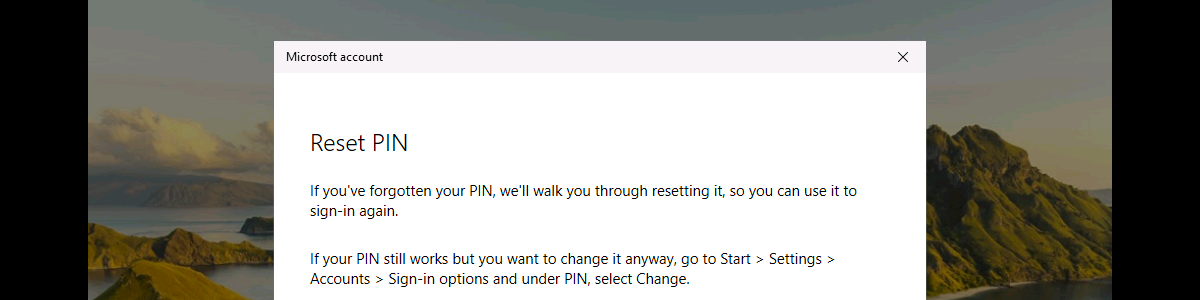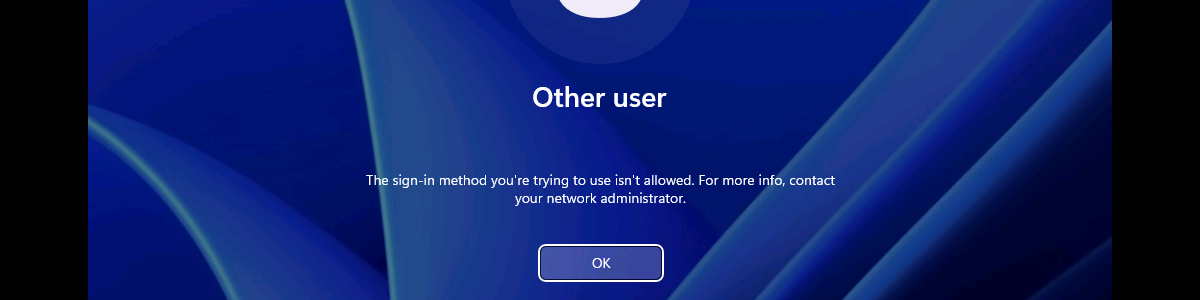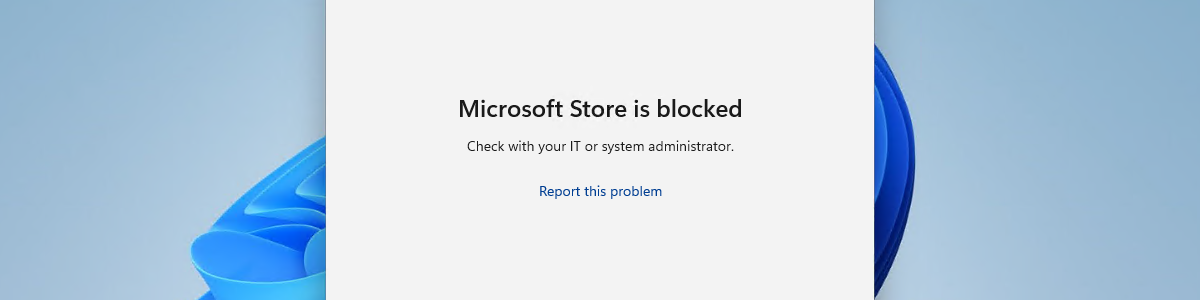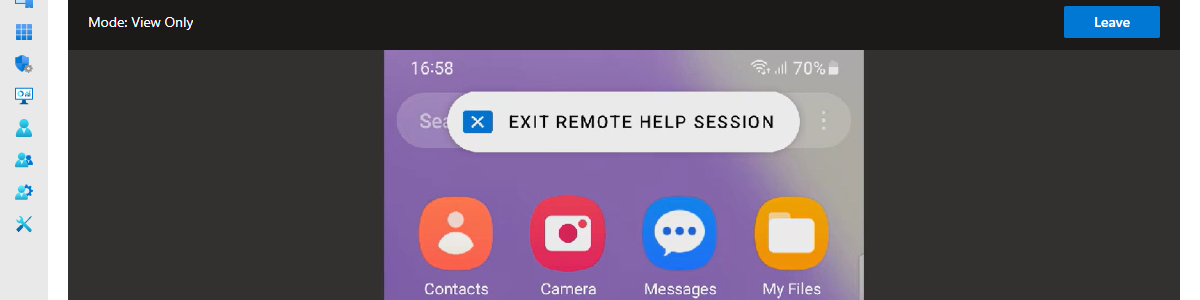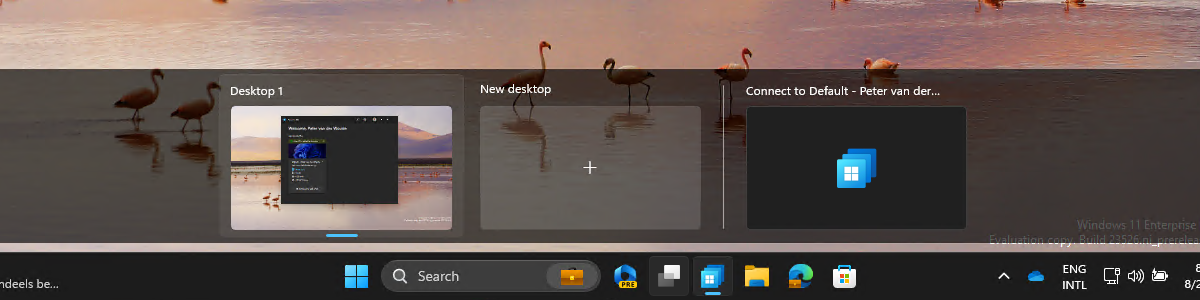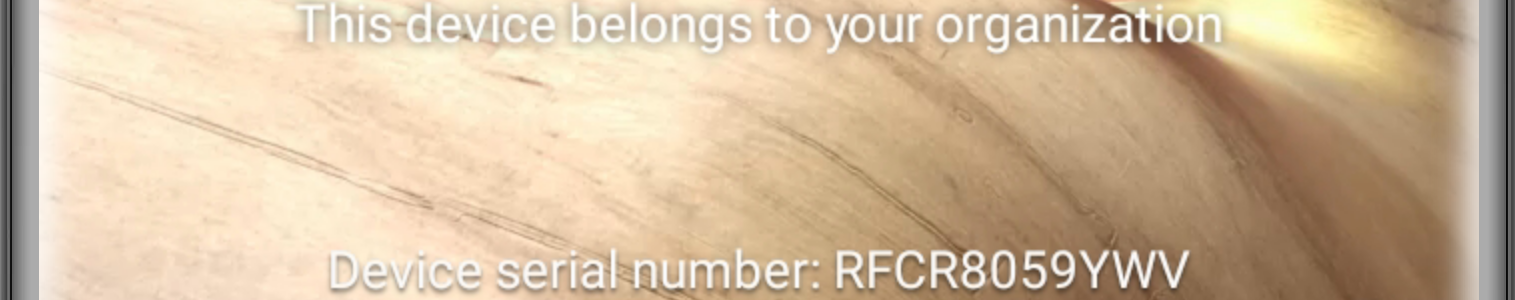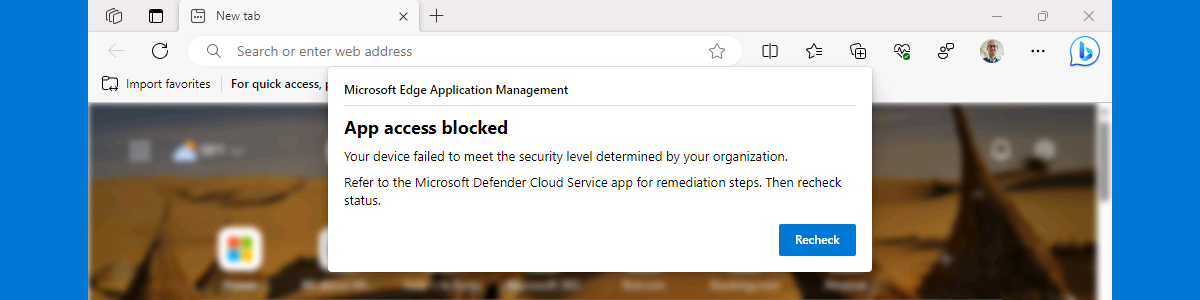Fixing self-service when restricting the local log on
This week is a quick follow-up on the post of last week. That post was focussed on restricting the local log on to Windows devices. Part of that post was also the broken self-service password reset and self-service PIN reset functionalities. When using the most restrictive option of a whitelist, for configuring the users that are allowed to log on locally, that will break those functionalities. This week will be all about a follow-up on that behavior. When it’s required to restrict the local log on Windows devices, and users should still be able to use the different self-service functionalities, this post will provide a solid starting point. Of course, that’s not applicable to every scenario. Only scenarios in which there are actual users logging …