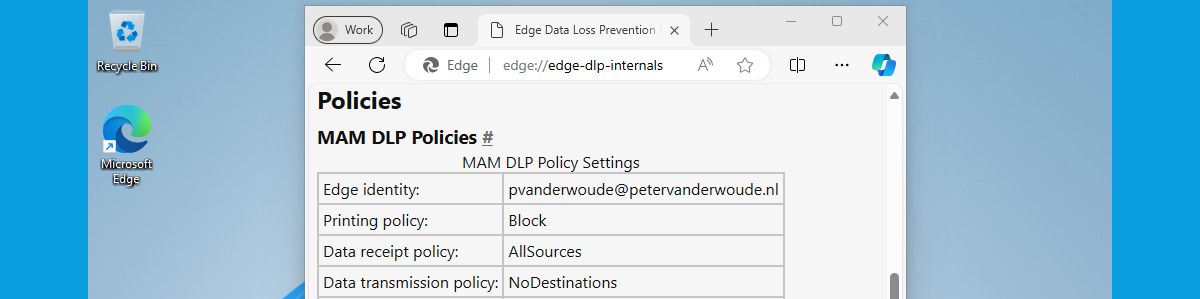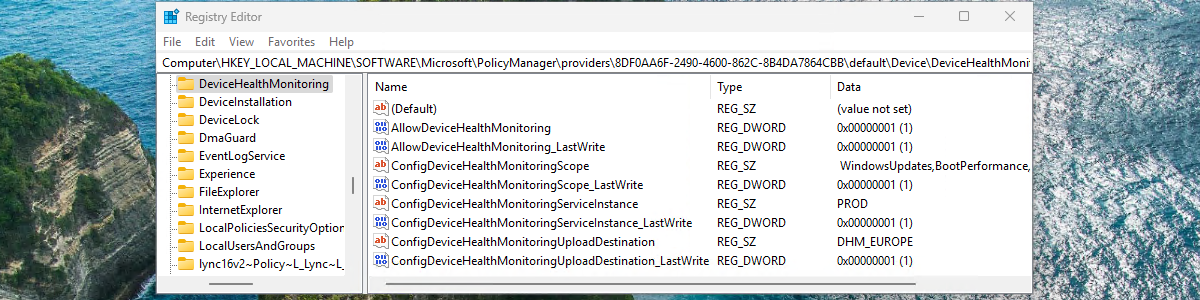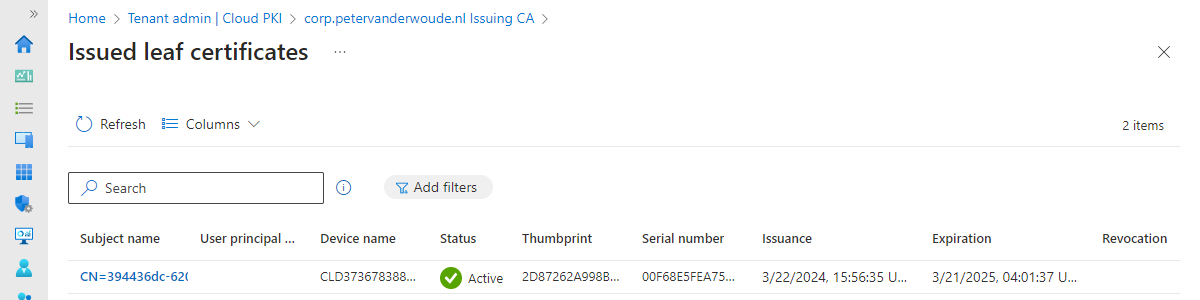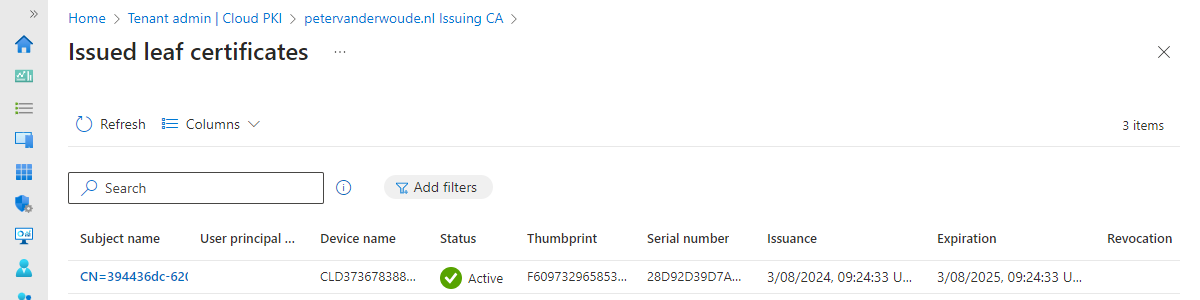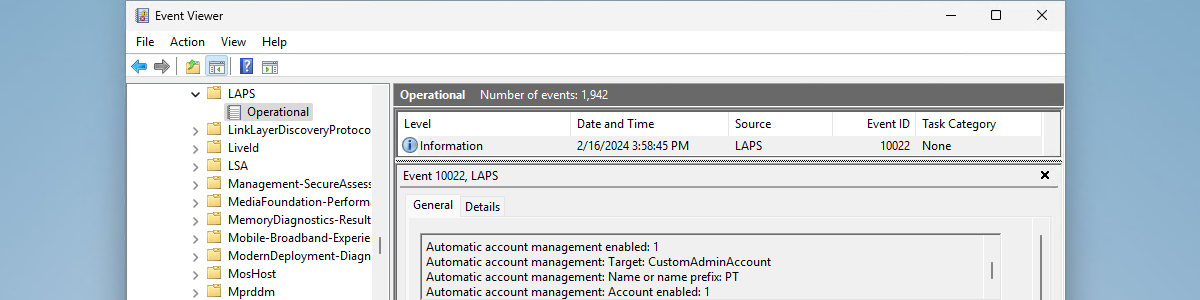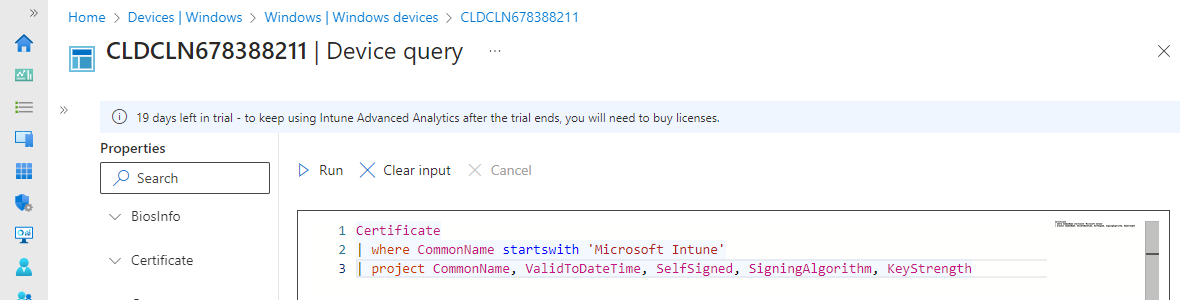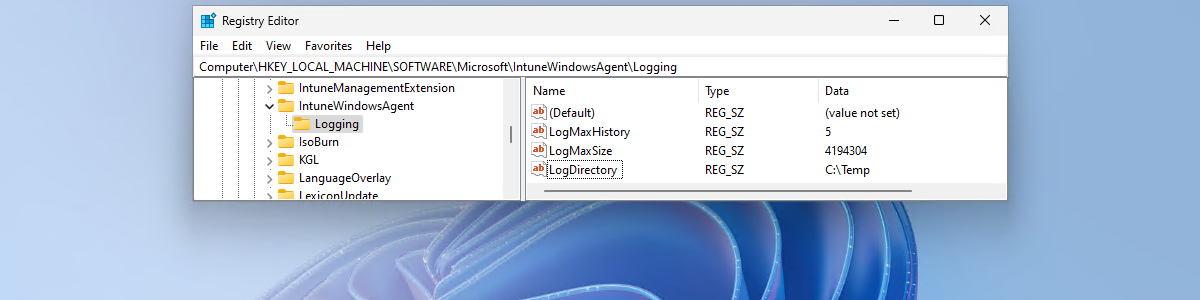Why enrolling personal Windows devices might be a really bad idea
This week is basically a brief follow-up on one of my sessions at the Modern Endpoint Management Summit 2024. More specifically, my session about Protecting corporate data on personal Windows devices – Your options. During that session I went into a bit more detail about the discussion that I started earlier on Twitter/X around enrolling personal Windows devices. My opinion around that might be lightly biased from what I’ve seen over the years, but I do think that I can provide some insights into why I think that it’s not a good idea to enroll personal Windows devices. In this blog post, I’ll provide a short summary of what I’ve shared during my session. It’s good to have an opinion, but it’s even better to …