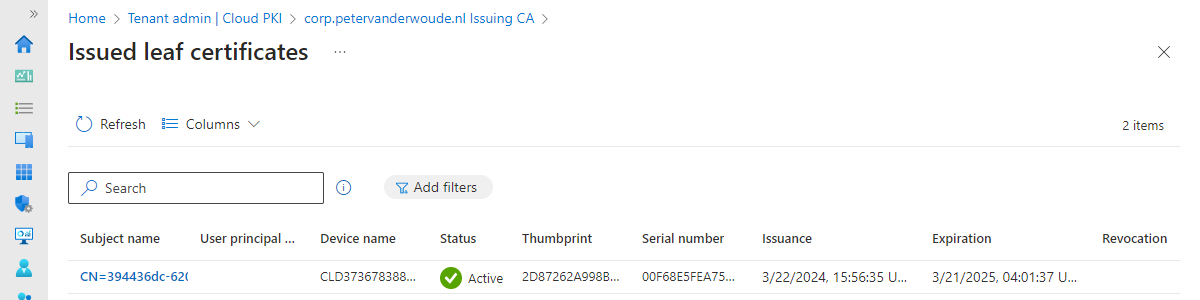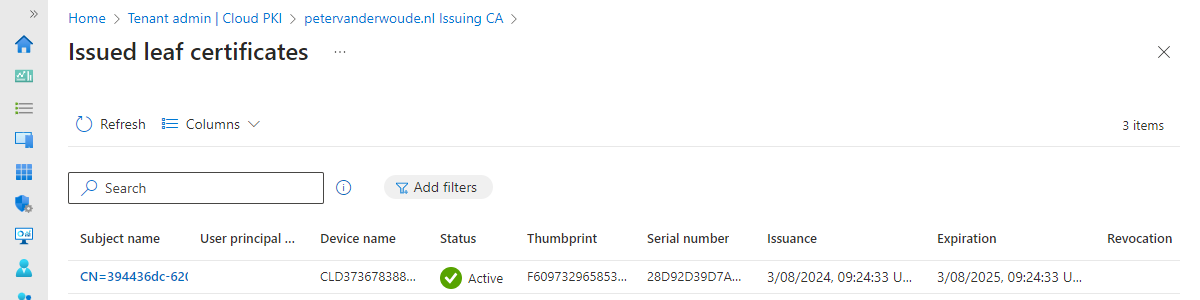Using a BYOCA with Microsoft Cloud PKI
This week is a follow-up on the post of last week about getting started with Microsoft Cloud PKI (Cloud PKI). This time it’s all about using a bring your own certificate authority (BYOCA) with Cloud PKI. BYOCA is focused on providing organizations with the ability to rely on an existing private CA. That can for example be an existing on-premises PKI infrastructure based on Active Directory Certificate Services (ADCS). BYOCA enables the IT administrator to create an issuing CA in Cloud PKI that is anchored to that existing private CA. By doing that, the issuing CA becomes an extension of the already existing (on-premises) PKI infrastructure. That might take some of the previously mentioned benefits away, as this won’t takeaway all the need to maintain …