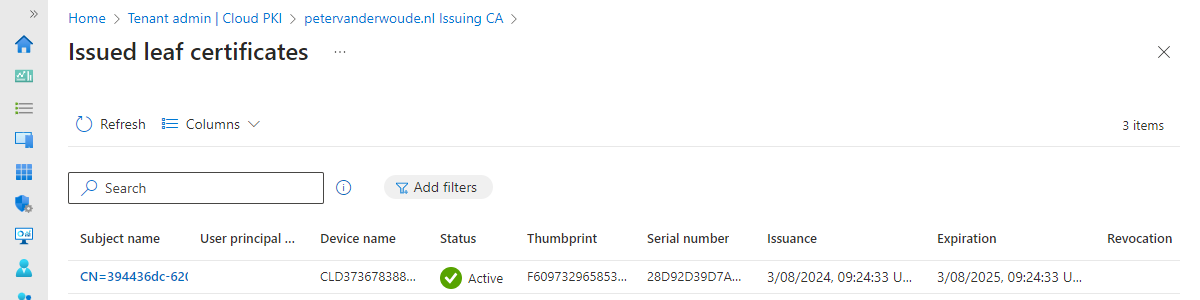Getting started with Microsoft Cloud PKI
This week is sort of another follow-up on the earlier posts about new Microsoft Intune Suite add-on capabilities. This time it’s all about the latest addition, Microsoft Cloud PKI (Cloud PKI). Cloud PKI provides organizations with a cloud-based service that simplifies and automates the certificate lifecycle management for Intune managed devices. It literally provides a public key infrastructure (PKI) from the cloud. That PKI environment can be built within a few minutes, by simply going through a couple of wizards. Even when relying on at least a two-tier hierarchy, with a root certificate authority (CA) and an issuing CA. There is no longer a need to maintain on-premises servers, connectors, or hardware. Cloud PKI handles the certificate issuance, renewal, and revocation for Intune managed devices. …