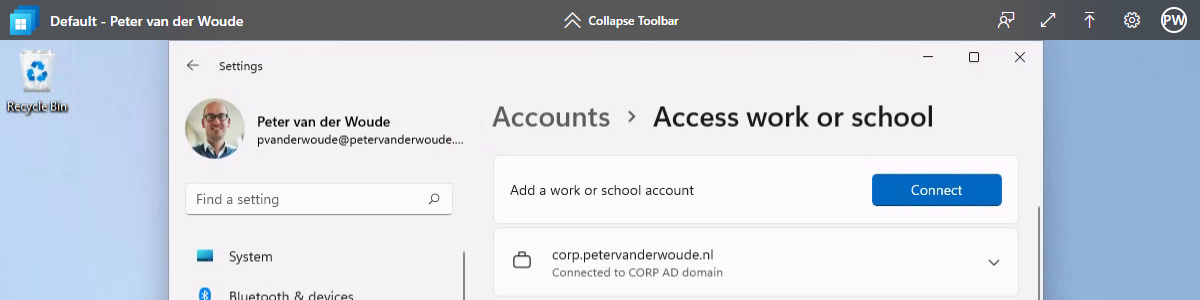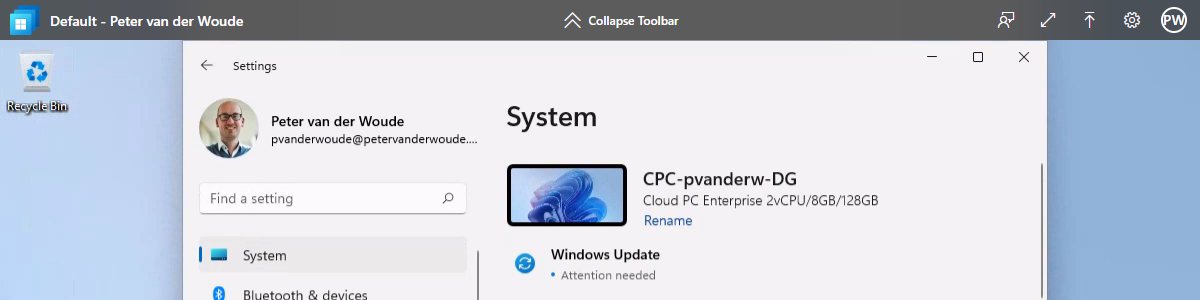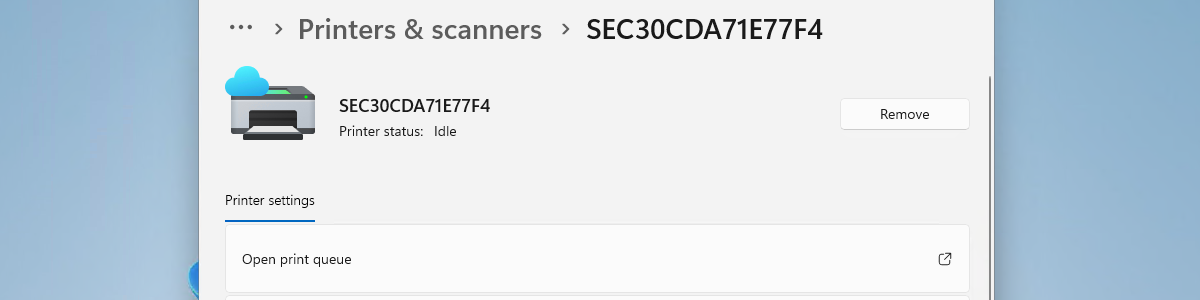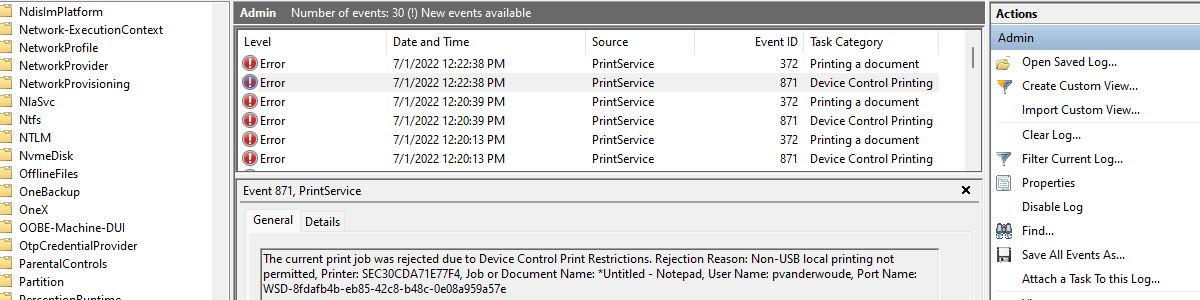Getting started with Windows 365 Enterprise using an Azure Network Connection
This week is a follow-up on last week. Last week was about Windows 365 Enterprise in its simplest form, while this week will be about the more advanced networking forms of Windows 365 Enterprise. In other words, the different options of the Azure network connections and what it brings to Cloud PCs. For a quick introduction about Cloud PCs in its simplest form, with a Microsoft hosted network connection, have a look at that previous post. The more advanced networking connections enable organizations to create a connection with an on-premises environment. That on-premises environment can be an environment running in Azure, or an environment running in any datacenter. As long as it’s connected. The idea of this post is to provide the basics around the …