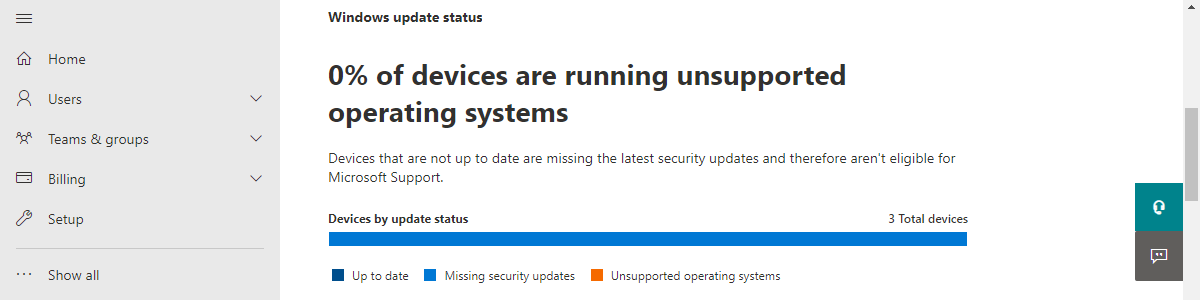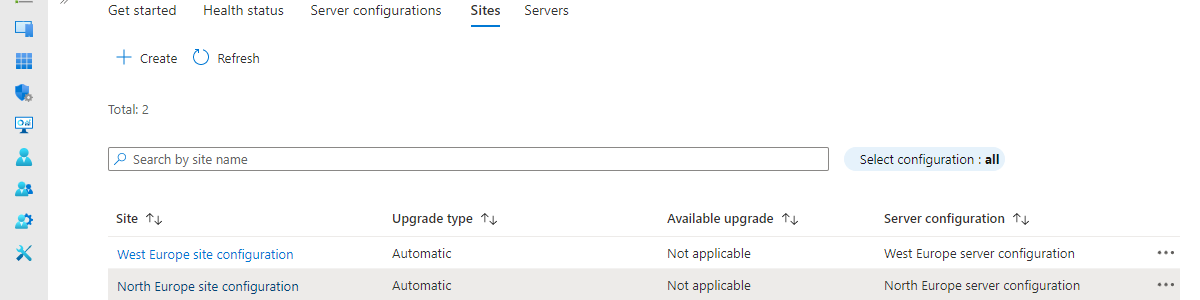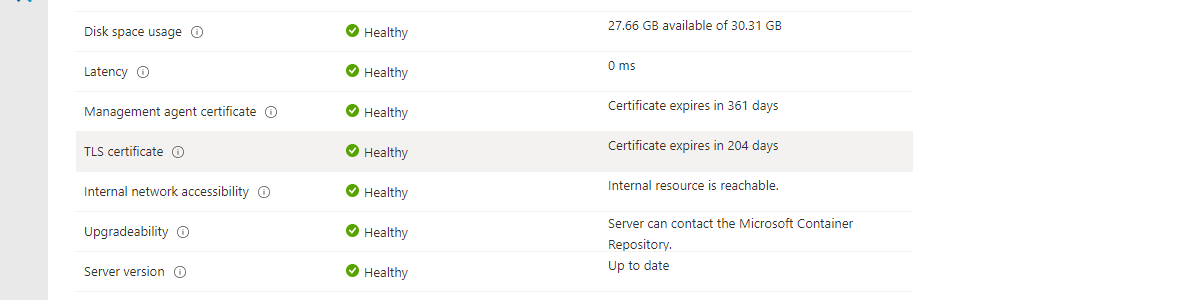Using the software updates page in the Microsoft 365 admin center for a high-level overview
This week is all about creating some awareness for a newly introduced page within the Microsoft 365 admin center portal. That new page is the Software updates page and that page provides a high-level overview – in the Windows tab – of the installation status of Windows updates within the organization. It literally provides a high-level overview, as it currently only shows the most important pieces of information. Those pieces of information are the Windows update status information and the End of servicing information. That information provides key insights in the status of devices within the organizations. That includes a quick look at the status of the latest security updates on the devices within the organization, to make sure that the devices are protected from …