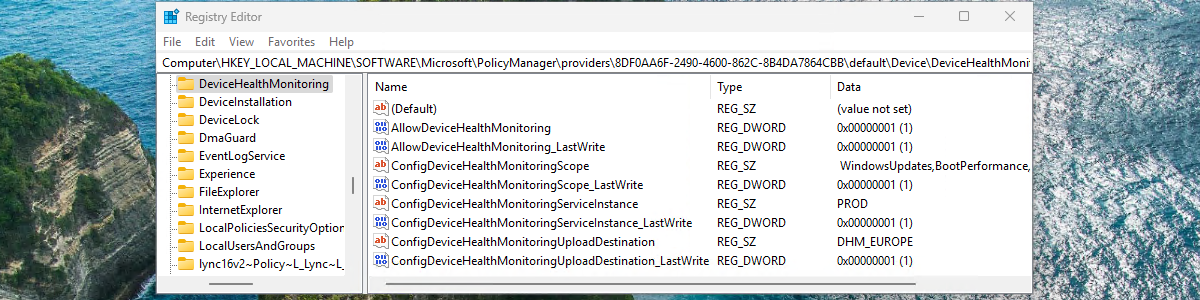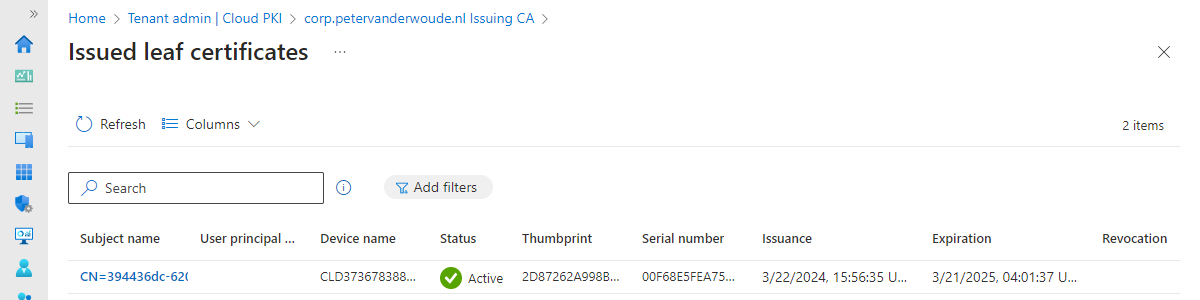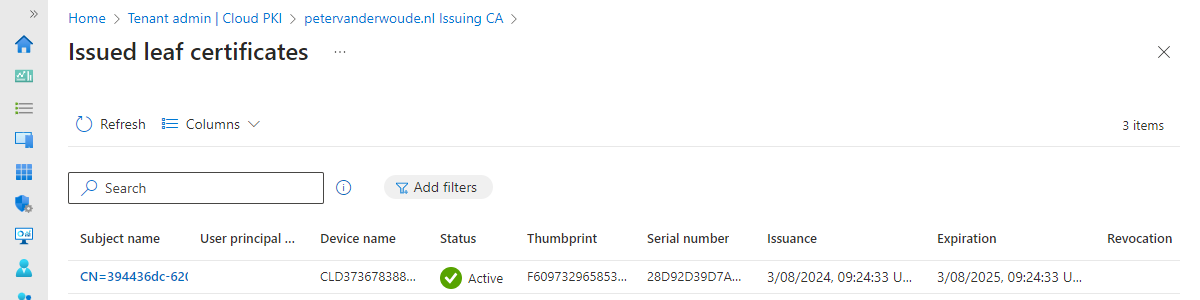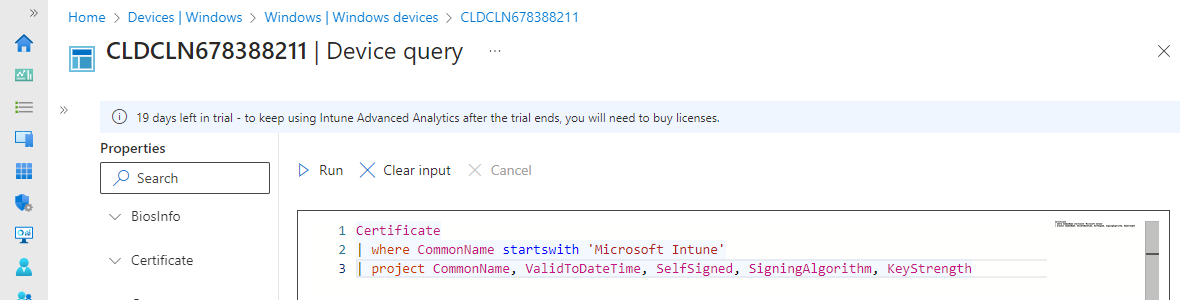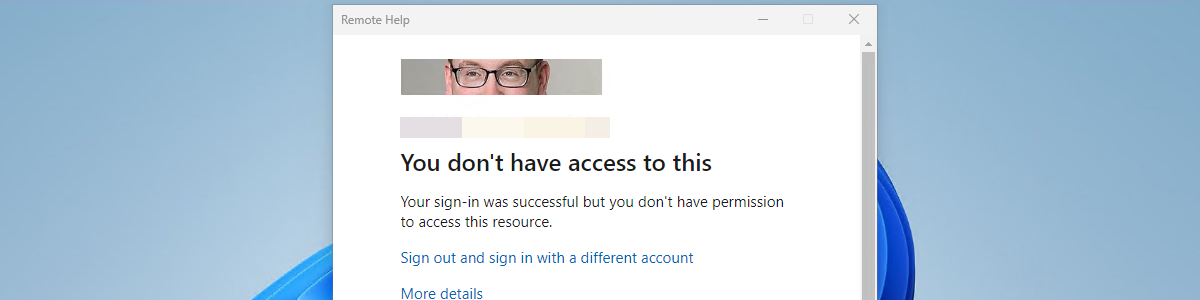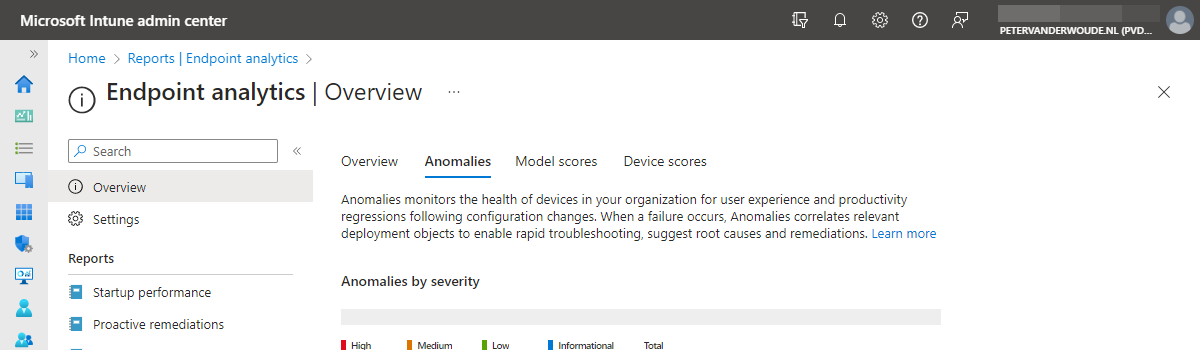Working with support approved elevations
This week is all about highlighting some recent functionalities that have been introduced in Endpoint Privilege Management (EPM). The most important functionality is probably the newly supported file extensions of .msi and .ps1. That provides a larger footprint for EPM in the world of often elevated file extensions. The same experience as already known for executables. Besides that, there is more new functionality within EPM that might even be more powerful. That functionality is support approved elevations. Support approved elevations allow IT administrators to require approval before an elevation is allowed. That makes sure that when a user tries to run a file in an elevated context that the user is prompted to submit an elevation request. That request is sent to Intune for a …