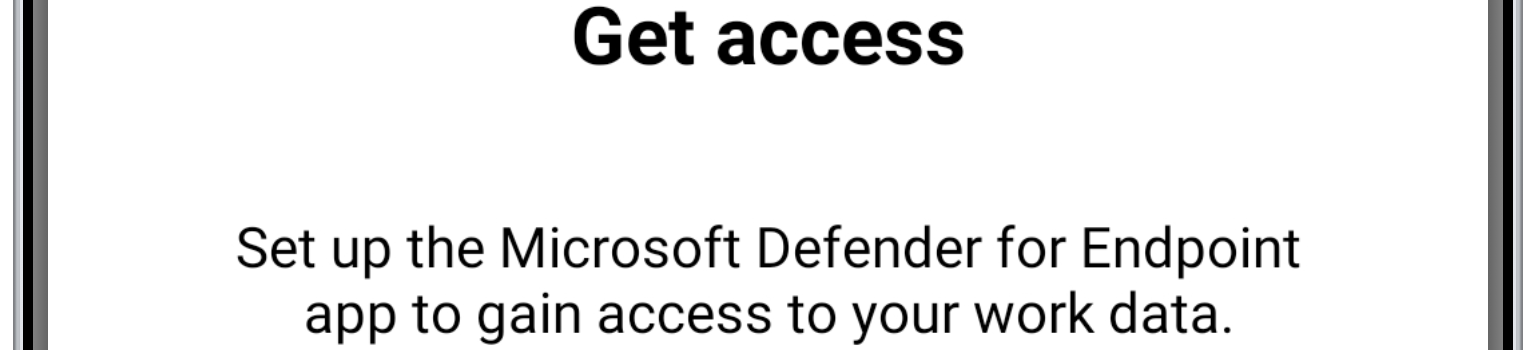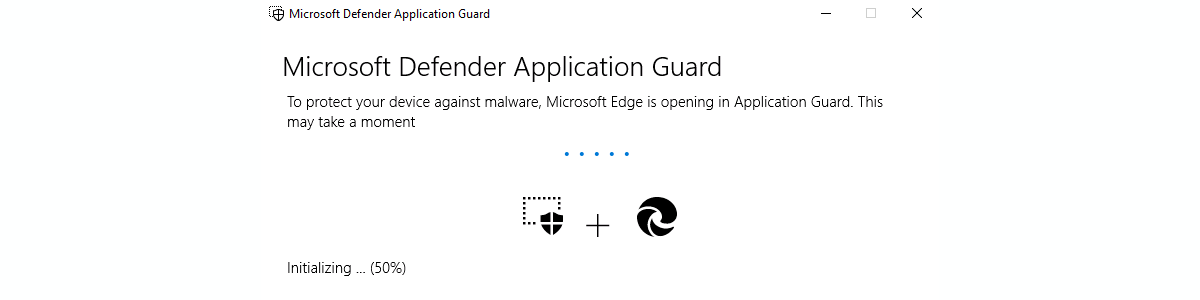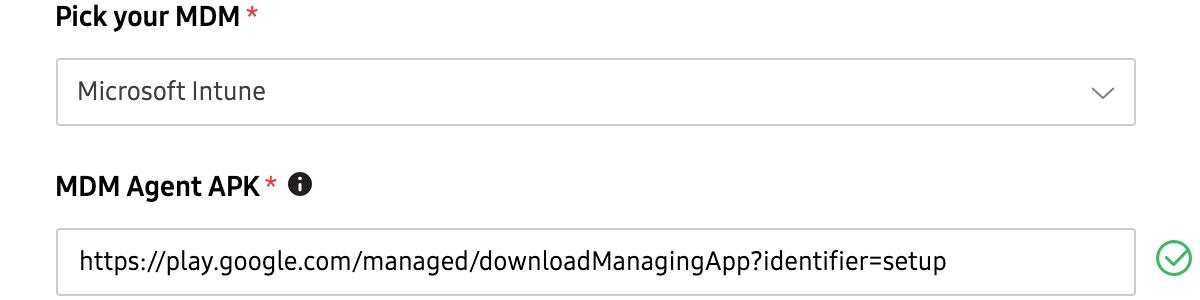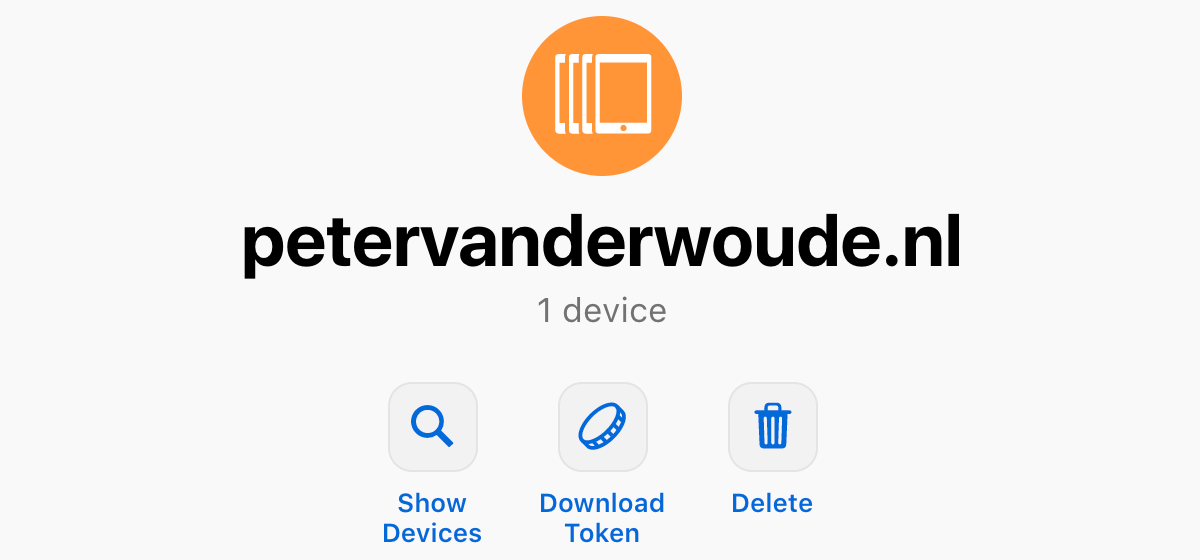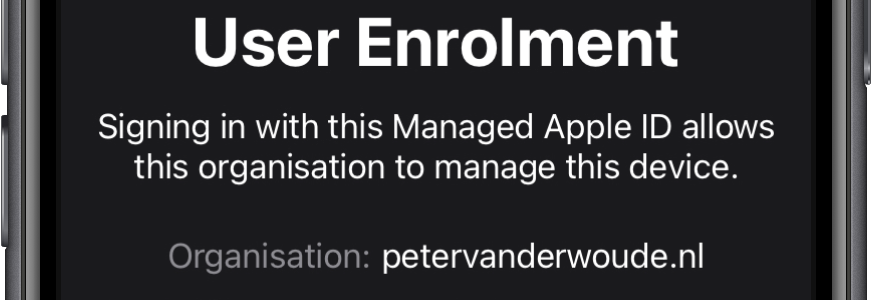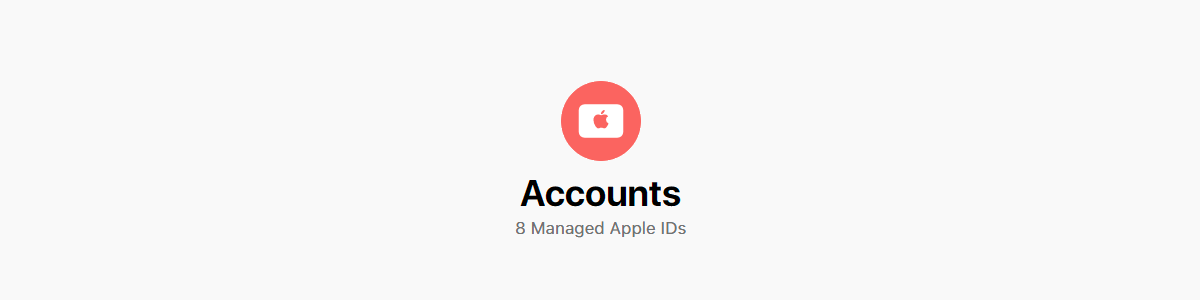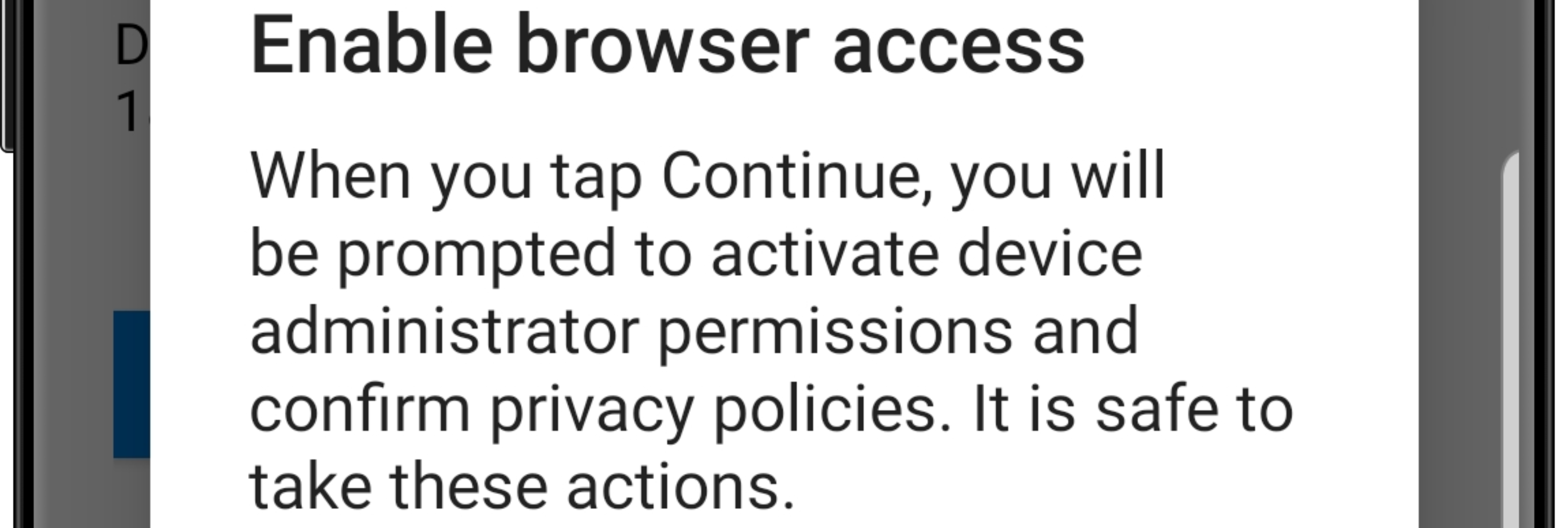Using Microsoft Defender for Endpoint in app protection policies for Android and iOS
This week is all about some new and exiting functionality related to Microsoft Defender for Endpoint (MDE) that was announced around Microsoft Ignite. That new and exiting functionality is that MDE risk signals can now be used in app protection policies for Android and iOS. Those signals are based on the protection against phishing, unsafe network connections (on Android and iOS), and malicious apps (on Android only). That enables the usage of MDE on unmanaged devices for even better protection of work data. This behavior can be achieved by configuring an integration between MDE and Microsoft Intune, to send the required signals to Microsoft Intune, and by configuring an app protection policy, to create a conditional launch for the app, based on the signals provided …