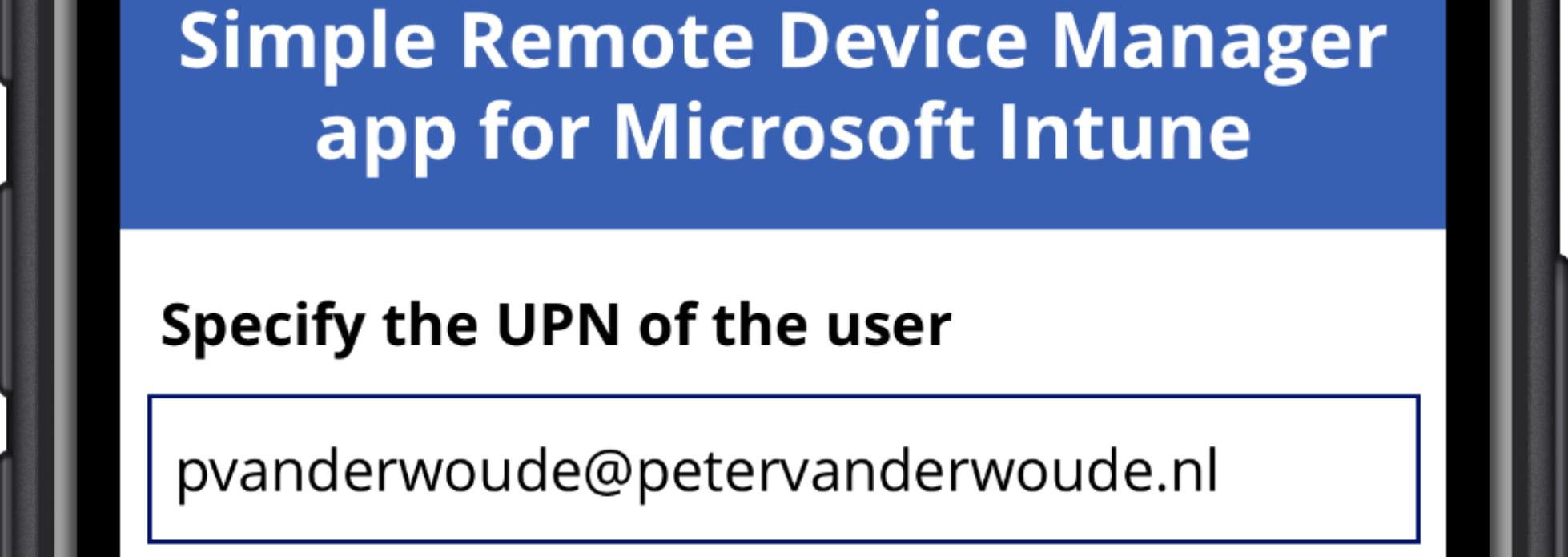Using a custom connector for device management actions in Microsoft Intune
This week is again all about the powerful combination of Microsoft Power Apps and Microsoft Power Automate with Microsoft Intune (and Microsoft Graph). In my previous post about introducing a mobile device manager app for Microsoft Intune, I relied on the standard available functionalities within the different products to show how easy it is to get started and to create your own app in Power Apps. Because of that starting point, I relied on providing application API permissions when accessing the Graph API. In that post, I also mentioned that there is another method available by using delegated API permissions when accessing the Graph API. Also, to be really honest, when an app in Power Apps is working with a signed-in user, it also makes …