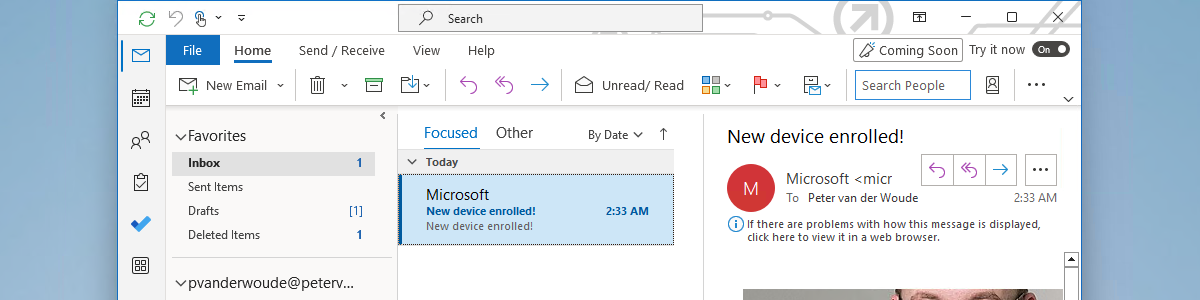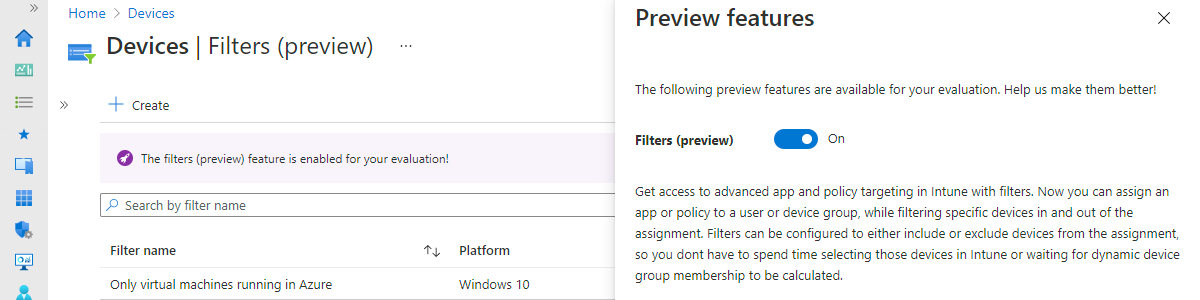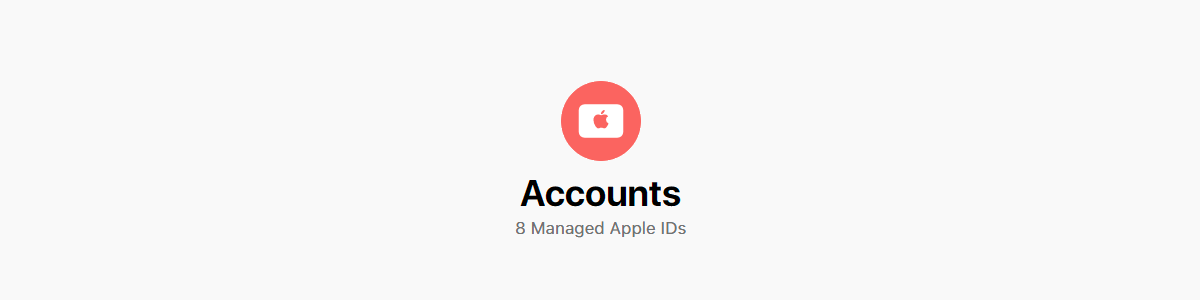Getting started with the Remote Help web app
This week is all about the Remote Help web app. Remote Help on itself is nothing new, but it does have an often overlooked feature that can be useful in multiple occasions. That feature is the Remote Help web app. The Remote Help web app can be used to help users on managed and unmanaged devices, without installing the Remote Help app, and in some scenarios even on Linux devices. The former might sound a little bit weird, but due to the nature of the web app, it does technically work in some scenarios to provide support on Linux. Together that makes the Remote Help web app an interesting feature to be familiar with. It is good to know that the web app only supports …