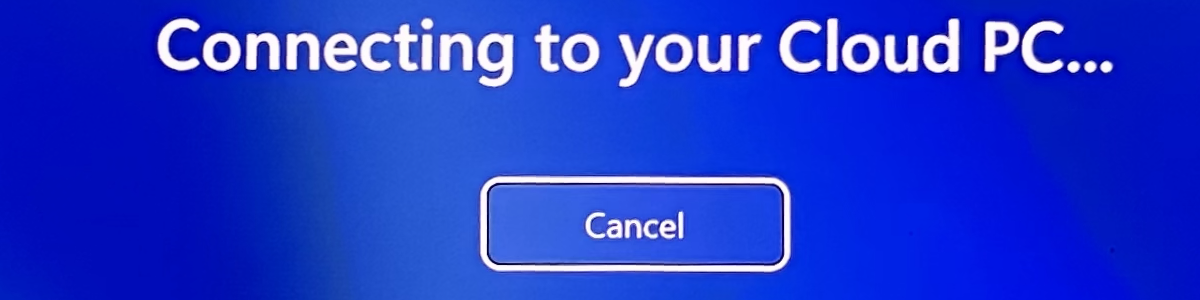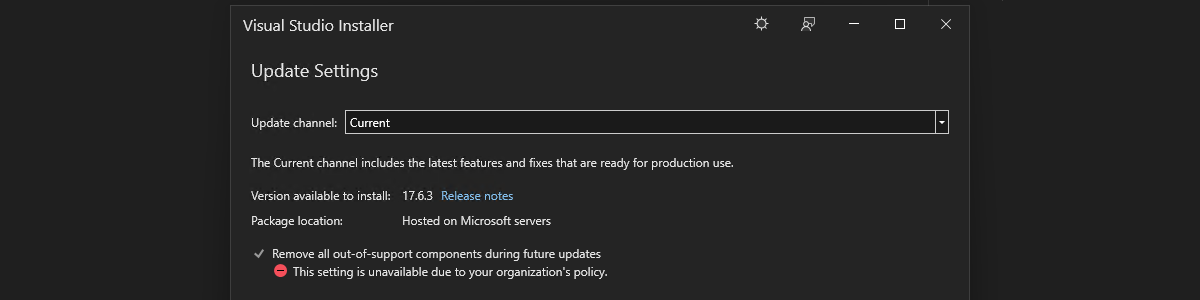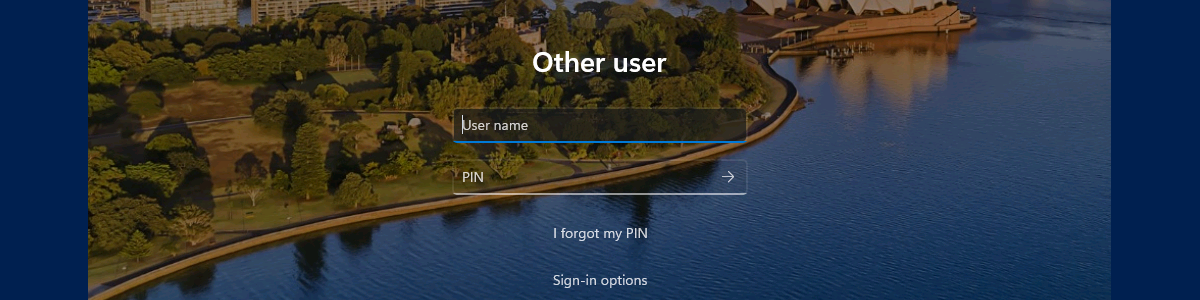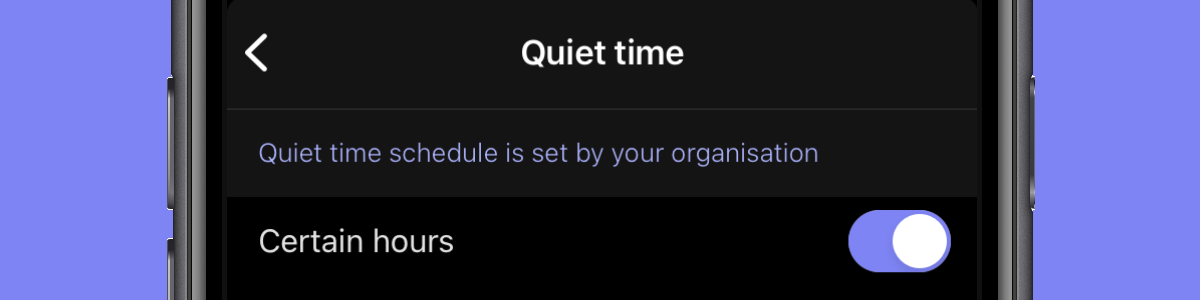Getting started with Windows 365 Boot
This week is a follow-up on a series of blog post of last year about Windows 365 Enterprise that started here. In the meantime, Microsoft announced many nice upcoming features with Windows 365 App, Windows 365 Boot, Windows 365 Offline and Windows 365 Switch and even a great licensing enhancement with Windows 365 Frontline. In other words, definitely time for a new blog post. This week is all about the introduction of Windows 365 Boot. Windows 365 Boot enables administrators to simplify the sign-in process for users on Windows 11 devices, by taking away the sign-in to their physical device and enabling the sign-in directly to their Windows 365 Cloud PC. So, basically turning the physical device into some sort of a thin client. Signing …