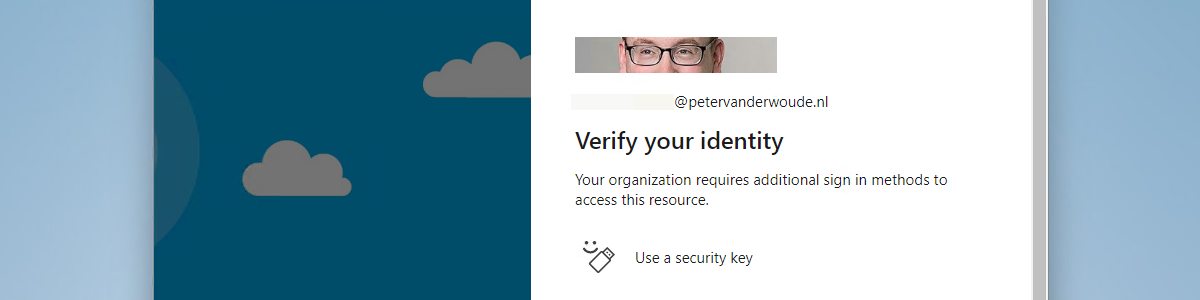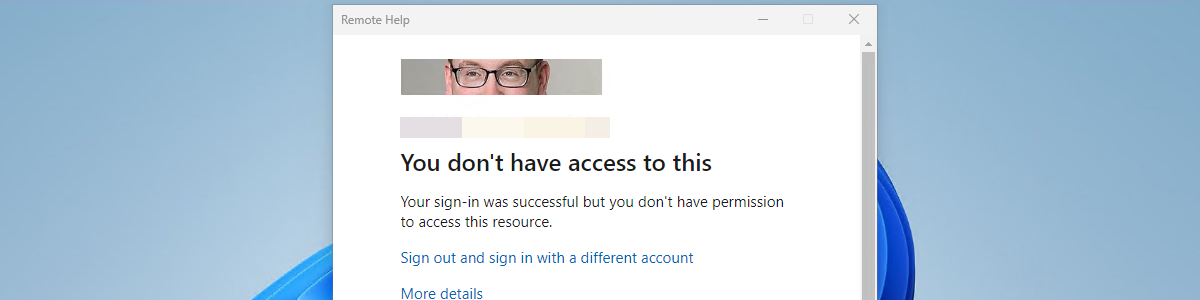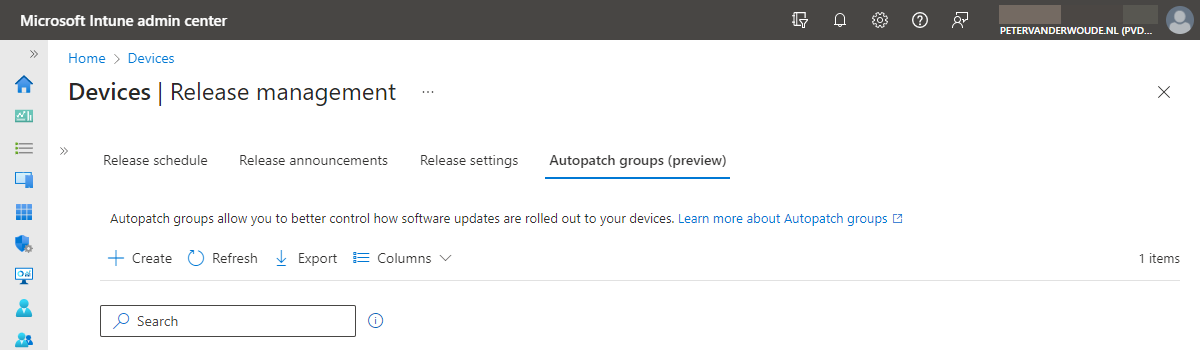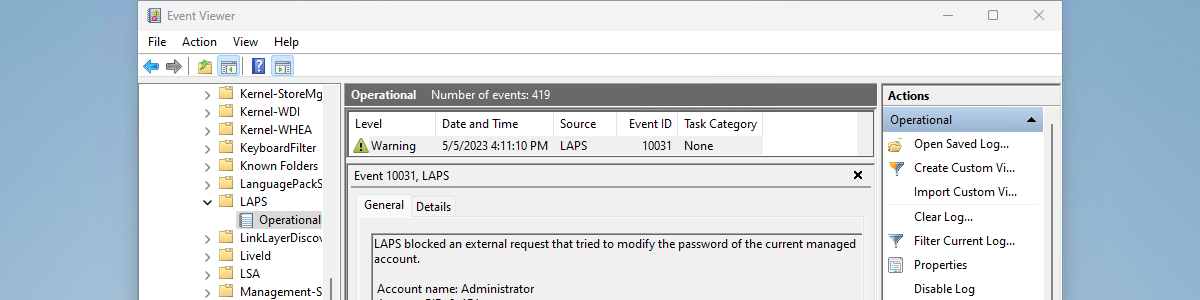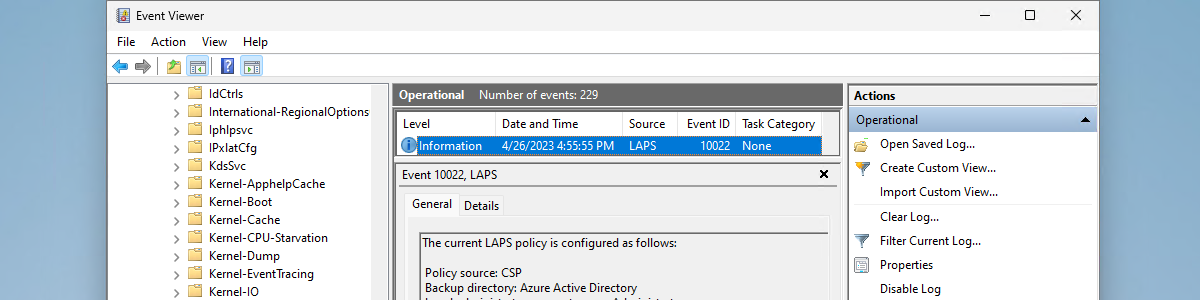Using authentication strengths in Conditional Access policies
This week is all about a nice feature of Conditional Access. Not a particular new feature, but an important feature for a solid passwordless implementation. That feature is authentication strengths. Authentication strengths is a Conditional Access control that enables IT administrators to specify which combination of authentication methods should be used to access the assigned cloud apps. Before authentication strengths, it was not possible to differentiate between the different authentication methods that can be used as a second factor. Now with authentication strengths, it enables organizations to differentiate the available authentication methods between apps, or to simply prevent the usage of less secure MFA combinations (like password + SMS). With that, it opens a whole new world of potential scenarios that can be easily addressed. …