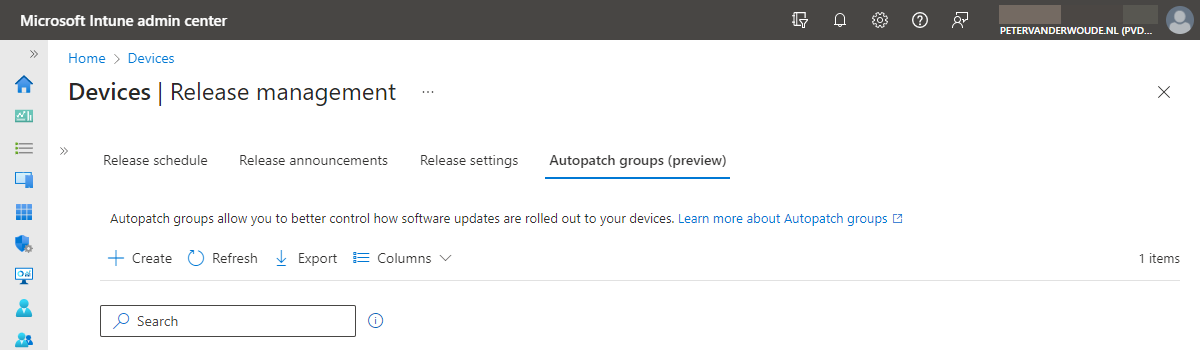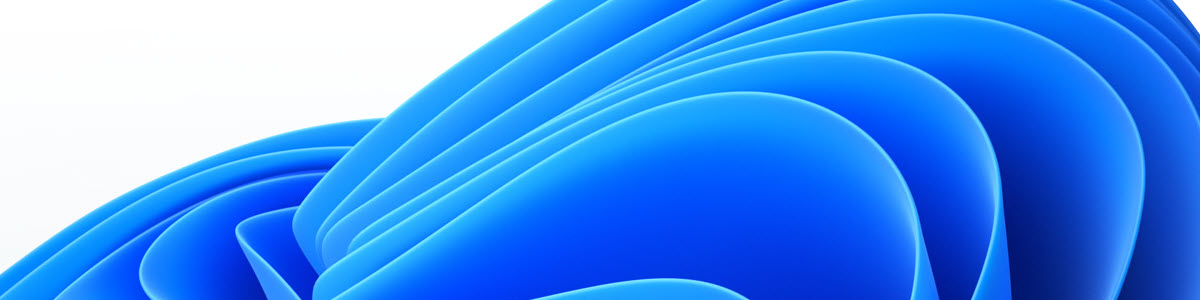Smoothly introducing new feature updates for Windows 11 as optional updates
This week is all about a new method to smoothly introduce a new feature update within the organization. That new method is the ability to create a feature update deployment policy with the option to make the new feature update available as an optional update. By making the latest feature update, or any other feature update that eventually must be deployed, available as an optional update, the user is still in control of actually installing the update. That leaves the IT administrator in control of making the feature update available and the user in control of the installation. Doing that, adds an easy step to smoothly introducing a new feature update in the organization. Besides a smooth process, this also provides an easy start when …