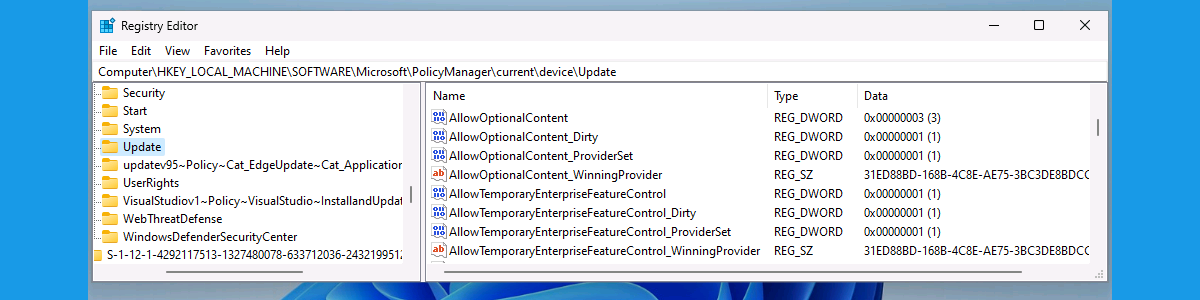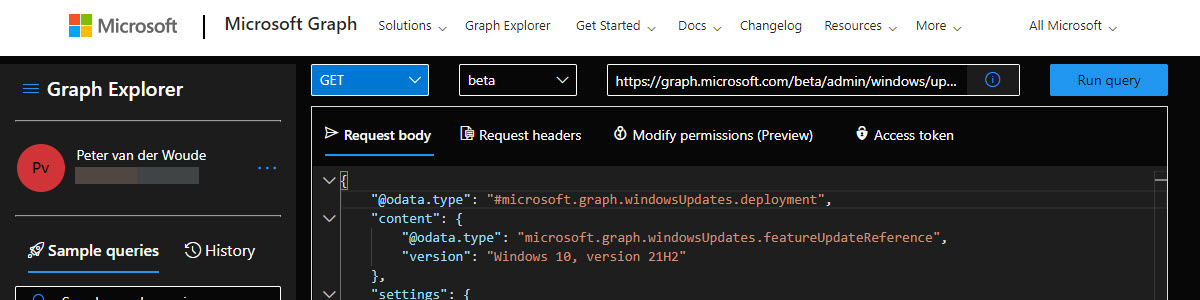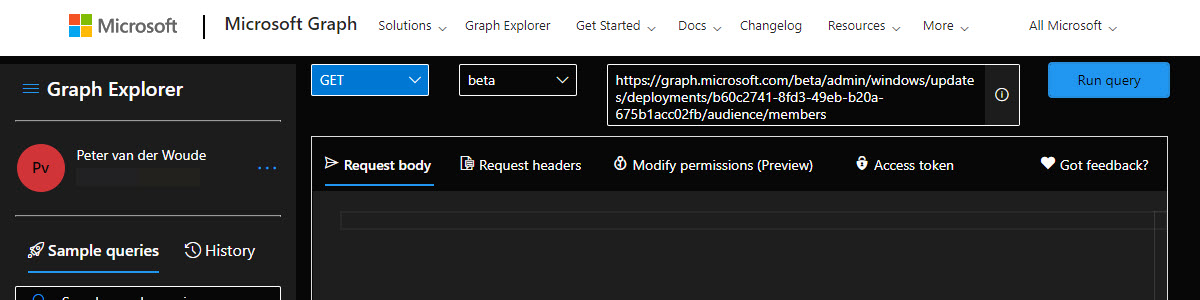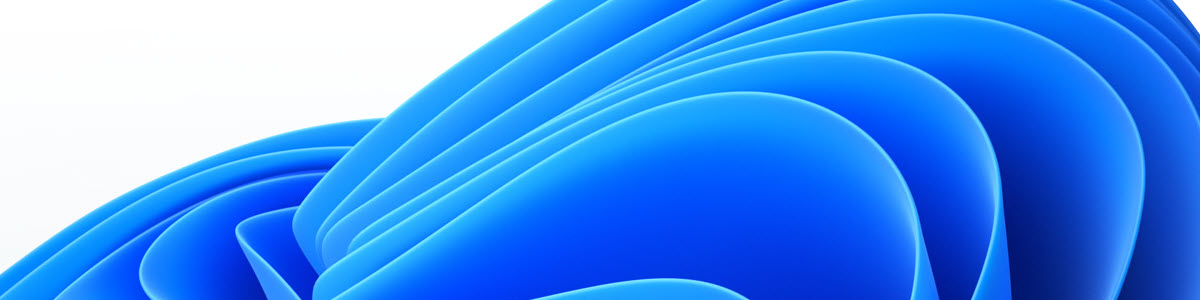Using temporary enterprise feature control for early testing new features in Windows
This week is all about creating awareness around a recently new feature for controlling the availability of new features in Windows 11. That new feature is temporary enterprise feature control. Temporary enterprise feature control is introduced – together with permanent enterprise feature control – to manage the introduction of new features within the enterprise. With the continuous innovation that was recently introduced by Microsoft, new features are no longer only introduced with the latest feature update. New features are now already introduced with the Latest Cumulative Update (LCU), but are off by default. And new features with impact (like new experiences, new in-box applications, removing existing capabilities, or overriding previously configured settings) are behind that new feature, temporary enterprise feature control. New features behind that …