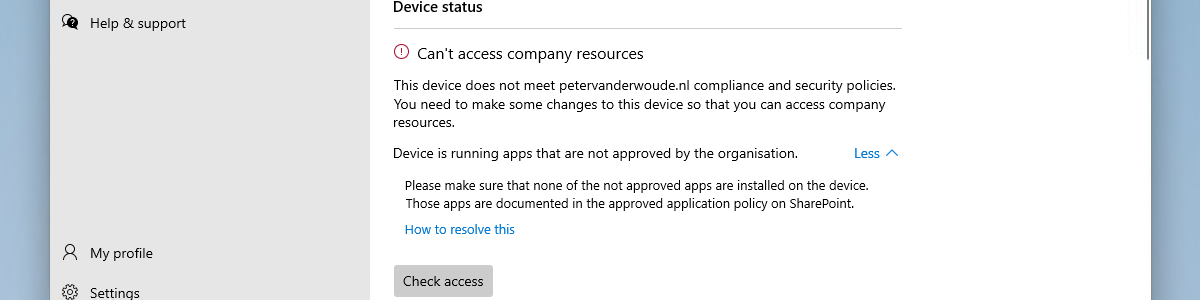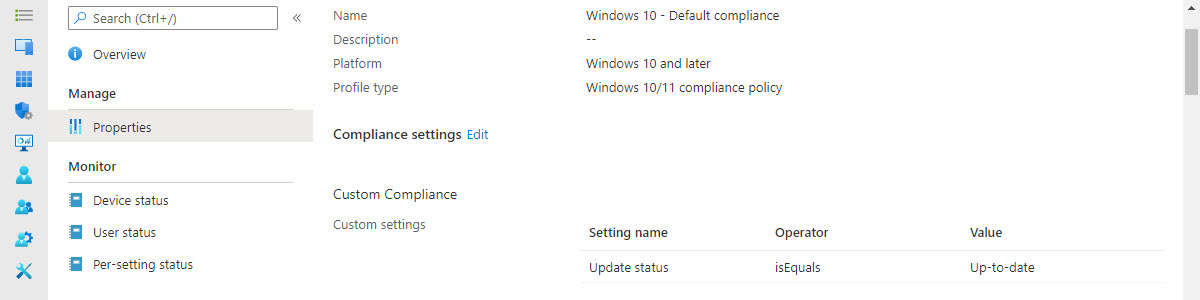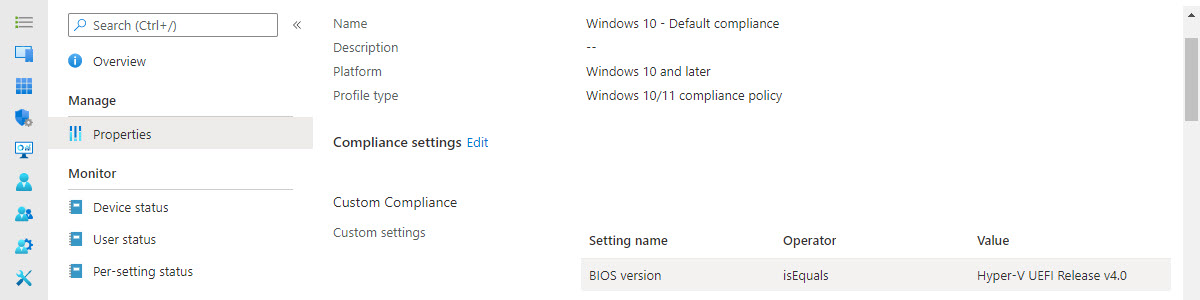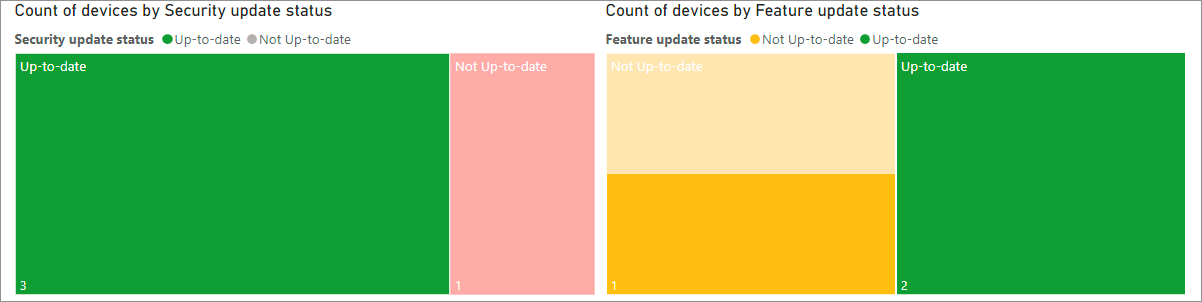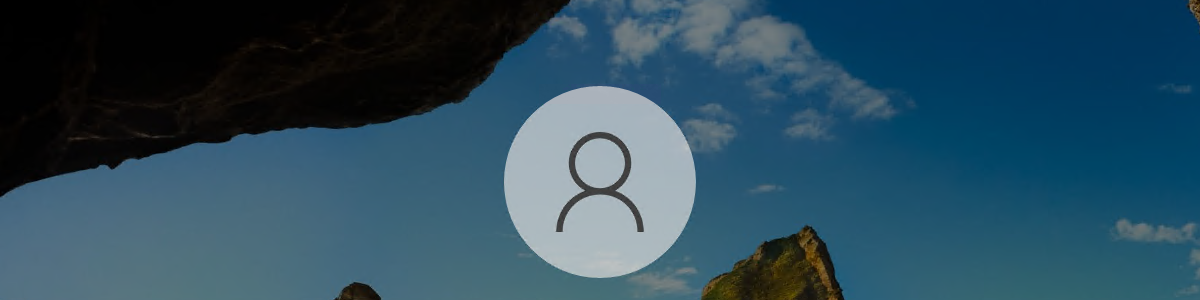Verifying installed applications as part of the compliance of Windows devices
This week is focused on the installed applications on Windows devices. More specifically, this week is focused on making sure that Windows devices are compliant with a list of unapproved apps. There are many methods for making sure that users won’t or can’t install specific apps on their Windows device. That could be by simply making sure that users don’t have the permissions to install apps and lock down their Windows devices, but that could also be by verifying the installed apps on their Windows devices. This post will focus on the latter, by comparing the installed apps with a list of unapproved apps. That can be achieved by using custom compliance settings. A few months ago I wrote about working with custom compliance settings. That …