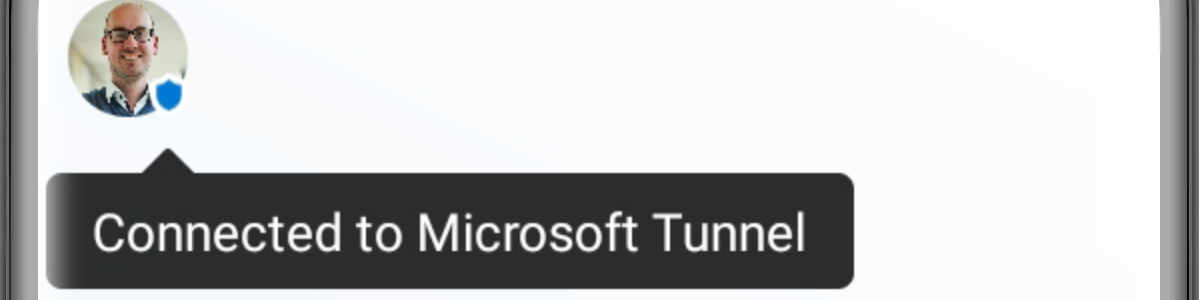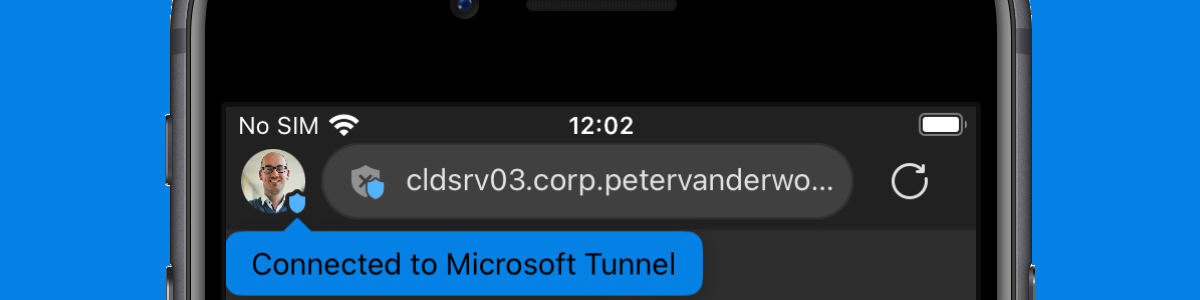Getting started with Microsoft Tunnel for Mobile Application Management for Android
This week is a follow-up on the post of last week. While last week the focus was on iOS/iPadOS devices, this week the focus is on Android devices. Some parts might overlap with that post of last week, but those parts are definitely needed for the completeness of the story and the configuration. So, in general, the focus is still on Microsoft Tunnel for Mobile Application Management (Tunnel for MAM). As mentioned last week, Tunnel for MAM is one of the features that was released at the beginning of March as part of the Intune Suite add-ons. Tunnel for MAM itself, is available as part of the new Microsoft Intune Plan 2 license. The great thing about Tunnel for MAM is that it makes it …