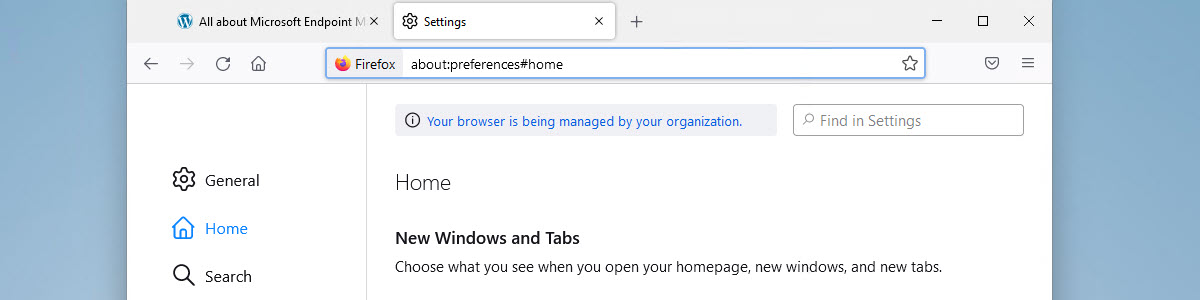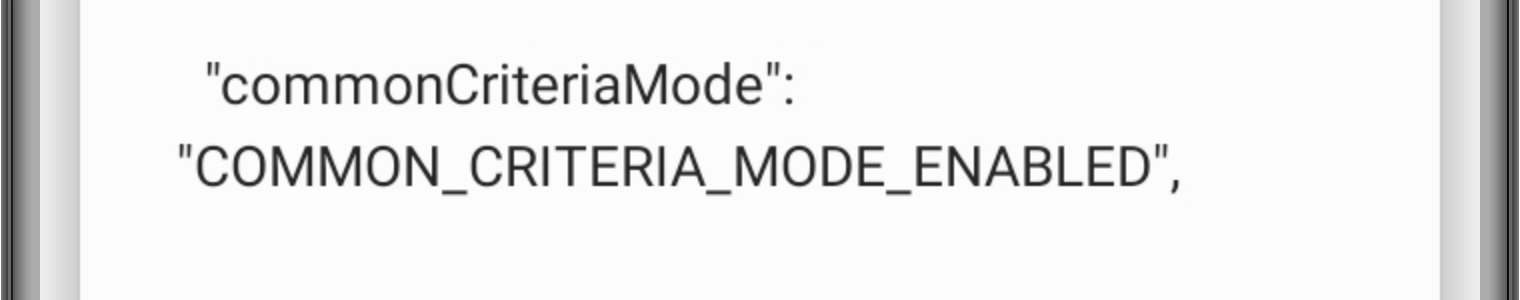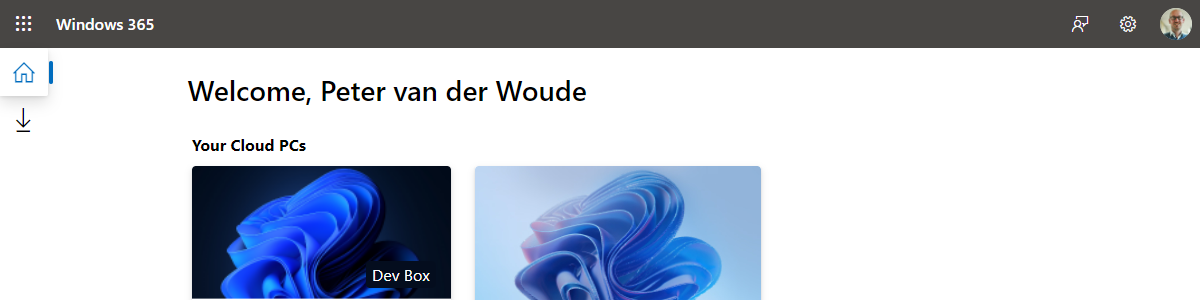Easily managing third-party ADMX-files
This week is back to the management capabilities for Windows devices. More specifically, it’s all about managing settings via third-party ADMX-files by using Microsoft Intune. That’s something that used to be a big task and now turned in to a relatively simple action. This blog contains posts around that subject that details the process of ingesting third-party ADMX-files and configuring the related settings. The good thing is that those posts still have value, as the underlying process hasn’t changed. Microsoft did, however, drastically simplify the process for importing third-party ADMX-files and configuring the different settings. This post will describe the new simplified process of working with third-party ADMX-files and provides some details around the configuration that are good to know. Important: At the moment of …