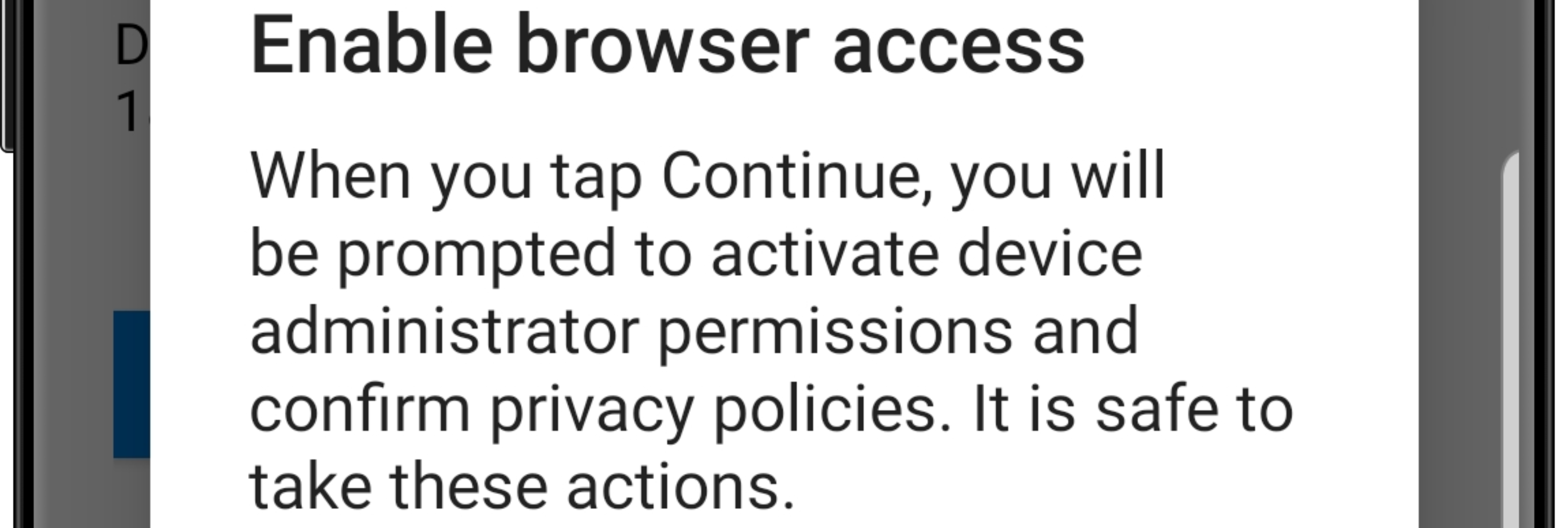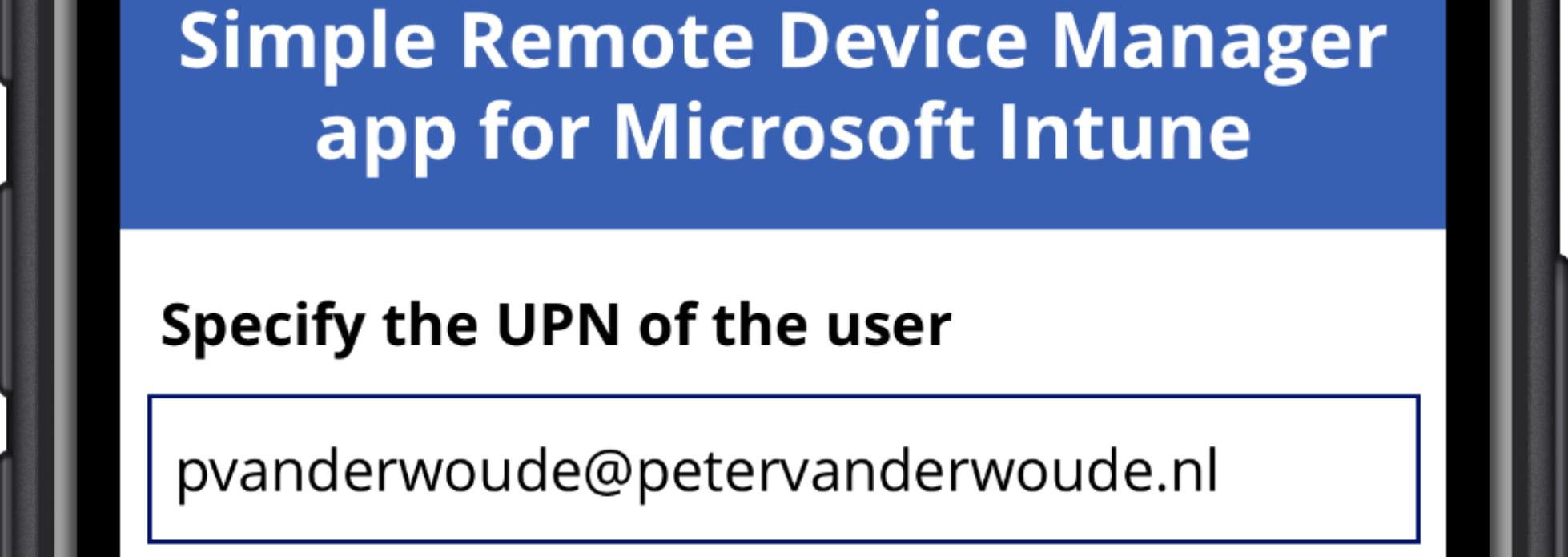Easily enforcing specific Windows Sandbox configurations
This week is all about Windows Sandbox. About two years ago I wrote a post about simply enabling Windows Sandbox, by using a simple PowerShell script and distributing that script by using Microsoft Intune. Windows Sandbox is a really nice feature for running applications in an isolated environment. That isolated environment supports simple configuration files, which provide a minimal set of customization parameters. With the latest version of Windows 10, the administrator receives some controls for enforcing specific customization parameters. That won’t prevent the user from creating a configuration file, but that does prevent specific customization parameters from applying to the Windows Sandbox. In this post I’ll briefly go through the currently available policies, followed with the steps of configuring those policies. I’ll end this …