This week a short blog post about the new ability in the updated Microsoft Intune Company Portal app, for iOS, to send diagnostic information. Before it was always fun to explain somebody the method to get the Company Portal Diagnostic Information, as it would require the end-user to open the Microsoft Intune Company Portal app and simply start shaking the device. Actually, this is still a possibility to get the Company Portal Diagnostic Information.
New in the latest update of the Microsoft Intune Company Portal app, for iOS, is the ability to send the Company Portal Diagnostic Information via the menu of the Microsoft Intune Company Portal app. This is a new Microsoft Intune Company Portal app ability and is not related to the iOS version.
End-user experience
Now let’s have a look at what the new end-user experience looks like. The end-user has to open the Microsoft Intune Company Portal app and simply walkthrough the following two steps.
| Step 1 | Step 2 |
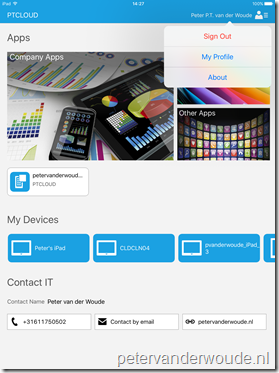 |
 |
| The first step is to click on the username and to select About. | The second step is to click on Send Diagnostic Report. |
Note: After selecting Send Diagnostic Report an email will open, like with shaking the device, that includes the Company Portal-Log.log.
More information
For more information about the new features released in November, please refer to the following article: http://blogs.technet.com/b/microsoftintune/archive/2015/10/28/coming-soon-new-intune-features-including-windows-10-edp-policies.aspx