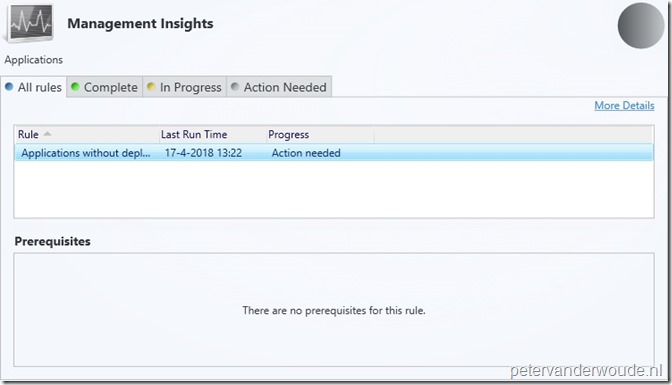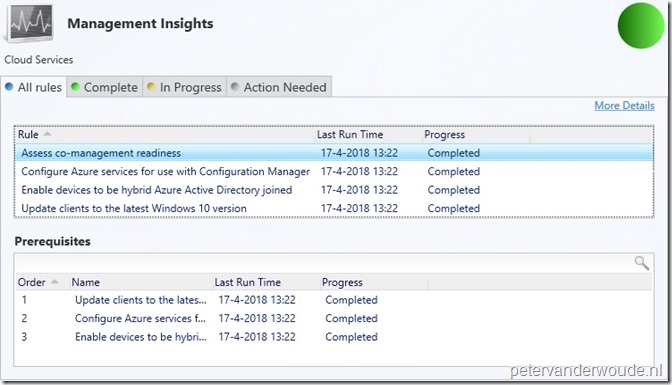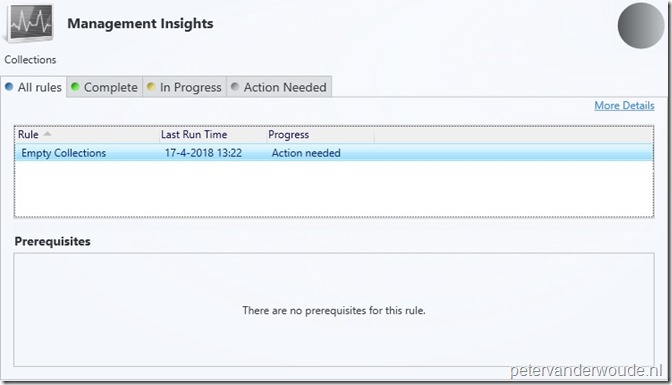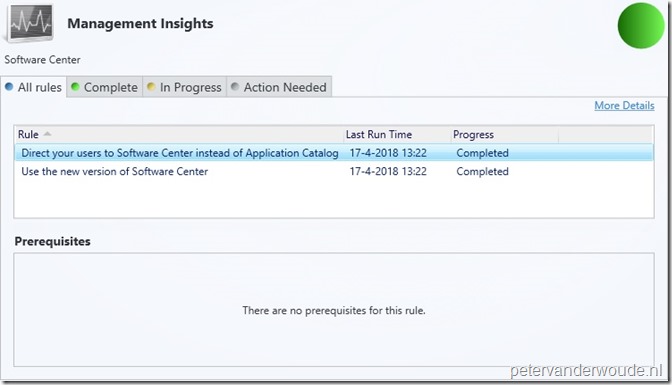This week I’m back in Configuration Manager again. More specifically, I’m going to look at Management Insights that is introduced with the release of Configuration Manager, version 1802. Management Insights provides information about the current state of the environment. The information is based on analysis of data from the site database and will better understanding the state of the environment and. It also provides additional information to take action based on the insight. In this post I’ll show the different insights and were to find the information that is used for the insight.
Management Insights
Let’s go through the different insights. I’ll do that by first providing the step to get to the available insights, followed by more information per Management Insight Group Name. As the insights are all based on analyses of data from the database, the information that I provide includes the stored procedure that does the analyses. That should give an additional insight of why the information is as it is displayed. To get to the Management Insights simply follow the next step.
| 1 | Open the Configuration Manager administration console and navigate to Administration > Overview > Management Insights > All Insights; |
| — |  |
Management Insight: Applications
The first management insight group is Applications. Below is an overview of the rules that are part of this group. That overview includes a description about the rules and the stored procedure that is used to gather the information from the database.
Management Insight: Cloud Services
The second management insight group is Cloud Servers. Below is an overview of the rules that are part of this group. That overview includes a description about the rules and the stored procedure that is used to gather the information from the database.
Management Insight: Collections
The third management insight group is Collections. Below is an overview of the rules that are part of this group. That overview includes a description about the rules and the stored procedure that is used to gather the information from the database.
Management Insight: Simplified Management
The fourth management insight group is Simplified Management. Below is an overview of the rules that are part of this group. That overview includes a description about the rules and the stored procedure that is used to gather the information from the database.
| Rule: Non-CB Client Versions |
| Description: This lists all clients running client versions from ConfigMgr builds before Current Branch. |
| Stored procedure: MI_OutdatedClientVersion |
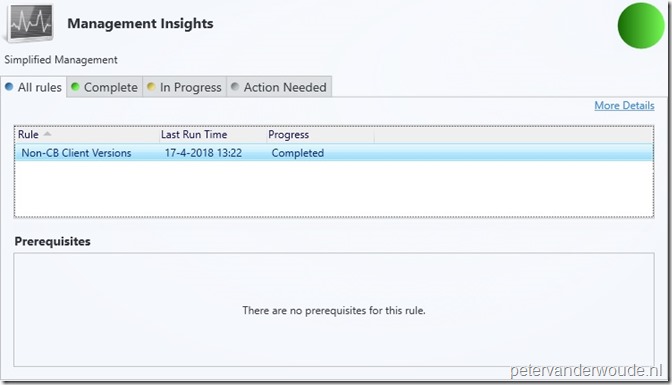 |
Management Insight: Software Center
The fifth management insight group is Software Center. Below is an overview of the rules that are part of this group. That overview includes a description about the rules and the stored procedure that is used to gather the information from the database.
Management Insight: Windows 10
The documentation also shows a sixth management insight group, named Windows 10, that contains two rules (Configure Windows telemetry and commercial ID key and Connect Configuration Manager to Upgrade Readiness). This group and rules are not available in my environment, yet, but the stored procedures are already available (MI_TelAndCommercialId and MI_AnalyticsOnboarded).
More information
For more information about Management Insights, refer to this article named Management Insights in System Center Configuration Manager.