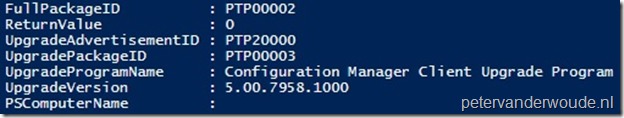This week, my blog post will be a very short one. It will be a post about my tweet about the client upgrade settings, of a week ago. A big part of this information is also available via the Hierarchy Settings in the console.
This week, my blog post will be a very short one. It will be a post about my tweet about the client upgrade settings, of a week ago. A big part of this information is also available via the Hierarchy Settings in the console.
Script
In WMI there is the class SMS_ImportedObject, which contains the method Get-ClientUpgradeSettings. This method can be used to get the client upgrade settings and doesn’t need any input parameters. It will give all the information, about the name, version and IDs and can be used via to the following code snippet:
function Get-ClientUpgradeSettings { param ( [string]$SiteCode, [string]$SiteServer ) Invoke-WmiMethod -Namespace root/SMS/site_$($SiteCode) -Class SMS_ImportedObject -Name GetClientUpgradeSettings -ComputerName $SiteServer }
Result
The code snippet will give a result like under here. If you ever had a package that couldn’t be distributed and you couldn’t find it in the console? A big change it can be matched with the this result!