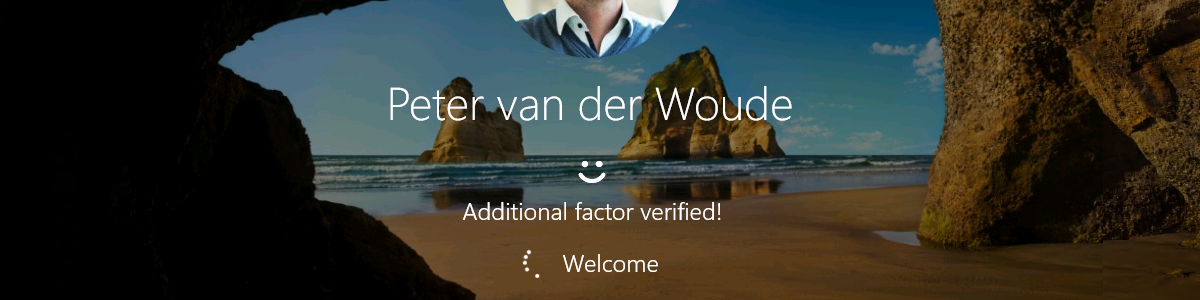Configuring Windows Hello for Business multi-factor unlock
This week continues the journey through Windows Hello for Business. The last weeks were all about requiring the use of Windows Hello for Business, while this week is all about requiring the use of something extra with Windows Hello for Business. That something extra is a second unlock factor. By default, Windows requires the use of a single authentication factor to verify the identity of a user and to unlock the device. And even though the construction of Windows Hello for Business can be considered multi-factor authentication, as it combines something that you have (e.g. a device with a hardware TPM) with something that you know (e.g. a PIN) or with something that you are (e.g. a fingerprint), the unlock factor of the device with …