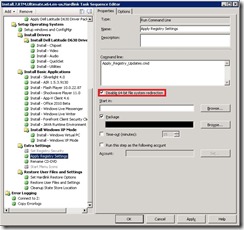 Of course you know, deep down, that the ConfigMgr 2007 Client is 32-bit and that it will react a bit different on a 64-bit OS. The reason for this is of course the emulation layer, also know as Windows 32-bit On Windows 64-bit (WOW64), that enables a 32-bit application to run seamlessly on a 64-bit OS.
Of course you know, deep down, that the ConfigMgr 2007 Client is 32-bit and that it will react a bit different on a 64-bit OS. The reason for this is of course the emulation layer, also know as Windows 32-bit On Windows 64-bit (WOW64), that enables a 32-bit application to run seamlessly on a 64-bit OS.
As the ConfigMgr 2007 (RTM, SP1, SP2) Client is only available in a 32-bit version, you may run into some bumps on a 64-bit Operation System. One of these bumps is editing a registry key in HKEY_LOCAL_MACHINE\Software, because, for the ConfigMgr 2007 Client, this will get redirected to HKEY_LOCAL_MACHINE\Software\WOW6432Node.
Luckily there is an easy solution for this in a Task Sequence of ConfigMgr 2007. Just create a Task Sequence, add a Run Command Line –step and select Disable 64-bit file system redirection. This will makes sure that the use of the WOW64 file redirector will be disabled.
Example 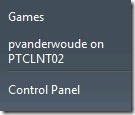
An often used registry edit is to rename the Computer (on XP this is My Computer) to “Username on Computername”. To do this you need to edit the HKEY_LOCAL_MACHINE\SOFTWARE\Classes\CLSID\{20D04FE0-3AEA-1069-A2D8-08002B30309D}\LocalizedString –key. Without disabling the 64-bit file system redirection, the ConfigMgr 2007 Client will only change the key under HKEY_LOCAL_MACHINE\SOFTWARE\Wow6432Node\Classes\CLSID\{20D04FE0-3AEA-1069-A2D8-08002B30309D}\LocalizedString. This will not make the change show in the menu or the explorer.
More information about the Run Command Line –step: http://technet.microsoft.com/en-us/library/bb632992.aspx
More information about WOW64, Registry (and File System) Redirection and Reflection: http://www.microsoft.com/whdc/system/platform/64bit/WoW64_bestprac.mspx