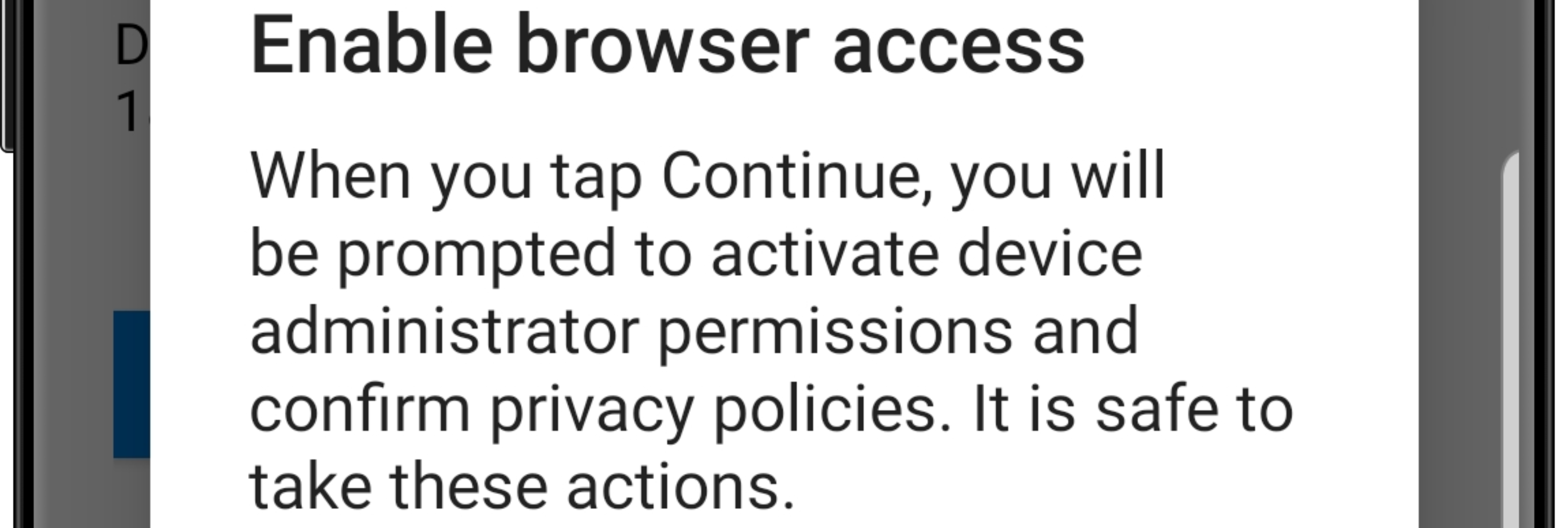Working with web sign-in on Windows 11
This week is a bit of a follow-up on a post of about two years ago and is mainly focussed on creating some awareness. That post was specifically about enabling web sign-in to Windows for usage with Temporary Access Pass. That web sign-in functionality provides a web-based sign-in experience on Microsoft Entra joined devices. At that time, that web-based sign-in experience was limited to Temporary Access Pass (TAP). Starting with Windows 11 version 22H2 with KB5030310 and later, that has changed. The supported scenarios and capabilities of web sign-in are now expanded. Besides TAP, it can now also be used for a passwordless sign-in experience with the Microsoft Authenticator app, a seamless Windows Hello for Business PIN reset experience, and even a federated identity with …