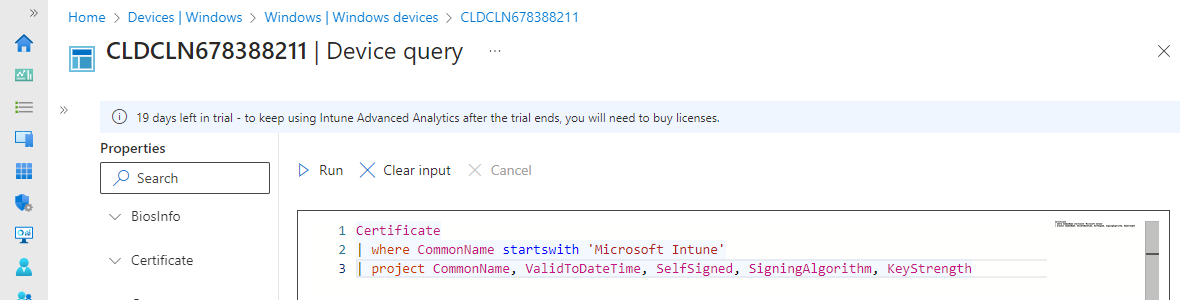Quick tip: Only turn off notifications network usage when there is a direct requirement
This week is a relatively short post, mainly focused on providing a warning around turning off notifications network usage on Windows devices. Turning off notifications network usage can be used to prevent applications from using the notifications network the send notifications. No matter if that notification is a tile update, tile badge, toast, or any raw updates. It basically turns off the connection between Windows and the Windows Push Notification Services (WNS). WNS enables third-party developers to send those notifications. It provides a mechanism to deliver updates to users and devices in a power-efficient and dependable way. The important thing, however, is to keep in mind that WNS is not only used by third-party developers. It’s also used by many different Microsoft products, including Microsoft …