This is a short and quick blog post to point out where to start with troubleshooting Windows 10 device enrollment issues and Windows 10 device management issues. To start with troubleshooting, it’s important to know where to find the information about the device enrollment issues and the device management issues. This short and quick post will show the location of that information, starting with Windows 10 build 1511.
Event Viewer
To find the information about the device enrollment issues and device management issues, starting with Windows 10 build 1511, simply perform the following steps:
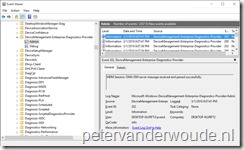 Open the Event Viewer and navigate to Applications and Services Logs > Microsoft > Windows > DeviceManagement-Enterprise-Diagnostics-Provider;
Open the Event Viewer and navigate to Applications and Services Logs > Microsoft > Windows > DeviceManagement-Enterprise-Diagnostics-Provider;- Select the Admin node to show the available events;
- (Optional) Select View > Show Analytic and Debug Logs to enable the ability to generate debug logging;
- (Optional) Right-click the Debug node and select Enable Log to enable detailed logging.
Note: When automatic device enrollment is configured with an Azure AD join, the User Device Registration node will provide helpful information for everything before the device enrollment.
More information
For more information about troubleshooting mobile device management failures on Windows 10 devices, please refer to Diagnose MDM failures in Windows 10.