This week a short blog post to create some awareness about conditional access for Google Chrome on Windows 10. Starting with Windows 10, version 1703, it’s now possible to use Google Chrome in combination with conditional access. It will no longer simply being blocked. This can be achieved by installing and enabling the Windows 10 Accounts extension in Google Chrome. The screenshot below contains the name and URL of the extension.

Introduction
The Windows 10 Accounts extension for Google Chrome provides a single sign-on experience, to supported websites, to end-users that have a Microsoft supported identity on Windows 10,. Also, the Windows 10 Accounts extension for Google Chrome is required when the organization has implemented conditional access policies, to get the expected end-user experience. Currently, the Windows 10 Accounts extension for Google Chrome supports Azure AD identities.
End-user experience
Now let’s have a look at the end-user experience on a Windows 10, version 1703, device. I’ll go through the expected end-user behavior, with and without the Windows 10 Accounts extension for Google Chrome.
|
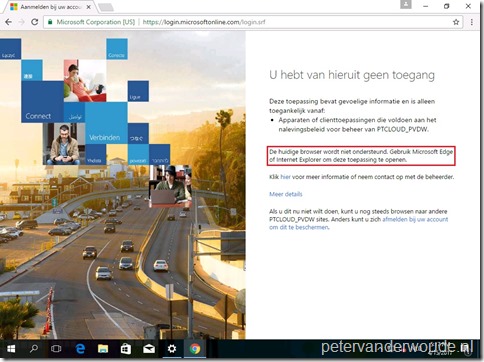 Scenario: Google Chrome without the Windows 10 Accounts extension and with a conditional access policy that requires a compliant or domain joined device. Scenario: Google Chrome without the Windows 10 Accounts extension and with a conditional access policy that requires a compliant or domain joined device.
In this scenario, even when the device is complaint or domain joined, the device will be blocked when not using the Windows 10 Accounts extension. In this scenario, the end-user will receive a message that the current browser is not supported. |
|
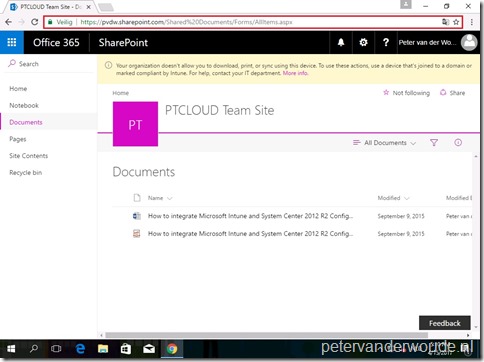 Scenario: Google Chrome without the Windows 10 Accounts extension and with a conditional access policy that uses app enforced restrictions on browsers of non-compliant or non-domain joined devices. Scenario: Google Chrome without the Windows 10 Accounts extension and with a conditional access policy that uses app enforced restrictions on browsers of non-compliant or non-domain joined devices.
In this scenario, even when the device is complaint or domain joined, the device will have a limited experience when not using the Windows 10 Accounts extension. In this scenario, the end-user will receive a message that a limited experience is applied. |
|
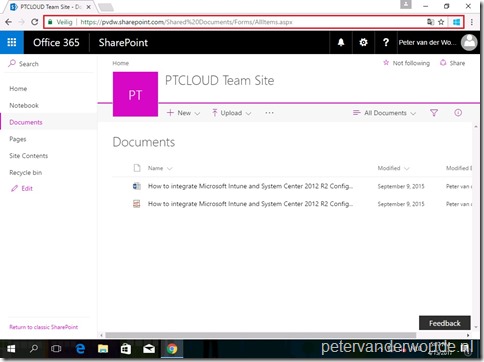 Scenario: Google Chrome with the Windows 10 Accounts extension and with a conditional access policy that requires a compliant or domain joined device, or with a conditional access that use app enforced restrictions on browsers of non-compliant or non-domain joined devices. Scenario: Google Chrome with the Windows 10 Accounts extension and with a conditional access policy that requires a compliant or domain joined device, or with a conditional access that use app enforced restrictions on browsers of non-compliant or non-domain joined devices.
In these scenarios, with the Windows 10 Accounts extension enabled, the end-user experience will be the same as with Microsoft Edge or Internet Explorer. In this scenarios, the end-user will get the full experience. |
Note: The blue Windows-logo is an indication that the Windows 10 Accounts extension is enabled in Google Chrome.
Like this:
Like Loading...
Related

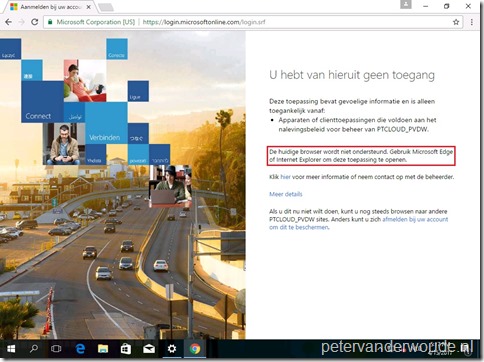
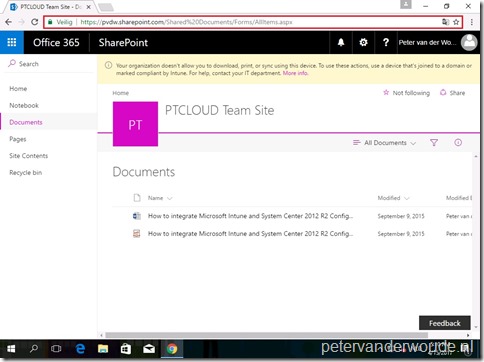
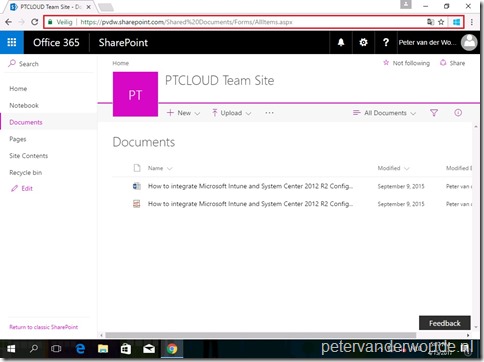
Tidbit, you cannot block CMD.exe for standard users (via applocker) or another method, as this will stop the extension from reading the deviceID.
Thank you for the information Dan.