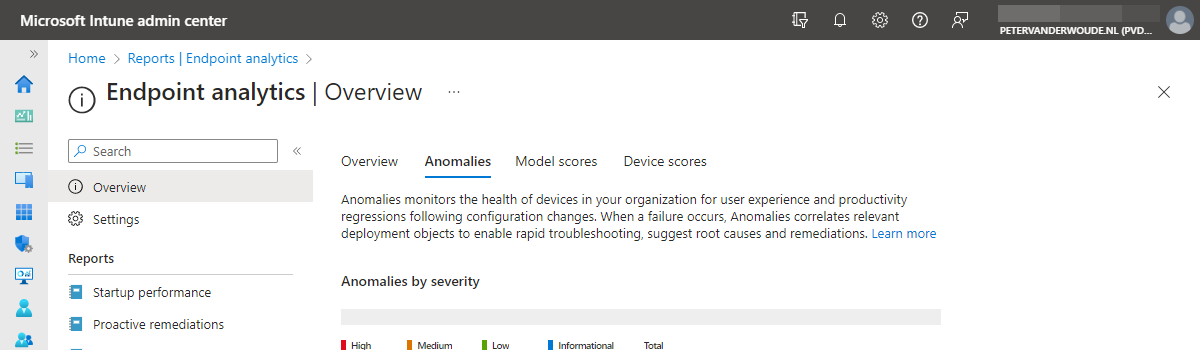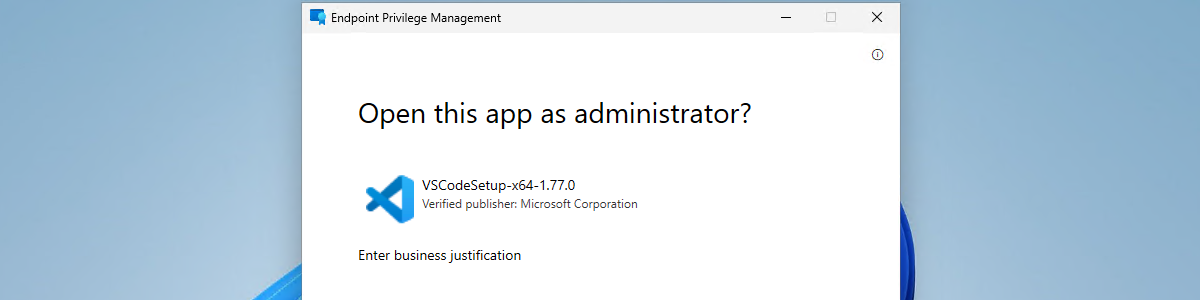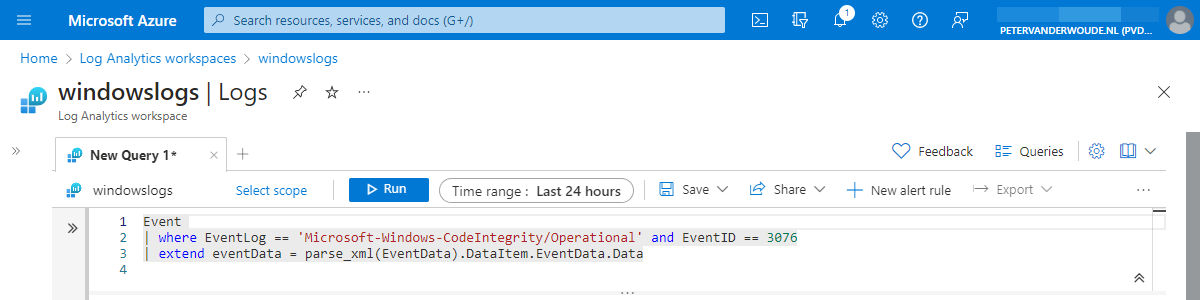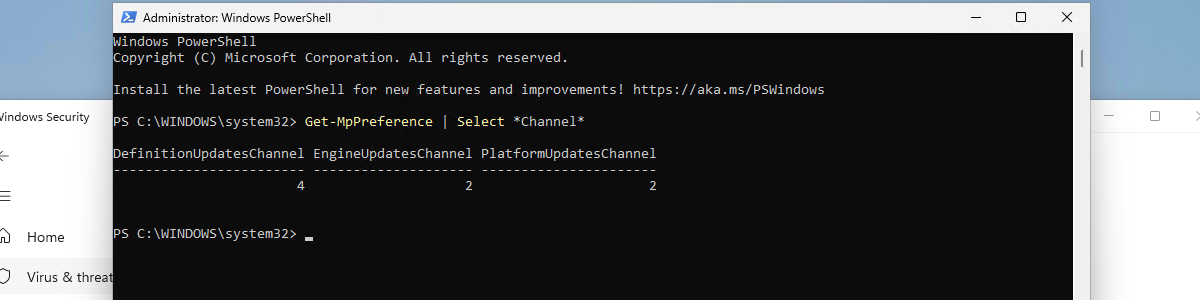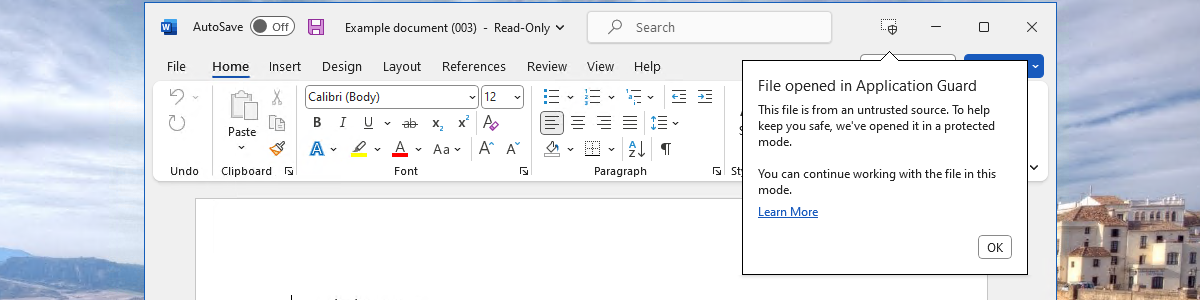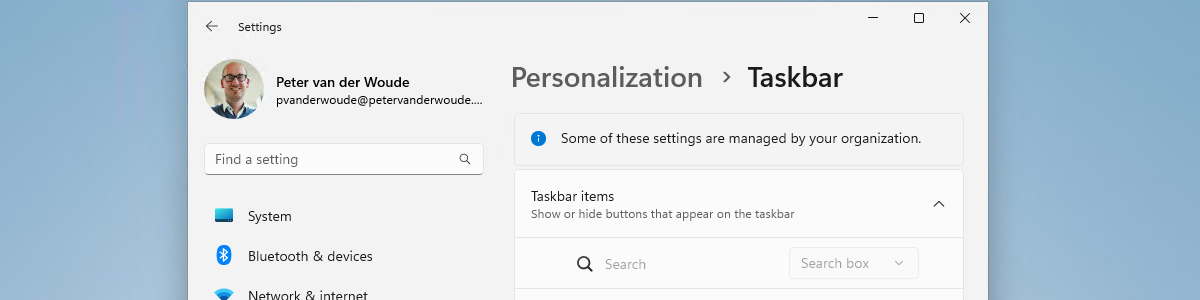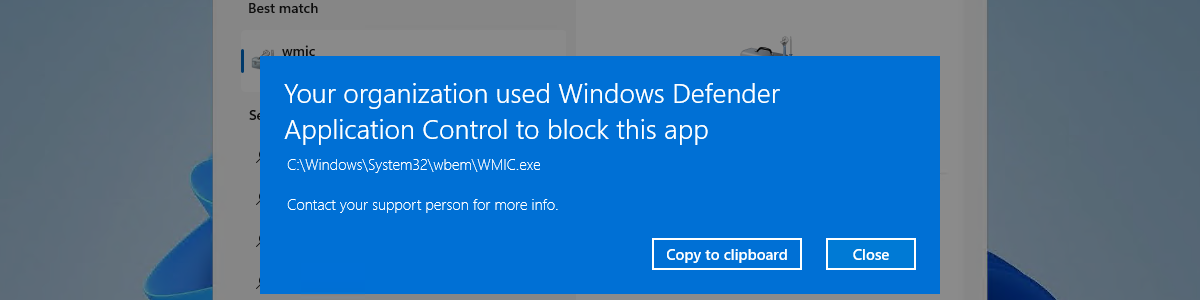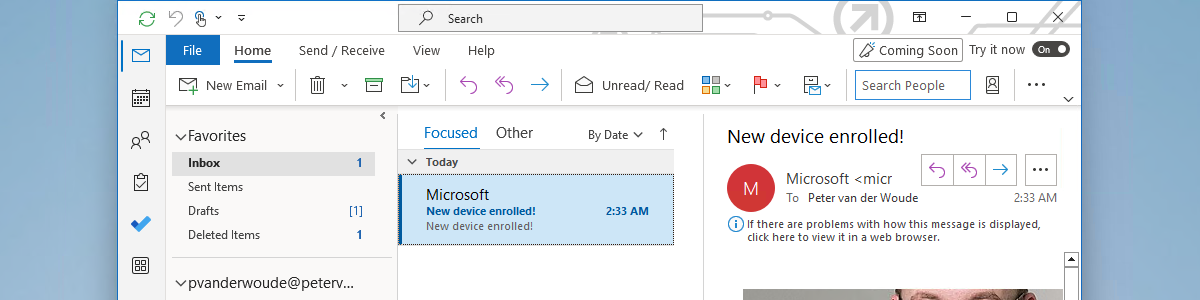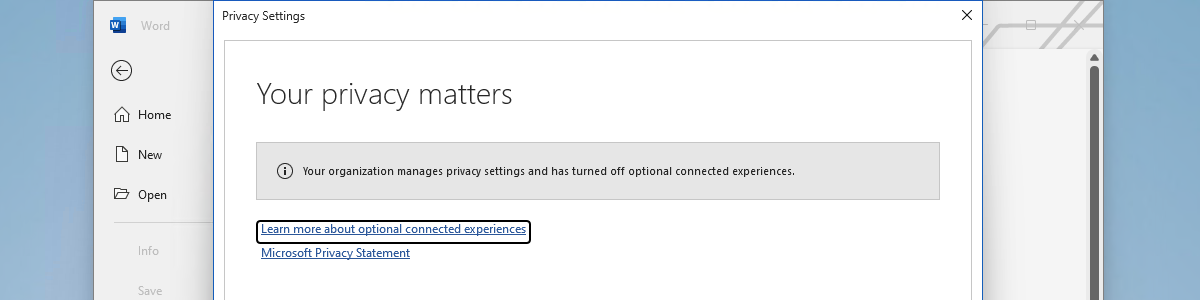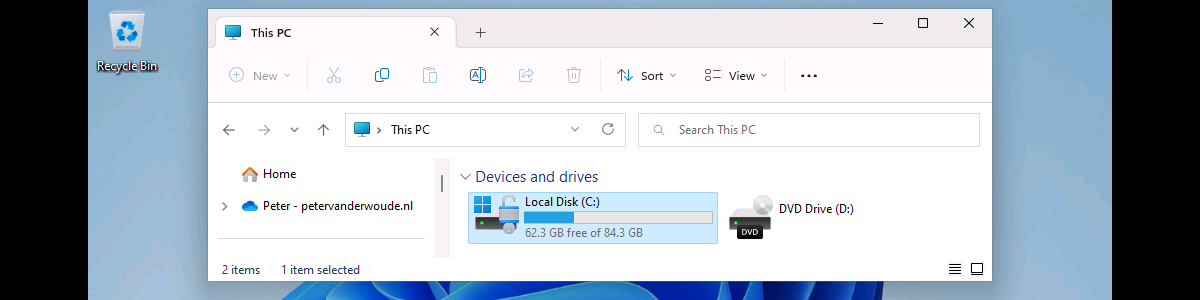Getting started with Advanced Endpoint Analytics
This week is another post about one of the new Intune Suite add-on capabilities. This time it’s all about Advanced Endpoint Analytics. Advanced Endpoint Analytics adds-on to Endpoint Analytics by providing organizations access to more intelligence to gain even deeper insights into the user experience. It provides IT administrators with the tools to proactively detect and remediate issues that impact user productivity. All of that can be achieved with the new capabilities that are part of Advanced Endpoint Analytics. Those capabilities are anomaly detection, enhanced device timeline, and device scopes. Three powerful capabilities that enable IT administrators to use machine learning to identity anomalies, to have a detailed device timeline, and to have the ability to look at a specific set of devices. When an organization has …