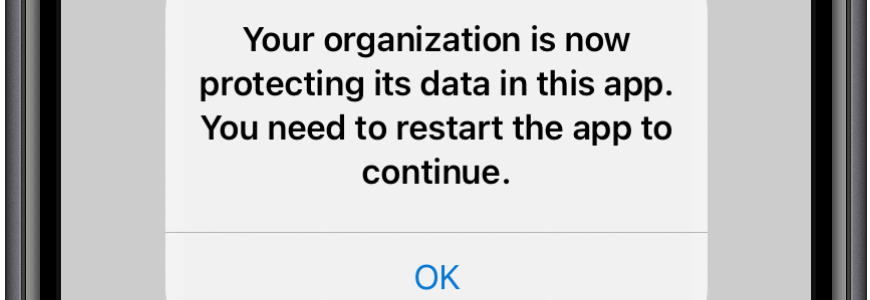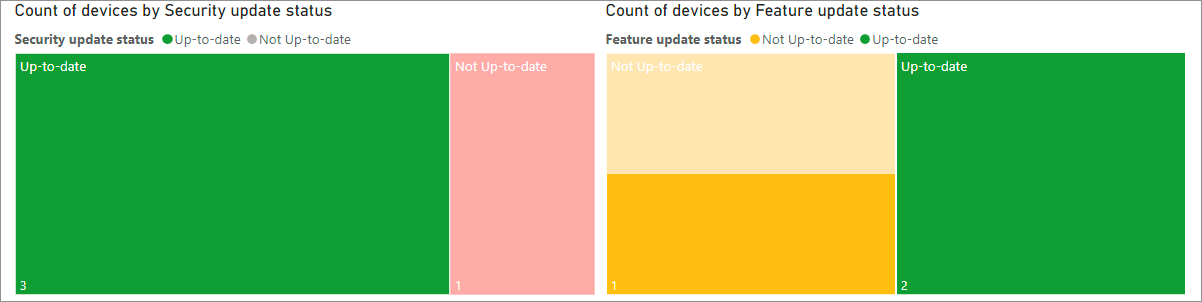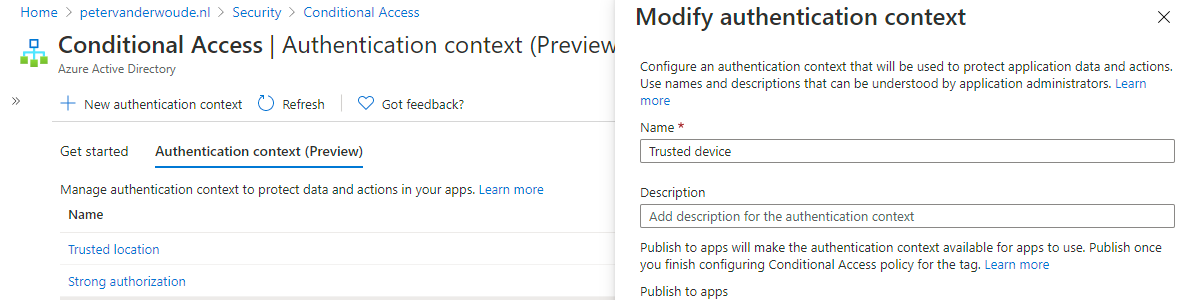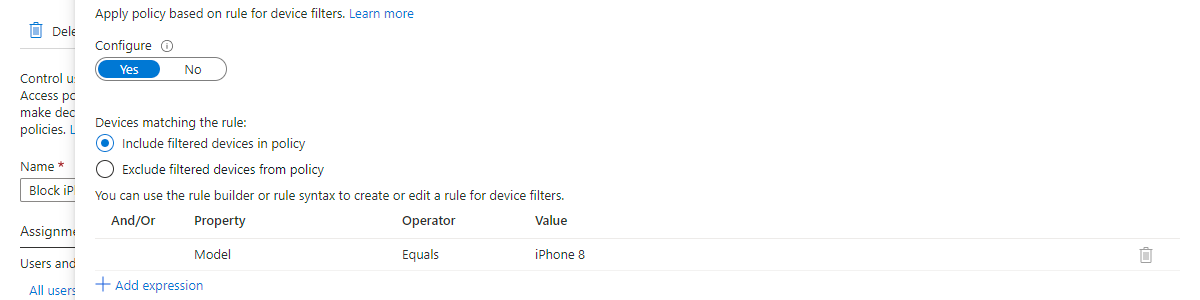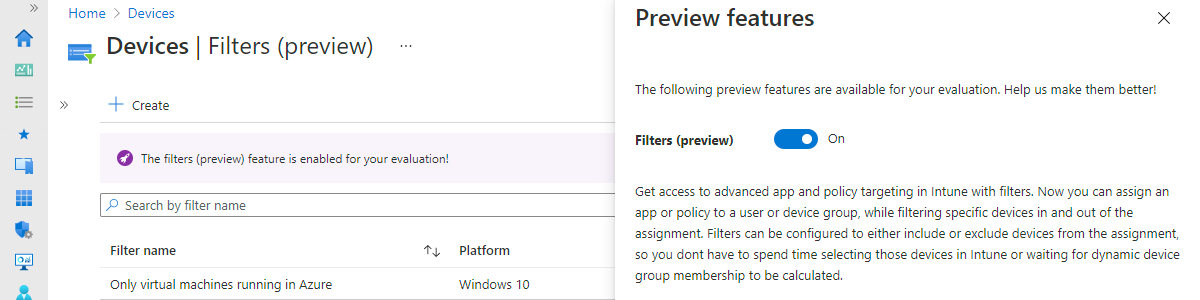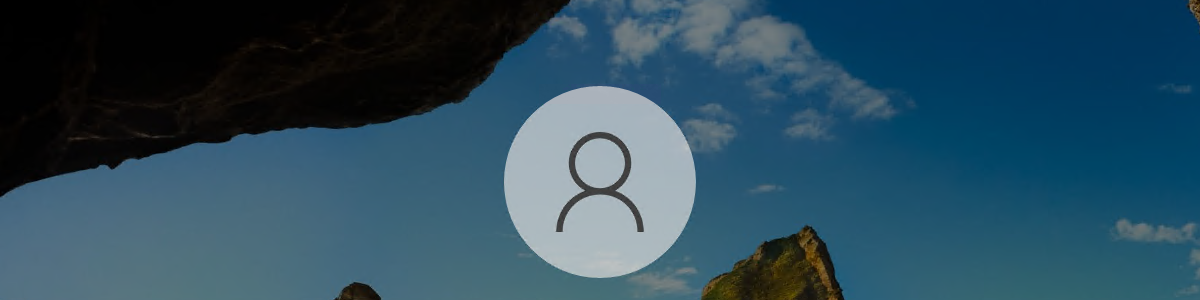Requiring the use of Windows Hello for Business for interactive logons
This week is all about Windows Hello for Business. Windows Hello for Business provides a really convenient and user-friendly method to authenticate in Windows, as it enables users to verify their identity by using a gesture (face, fingerprint or PIN). More importantly, however, Windows Hello for Business is also an important step in the transition to a passwordless environment, as it replaces the need for the traditional username-password authentication with a strong two-factor authentication on Windows devices. By default, Windows Hello for Business will be an additional method to get authenticated in Windows. When working towards a passwordless environment, it’s important to also take further actions for Windows devices, by preventing the use of the traditional username-password and by requiring the use of Windows Hello …