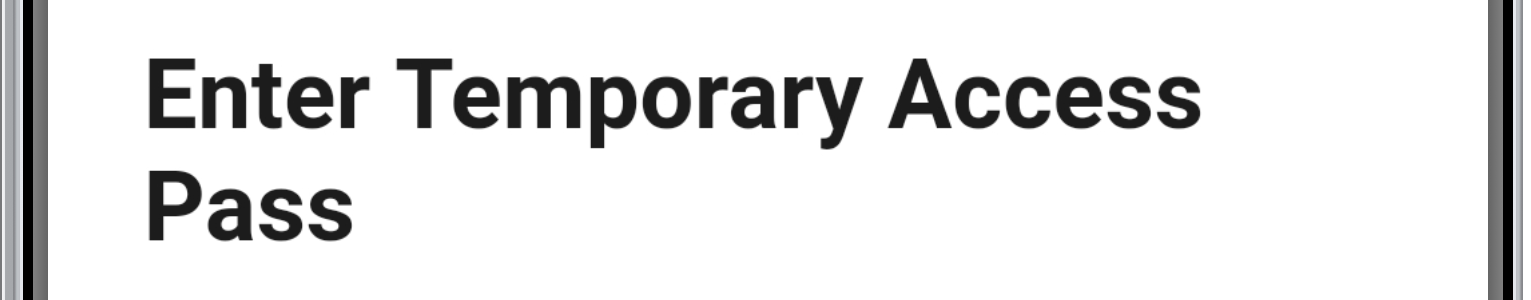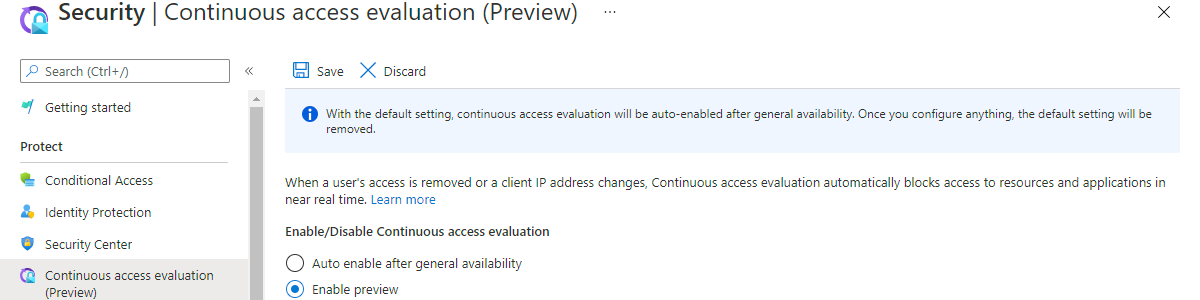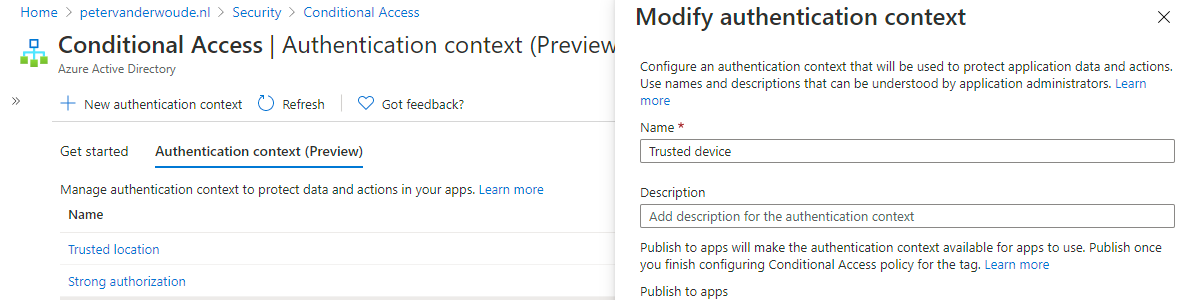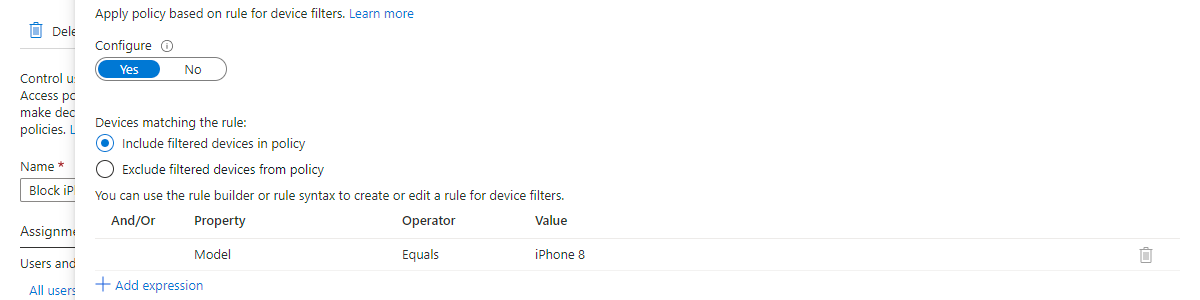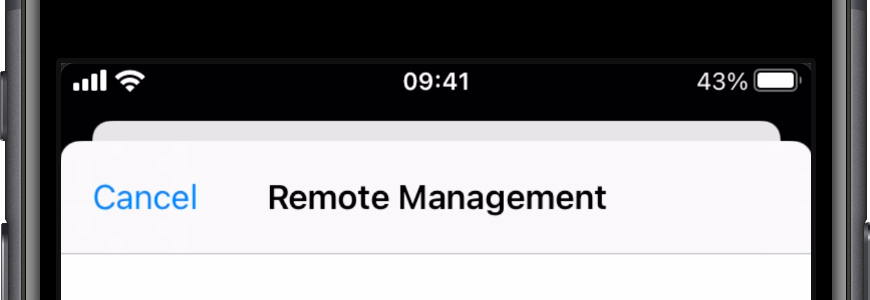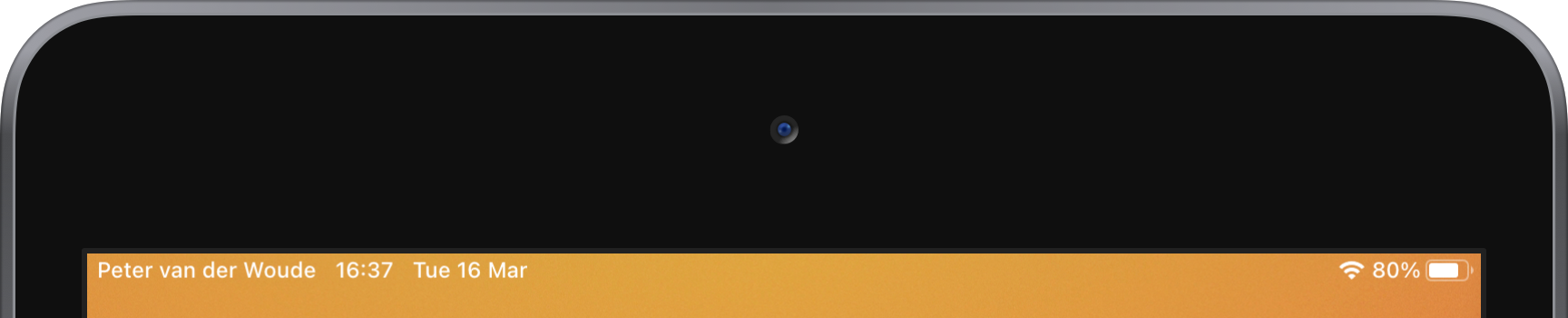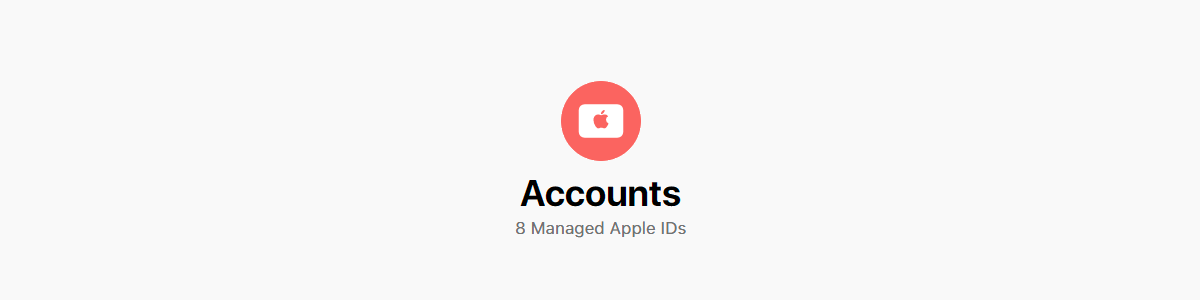Getting new users quickly up-and-running with Temporary Access Pass
This week is a little follow-up on a post of a couple of months ago and about connecting pieces of the puzzle. That post was around Temporary Access Pass (TAP). Even though that post was focused on Windows devices, it did provide some hints for using TAP on mobile devices (Android, iOS) also. An often seen and heard challenge is related to getting new user up-and-running. Especially when requiring Multi-Factor Authentication (MFA) for device enrollment, or when trying to work completely passwordless. Those scenarios introduce chicken-and-egg situations as a device must be registered for usage with MFA and the registration requires MFA, or when trying to work passwordless and an authentication method must be registered to be able to work passwordless. So, to get a …