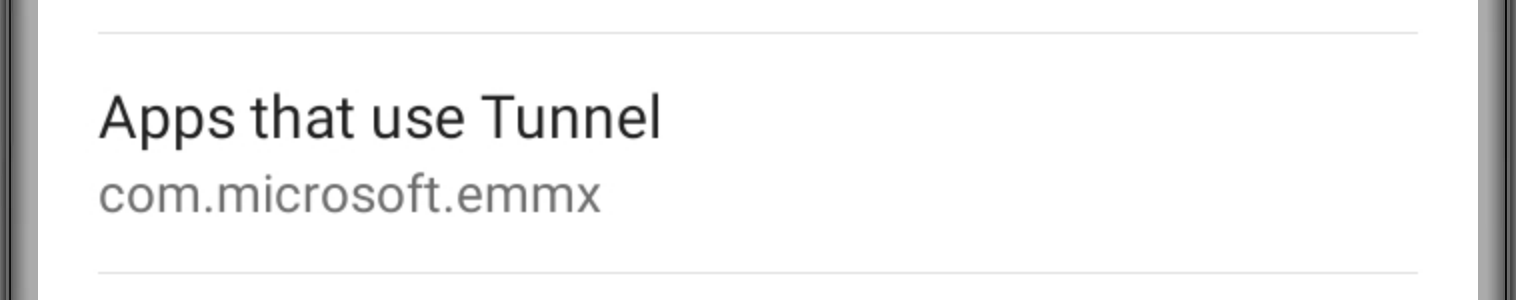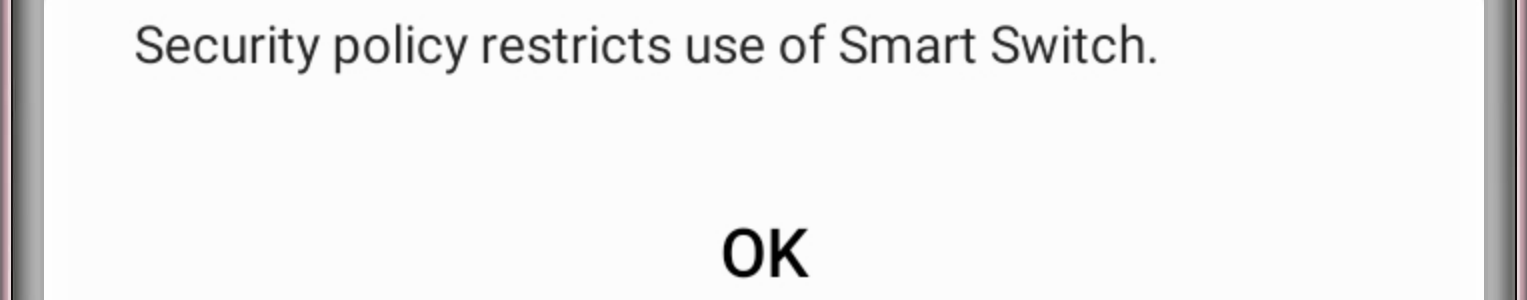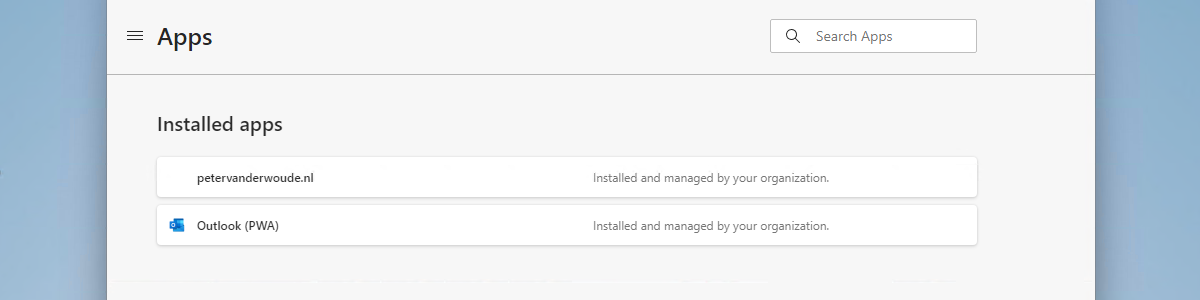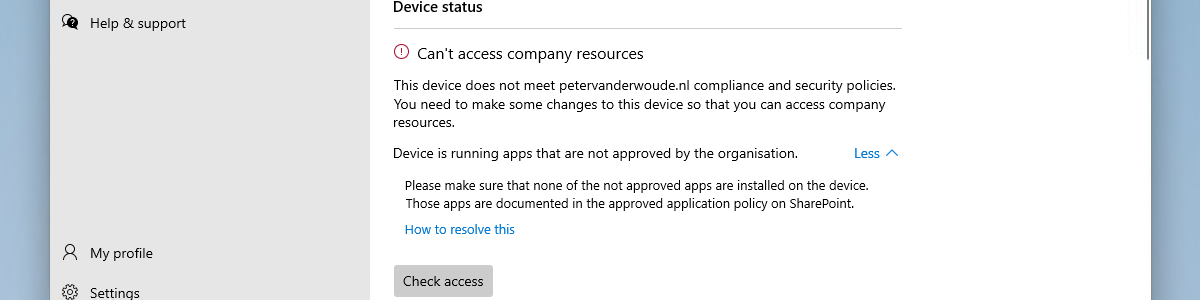Using Microsoft Tunnel for per-app VPN
This week is another mobile focused blog post. This week is al around Microsoft Tunnel. More specifically, this week is all about using Microsoft Tunnel for providing per-app VPN on iOS/iPadOS devices and Android devices. Per-app VPN enables organizations to only allow specifically configured apps to use the configured VPN tunnel. So, not simply pushing all traffice through the VPN tunnel, but only the traffic of specific apps. That provides a solid method for providing access to on-premises resources for only the apps that really need it. This post will start with a quick summary of what should be in place, followed by going through the important per-app VPN specific configurations. Those configurations slightly differ per platform. This post will end by showing the user …