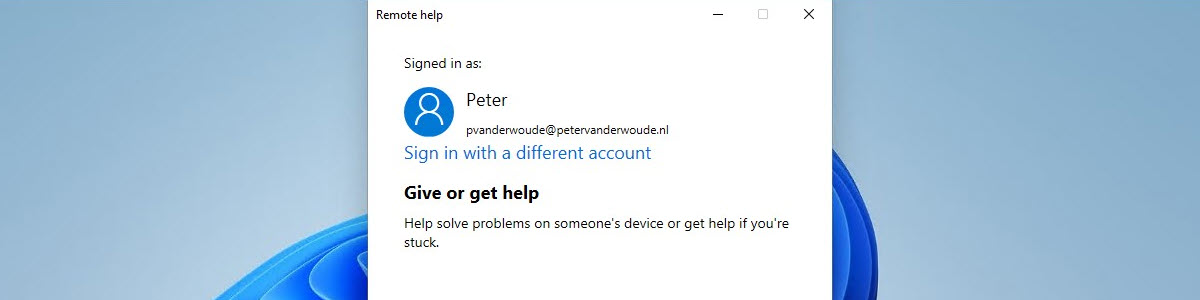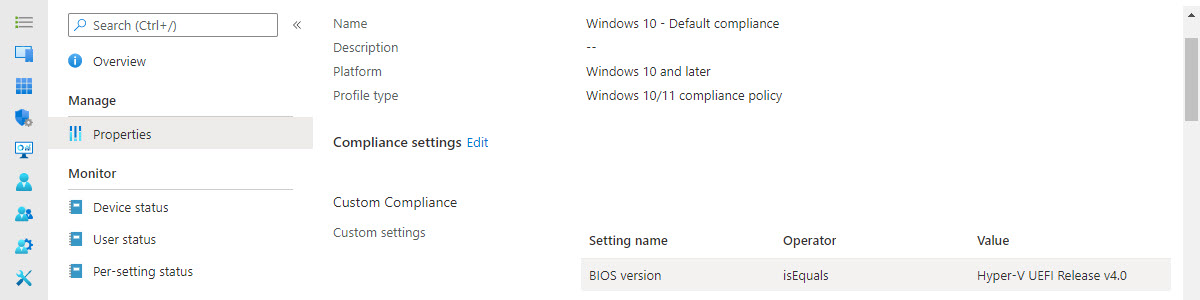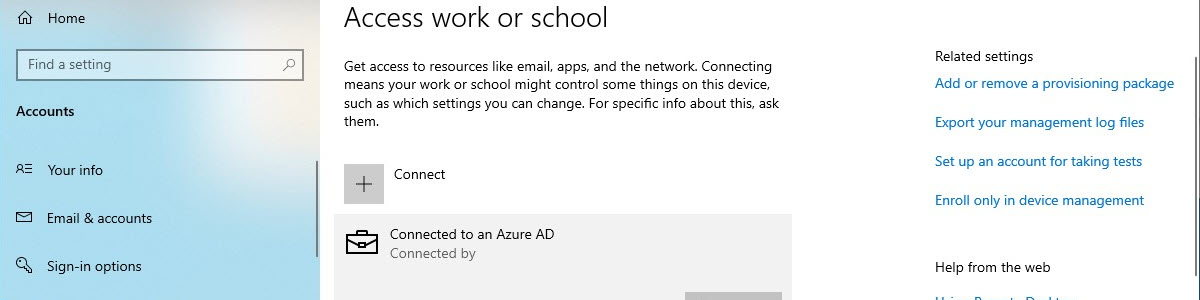Getting started with Remote help for Windows devices
This week is all about getting started with Remote help for Windows devices. Remote help is recently introduced as a new feature in Microsoft Intune that can be used for providing remote assistance to users on Windows devices. It looks a lot like the existing Quick Assist app on Windows, but it has a few big advantages. It integrates with Microsoft Endpoint Manager for providing remote assistance to managed devices, it integrates with Azure Active Directory for providing authentication and compliance information, and it provides a better administrator experience. There are communication options with the user and there is the ability to work with elevated permissions. This post will go through the steps for configuring Remote help in the tenant and through the steps for …